Find the best Contact Management Software
Compare Products
Showing 1 - 20 of 273 products
Sort by
Reviews: Sorts listings by the number of user reviews we have published, greatest to least.
Sponsored: Sorts listings by software vendors running active bidding campaigns, from the highest to lowest bid. Vendors who have paid for placement have a ‘Visit Website’ button, whereas unpaid vendors have a ‘Learn More’ button.
Avg Rating: Sorts listings by overall star rating based on user reviews, highest to lowest.
A to Z: Sorts listings by product name from A to Z.
eWay-CRM
eWay-CRM
CRM tools within e-Way CRM are integrated with Outlook, allowing for further use and expansion of the system. With this software, marketing is done easily and efficiently because it can assist in creating strategic plans, sending ...Read more about eWay-CRM
Pipedrive
Pipedrive
FrontRunners 2024
Pipedrive is a web-based Sales CRM and pipeline management solution that enables businesses to plan their sales activities and monitor deals. Built using activity-based selling methodology, Pipedrive streamlines every action invol...Read more about Pipedrive
Salesforce Sales Cloud
Salesforce Sales Cloud
FrontRunners 2024
Grow your revenue and profits with intelligent sales automation with Sales Cloud. Help every rep be more efficient. Close more deals. Collect cash faster. Boost growth and profit with intelligent automation and integrated tools fr...Read more about Salesforce Sales Cloud
Less Annoying CRM
Less Annoying CRM
FrontRunners 2024
Less Annoying CRM is a customer relationship management solution built for small businesses. It offers cloud-based deployment, various configuration options and a dashboard that provides an overview of contact information, project...Read more about Less Annoying CRM
monday sales CRM
monday sales CRM
FrontRunners 2024
Built on top of monday.com Work OS, monday sales CRM is a no-code, customizable solution that empowers managers and sales teams to take control of their entire sales cycle - from lead capturing and sales pipeline management to pos...Read more about monday sales CRM
Bigin by Zoho CRM
Bigin by Zoho CRM
Bigin by Zoho CRM is a pipeline-centric CRM that is built and priced for small businesses. Minimal by design and focused on greater ease-of-use, Bigin brings spreadsheets-like simplicity to CRM and allows anyone to get started in ...Read more about Bigin by Zoho CRM
RocketReach
RocketReach
The Rocketreach platform is constantly improving on the frontend and on the backend. RocketReach's team iterates at lightspeed, so anything missing - features or data will be filled fast. No installation for the platform, and a si...Read more about RocketReach
Workbooks
Workbooks
Workbooks offers growing companies a SaaS platform to run their business and engage with their customers – at an affordable price. Workbooks designs, develops and implements its own software, which is targeted specifically at mid-...Read more about Workbooks
HubSpot CRM
HubSpot CRM
FrontRunners 2024
With its cloud-based, customer relationship management (CRM) platform, HubSpot CRM helps companies of all sizes track and nurture leads and analyze business metrics. HubSpot is suitable for any B2B or B2C business in a variety of ...Read more about HubSpot CRM
IXACT Contact
IXACT Contact
IXACT Contact is a real estate CRM solution designed to support realtors and their specific needs. As a web-based system, IXACT Contact is accessible from any internet connection and also offers a wireless sync option. With the sy...Read more about IXACT Contact
PlanPlus Online
PlanPlus Online
PlanPlus Online uses the Franklin Covey business planning methodology to help organizations and professionals in real estate, insurance and finance sectors manage both time and customers. The system provides an all-in-one sol...Read more about PlanPlus Online
Prophet CRM
Prophet CRM
Prophet CRM from Avidian is a cloud-based customer relationship management (CRM) application that can be integrated with Microsoft Outlook for extending Outlook's functionalities. The solution enables multiple sales teams to unify...Read more about Prophet CRM
GreenRope
GreenRope
GreenRope is a customer relationship management (CRM) solution best suited for small business owners in all industries looking to consolidate their email marketing, social media, sales, event and project management into a single c...Read more about GreenRope
InfoFlo
InfoFlo
InfoFlo is an integrated CRM solution that can be accessed online or installed on-premise. The system provides contact management, computer telephony integration, marketing and sales automation, and customer support. Users also ha...Read more about InfoFlo
Commence
Commence
Commence CRM is a cloud-based customer relationship management(CRM) solution that caters to small and mid-size businesses and helps them to manage communication with existing and potential customers. The solution includes various ...Read more about Commence
ClickPoint
ClickPoint
SalesExec is a cloud-based sales automation, call center, and inside sales lead management solution that helps salespeople reach and connect with more prospects and leads. SalesExec captures both inbound phone calls and web leads,...Read more about ClickPoint
Insightly
Insightly
Insightly is the modern, affordable CRM that teams love. It’s easy to use, simple to customize, and scales with companies as they grow, solving common pain points that legacy CRMs can't. Insightly helps teams build and convert sal...Read more about Insightly
Tracker
Tracker
Tracker is a web-based, integrated recruitment ATS and CRM designed for recruiting and staffing firms across industries. The solution allows businesses to manage entire recruitment workflows, right from candidate sourcing and plac...Read more about Tracker
Kommo
Kommo
Kommo is a multifunctional CRM that excels at taking the conversation with your customers to the next level. With messengers, the connection is personal. All major messenger platforms are supported. You can create your own chatbot...Read more about Kommo
Ontraport
Ontraport
Ontraport is a no-code business software that empowers service businesses to systemize and scale. Ontraport manages and automates the entire buying cycle, resulting in faster growth while freeing up business owners and teams to de...Read more about Ontraport
Popular Comparisons
Buyers Guide
Last Updated: March 16, 2023Effectively managing contacts is one of the most mission-critical tasks of running a business. Sales and marketing need the ability to quickly find the current status of an active opportunity in their database, while support teams should be able to quickly find a contact’s entire customer history.
This buyer’s guide will provide a brief overview of contact management software, which is designed for these purposes (among others). Here’s what we’ll cover:
What Is Contact Management Software?
Common Features of Contact Management Software
Contact Management vs CRM: What's the Difference?
What Is Contact Management Software?
At its core, contact management programs store customer contact information. This can include customers’ names, addresses, phone numbers, email addresses and even social media profile information. These databases are often easily searchable and store important documents within each contact profile.
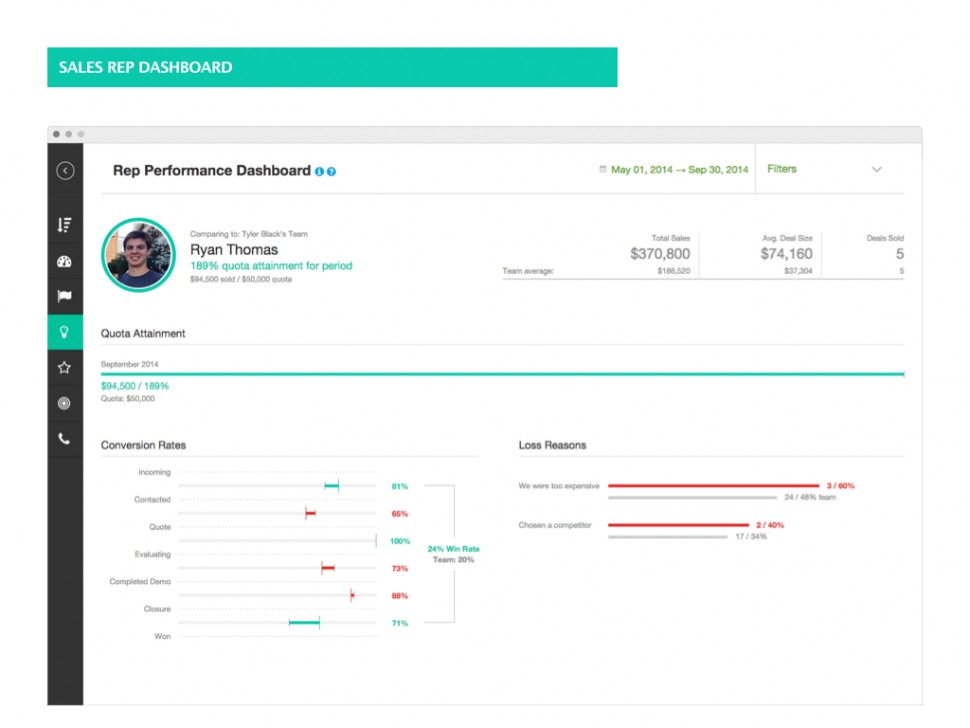
Screenshot of Base user dashboard
These systems are designed to increase efficiency by consolidating critical customer data into one tool. Rather than trapping contact information in your team’s individual inboxes or address books, everyone maintains a single view of the customer.
Common Features of Contact Management Software
In addition to the core capabilities described in the previous section, contact tracking systems might also include the following features.
Calendaring & notifications | These features allow users to schedule events and tasks and associate them with a contact in your database. This might include reminders to follow-up with an active opportunity in your pipeline, or a task for an account manager to send a renewal contract to one of your customers. |
Note-taking | In addition to storing contact information, your team might also want to make notes about a particular customer or opportunity. This might be notes from a recent call or meeting, or comments about the best time or day of the week to reach a certain person. |
File-sharing | Your team likely creates a variety of documents during the course of their relationship with each customer. These features allow them to easily store these contracts, proposals and other files in account profiles. Often, users can simply drag and drop files from their desktop; or, they can quickly click to upload them to the contact profile. |
Tags | Tagging features allow users to quickly pull subsets of customers at once. These tags are often highly customizable, so businesses can create groups by geographic region or project, for example. Think of it as a sort of index for your accounts, allowing you to quickly find customers of a certain type. |
To-do lists | Allows you to create to-dos for your team within each contact profile. Often, staff will be notified when a to-do is assigned to them. Then, when that person closes out the task, management receives an alert. Often, these tasks can be selected from a drop-down menu, which allows you to standardize workflow. |
Contact Management vs CRM: What's the Difference?
Contact tracking software is essentially a more basic version of a customer relationship management (CRM) system, although vendors sometimes use these terms interchangeably, particularly when discussing CRM systems designed for small businesses.
Typically, CRM systems include the most common contact management features described in the previous section; however, they might also incorporate more robust workflow automation, reporting and interaction tracking, among other features. Depending on the CRM application, the system might also offer features for marketing automation, sales force automation, customer service, field service and help desk and call center management. For more information on CRM software, visit our buyer’s guide.
Despite many vendors differentiating their systems in this way, you might still encounter systems that have more features than another product described as being a CRM system, and vice versa. Regardless of what the system is called, deciding between a basic contact management system or a more robust CRM system could depend on a variety of factors.
Most of the buyers we speak with are smaller businesses, or smaller departments within larger businesses, which don't require capabilities beyond tracking contact information. These buyers most often can function exclusively with the core capabilities described in the “common features” section.
Meanwhile, CRM software buyers need more capabilities that extend well beyond simple contact management. They may need features specific to their industry (e.g., field service) or for a particular operational role, such as customer service. Very large enterprises might also need contact managing features to work in concert with other types of automation, so they would buy an integrated CRM suite.
Market Trends
The world of business software has offered contact management solutions for many years, probably longer than most other types of business software. But just because contact management apps have existed for many years, that doesn’t mean the products and their functionalities aren’t still evolving. Vendors of contact management software continue to refine their products in light of the changes brought by increasingly digital business environments. Modern contact management systems are often designed to be:
Always omnichannel. Omnichannel software allows companies to seamlessly engage with customers and clients across all common communication channels, from personal and business email addresses, to phone calls, live chat conversations and more. Omnichannel contact management systems ensure that information regarding preferred communication channels, and contact details, are stored with every contact’s entry.
Increasingly integrated. Contact management software is often combined (integrated) with other CRM functionalities into broader software suites. Integrated suites add efficiency to internal workflow processes by minimizing the number of interfaces employees use to complete individual tasks. While in years past contact management systems were often sold as standalone products, today, they’re more often found combined with other applications, like those used specifically for sales, service or marketing.
Interdepartmentally available. As more and more businesses find value in increasing the cooperation between their internal departments, more software vendors are designing platforms to facilitate cross-departmental information sharing. Contact managment solutions that allow all internal departments to share and work from the same database are increasingly common.







