Find the best Small Business CRM Software
Compare Products
Showing 1 - 20 of 211 products
Sort by
Reviews: Sorts listings by the number of user reviews we have published, greatest to least.
Sponsored: Sorts listings by software vendors running active bidding campaigns, from the highest to lowest bid. Vendors who have paid for placement have a ‘Visit Website’ button, whereas unpaid vendors have a ‘Learn More’ button.
Avg Rating: Sorts listings by overall star rating based on user reviews, highest to lowest.
A to Z: Sorts listings by product name from A to Z.
Pipedrive
Pipedrive
Pipedrive is a web-based Sales CRM and pipeline management solution that enables businesses to plan their sales activities and monitor deals. Built using activity-based selling methodology, Pipedrive streamlines every action invol...Read more about Pipedrive
Zoho CRM
Zoho CRM
Zoho CRM is a cloud-based business management platform that caters to businesses of all sizes. It offers sales and marketing automation tools with helpdesk, analytics and customer support functions. Zoho CRM helps users respo...Read more about Zoho CRM
monday sales CRM
monday sales CRM
Built on top of monday.com Work OS, monday sales CRM is a no-code, customizable solution that empowers managers and sales teams to take control of their entire sales cycle - from lead capturing and sales pipeline management to pos...Read more about monday sales CRM
Bigin by Zoho CRM
Bigin by Zoho CRM
Bigin by Zoho CRM is a pipeline-centric CRM that is built and priced for small businesses. Minimal by design and focused on greater ease-of-use, Bigin brings spreadsheets-like simplicity to CRM and allows anyone to get started in ...Read more about Bigin by Zoho CRM
eWay-CRM
eWay-CRM
CRM tools within e-Way CRM are integrated with Outlook, allowing for further use and expansion of the system. With this software, marketing is done easily and efficiently because it can assist in creating strategic plans, sending ...Read more about eWay-CRM
Team365
Team365
Team365 is designed to help businesses automate the process of sending email alerts, assigning tasks and updating certain fields of a record when a rule is triggered with the help of workflow rules. The intelligent workflows in Te...Read more about Team365
Less Annoying CRM
Less Annoying CRM
Less Annoying CRM is a customer relationship management solution built for small businesses. It offers cloud-based deployment, various configuration options and a dashboard that provides an overview of contact information, project...Read more about Less Annoying CRM
HubSpot CRM
HubSpot CRM
With its cloud-based, customer relationship management (CRM) platform, HubSpot CRM helps companies of all sizes track and nurture leads and analyze business metrics. HubSpot is suitable for any B2B or B2C business in a variety of ...Read more about HubSpot CRM
GreenRope
GreenRope
GreenRope is a customer relationship management (CRM) solution best suited for small business owners in all industries looking to consolidate their email marketing, social media, sales, event and project management into a single c...Read more about GreenRope
Salesforce Sales Cloud
Salesforce Sales Cloud
Grow your revenue and profits with intelligent sales automation with Sales Cloud. Help every rep be more efficient. Close more deals. Collect cash faster. Boost growth and profit with intelligent automation and integrated tools fr...Read more about Salesforce Sales Cloud
Insightly
Insightly
Insightly is the modern, affordable CRM that teams love. It’s easy to use, simple to customize, and scales with companies as they grow, solving common pain points that legacy CRMs can't. Insightly helps teams build and convert sal...Read more about Insightly
Vtiger CRM
Vtiger CRM
Vtiger CRM offers a single, unified CRM for sales, customer support and marketing teams. Vtiger CRM can be used across the entire customer lifecycle, and it allows marketing teams to capture and nurture leads, sales teams to score...Read more about Vtiger CRM
Kommo
Kommo
Kommo is a multifunctional CRM that excels at taking the conversation with your customers to the next level. With messengers, the connection is personal. All major messenger platforms are supported. You can create your own chatbot...Read more about Kommo
Ontraport
Ontraport
Ontraport is a no-code business software that empowers service businesses to systemize and scale. Ontraport manages and automates the entire buying cycle, resulting in faster growth while freeing up business owners and teams to de...Read more about Ontraport
Act!
Act!
Act! Premium, a powerful CRM and Marketing Automation tool in one platform, is perfect for small and midsize businesses looking to market better, sell more, and create customers for life. With unparalleled flexibility and freedom ...Read more about Act!
Nimble
Nimble
Nimble offers browser widget and mobile-based sales force automation and social CRM solution for small and midsize businesses. The solution automatically populates customer profiles and interaction histories from contact lists, em...Read more about Nimble
Capsule
Capsule
Capsule from Zestia is a cloud-based CRM application that enables small and midsize organizations to keep track of the people and organizations they do business with, along with their interactions and opportunities in the sales pi...Read more about Capsule
Batchbook
Batchbook
Batchbook is a cloud-based social customer relationship management (CRM) system that enables small and midsize businesses (SMBs) to create and manage customer records. It provides customizable fields that can be used to fill custo...Read more about Batchbook
Buk
Buk
Buk is a human resources software designed to help businesses automate the calculation of compensation settlements, build segments of people, centralize and decentralize certain tasks and generate the traceability of signatures an...Read more about Buk
Spotler CRM
Spotler CRM
Spotler CRM is an easy to use cloud CRM system designed for small and mid-sized organizations, yet also perfect for larger teams. There’s a customizable Sales CRM, plus options for Marketing and Service tools and integrations - so...Read more about Spotler CRM
Popular Comparisons
Buyers Guide
Last Updated: November 07, 2023What is Small Business CRM Software?
Small Business CRM software is a tool for small businesses who need to manage interactions with both current and prospective customers. CRM systems offer tools for sales, marketing and customer support.
With the growing number of affordable, Web-based products on the market, more and more small businesses are looking for customer relationship management (CRM) software to manage interactions with both current and prospective customers.
Many are seeking to upgrade from basic email marketing or contact management systems. However, the capabilities of CRM systems can range widely, with varying levels of functionality for sales, marketing and customer support. We developed this guide to help buyers understand exactly what these products can offer, so they can select the solution that best meets their needs.
Here's what we'll cover:
What is Small Business CRM Software?
A Comparison of Top Small Business CRM Solutions
Common Reasons Small Businesses Shop for a CRM Solution
Common Features of Small Business CRM Software
Pricing: Web-Based vs. On-Premise
Key Considerations for Small Businesses
A Comparison of Top Small Business CRM Solutions
There are many popular small business CRM solutions on the market, and it can be hard to know what distinguishes one product from another and which is right for you. To help you better understand how the top small business CRM systems stack up against one another, we created a series of side-by-side product comparison pages that break down the details of what each solution offers in terms of pricing, applications, ease of use, support and more:
Top Insightly Comparisons | Top Zoho CRM Comparisons | Top Zendesk Comparisons |
Insightly vs. Base Insightly vs. Nimble Insightly vs. Zoho CRM |
Common Reasons Small Businesses Shop for a CRM Solution
Thousands of small businesses contact us every year, looking for advice to help them select the CRM solution best suited to their company. Some are just getting started, while others are looking to replace an outdated or problematic system.
Startups may have their own needs, in some cases related to but unique from the needs of small businesses in general. If you're a startup, check out our guide to CRM for startups here.
Small businesses most commonly look to purchase a CRM system because they are:
Hoping to consolidate customer records and reduce double-entry.
Seeking to automate functions (alerts, follow-up emails etc.).
Looking to generate, track and manage leads more efficiently.
Needing specific features (e.g., trouble ticket management).
Frustrated with current CRM software (too complicated or not enough features).
Experiencing transition or company growth.
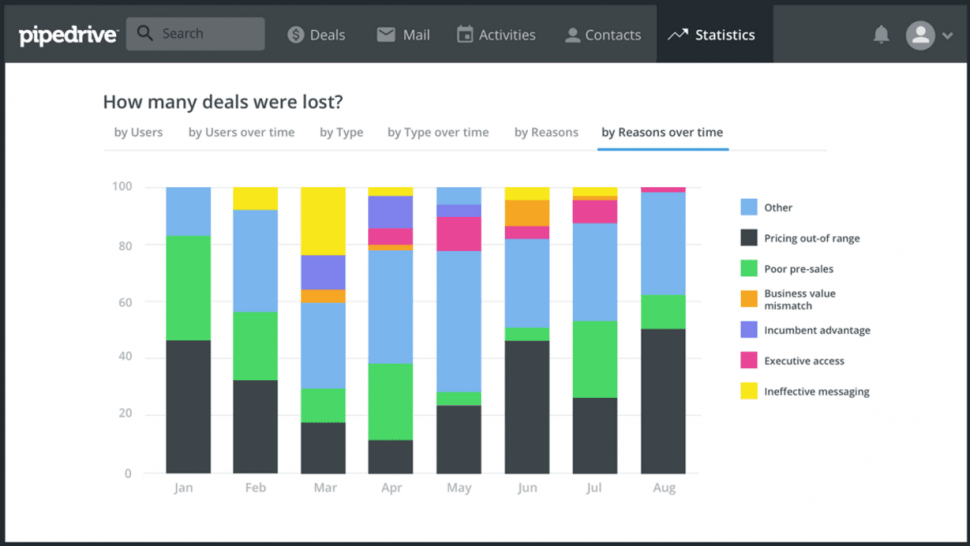
Live dashboard in Pipedrive
Core CRM Applications for Small Businesses
Application | Function | Best for... |
Contact management | The core component of any CRM solution, contact management systems consolidate critical customer data (e.g., names, addresses and company info) into a single database, as opposed to scattering it across many individual inboxes or address books. | Most small businesses; any business that needs to organize contact information or associate notifications, tasks, notes, files etc. with specific customers. |
Sales management | Basic sales management applications allow businesses to track deals at different stages of the sales pipeline, integrating sales activities and appointments with the general contact database. Some may also include limited automation (e.g., automatically sending follow-up emails or setting up reminders) and reporting. | Any small business with a dedicated sales team, or that needs to organize a high volume of leads and automate follow-up (e.g., real estate agencies). |
Marketing automation | Entry-level marketing automation applications allow small businesses to quickly set up landing pages, Web forms and email templates that inspire potential customers to take action. They may also offer some degree of automation to send targeted, personalized messages based on prospects’ behavior. | Small businesses with a dedicated marketing team, and/or looking to attract potential customers through email marketing or Web traffic. |
Customer service management | Simpler customer service applications typically focus on basic trouble ticket management, which allows small businesses to document, track and resolve customer issues. | Small businesses with a dedicated customer service team, or any business that needs to resolve a high volume of customer inquiries and/or complaints (e.g., software companies). |
Pricing: Web-Based vs. On-Premise CRM
Most small businesses should consider hosted, cloud-based CRM solutions. Because these systems are hosted by the vendor, they eliminate the need for you to have a dedicated IT team for managing and maintaining your own server. They also drastically reduce upfront investment and installation costs.
In addition, they typically offer monthly subscription pricing, which makes them scale well for fast-growing companies that need to add additional user licenses or features down the road.
However, small businesses with sufficient IT resources and capital may still benefit from on-premise CRM systems. These solutions usually require purchasing an expensive perpetual license up front, but they may become the cheaper option if you use the same system over an extended period of time.
You can see how pricing for these two models compares to figure out what works best for you using this tool. However, keep in mind that with on-premise solutions, you might also pay additionally for upgrades, customizations or maintenance.
Key Considerations for Small Businesses
With so many options and feature sets to choose from, selecting the right CRM for your small business can quickly become an overwhelming task. To narrow things down, here are four key factors for small businesses in particular to keep in mind as they evaluate different products:
Which Applications to Prioritize?
Because CRM encompasses so many functions (e.g., sales, marketing and customer service), many entry-level products are actually “best-of-breed” solutions. This means they focus on only one of the core applications listed above (although all CRM systems will provide some level of contact management functionality). “Integrated suites,” meaning solutions combining multiple applications in one software package (often billed as “professional” or “enterprise” editions) are much more expensive.
So before you begin shopping, start with a clear assessment of exactly which functions you need. The “Best for...” column in the chart above provides recommendations as to which types of companies may need which applications.
System Complexity and Ease-of-Use
Many small businesses we speak with say they’re replacing their CRM system because it’s too complicated or difficult to use. And if your employees find it too burdensome to input data into your program, you’ll wind up with a spotty, incomplete customer database, which defeats the entire purpose of having a system in place.
As a result, small businesses should pay particular attention to ease-of-use as they evaluate CRM software options. Consider solutions with smart, intuitive interfaces. Also, take advantage of the demos and trials offered by many companies to get a real sense of how user-friendly a system is.
Integration Considerations
While small businesses may not have as many integration requirements as larger companies, you should still consider CRM solutions that integrate with programs that you and your employees already use, such as email clients, calendars and accounting software.
For instance, integration with email clients such as Outlook and Gmail will make it much easier to import contacts and conversations into your new system. It also allows your employees to continue using the programs they’re comfortable with, while ensuring your contact database remains comprehensive and up-to-date.







