Find the best Architecture Software
Compare Products
Showing 1 - 20 of 85 products
Sort by
Reviews: Sorts listings by the number of user reviews we have published, greatest to least.
Sponsored: Sorts listings by software vendors running active bidding campaigns, from the highest to lowest bid. Vendors who have paid for placement have a ‘Visit Website’ button, whereas unpaid vendors have a ‘Learn More’ button.
Avg Rating: Sorts listings by overall star rating based on user reviews, highest to lowest.
A to Z: Sorts listings by product name from A to Z.
BigTime
BigTime
BigTime is an online time and billing solution designed to serve professional service firms like accounting, engineering, government contracting, legal and IT services. The integrated solution offers features like time and expense...Read more about BigTime
Programa
Programa
FrontRunners 2024
Programa brings together project, process and product on one platform, to give interior designers and architects a new integrated way of running their design business. With Programa you’re free to create and do business on the s...Read more about Programa
Projectworks
Projectworks
FrontRunners 2024
Projectworks is a cloud-based business management software designed to help enterprises manage the entire project lifecycle from initiation to planning, execution and monitoring of performance. HR managers can track employees and ...Read more about Projectworks
Projectmates
Projectmates
Achieve the business outcomes most important to you with Projectmates, the cloud-based construction project management software that’s powerful yet easy to use. Projectmates empowers you to manage the entire project life cycle – f...Read more about Projectmates
2020 Design Live
2020 Design Live
2020 Design Live is a kitchen and bathroom design application that assists professional designers with space planning, photorealistic rendering and presentation on a unified interface. The platform provides content libraries with ...Read more about 2020 Design Live
Cedreo
Cedreo
FrontRunners 2024
Cedreo is a 3D home design software for home builders, contractors, remodelers, real estate developers, and interior designers. With more than 7,000 customizable furnishings and materials, it allows users to create a complete conc...Read more about Cedreo
Render Plus Suite
Render Plus Suite
Render Plus is a 3D architecture and CAD suite designed for professionals using AutoCAD, Revit and SketchUp applications. It offers various solutions such as IRender nXt, RpTreeMaker, ArielVision and SpaceDesign, which enables use...Read more about Render Plus Suite
Clientary
Clientary
Clientary is a full-suite app for teams to manage projects, hours, proposals, leads, invoices, payments, staff, and clients. Clientary is perfect for a professional services firm. From nurturing prospects with beautiful proposals ...Read more about Clientary
OOTI
OOTI
OOTI is an enterprise project management solution specifically created to help architecture firms of any size manage resources and projects, as well as track finances and budgets. With a range of tools, including budgeting, invoic...Read more about OOTI
AutoCAD
AutoCAD
AutoCAD is a 2D and 3D design and drafting platform for architects, engineers, construction professionals, field technicians and contractors, which supports 2D drafting, drawing and annotation tools, alongside 3D modeling and visu...Read more about AutoCAD
Synergy
Synergy
Synergy is cloud-based business and project management software designed to enable architecture, engineering and construction design businesses (AEC) to effectively manage their operational business performance to profitability. ...Read more about Synergy
SmartDraw
SmartDraw
SmartDraw is a diagram and chart tool that helps businesses of all sizes manage diagramming processes through predefined templates to create infographics, network designs, mind maps, organizational charts, and more. Key features i...Read more about SmartDraw
SKYSITE
SKYSITE
SKYSITE from ARC Document Management Solutions is a cloud-based content management solution designed to help construction companies track their files and communications. The program is compatible with Android and iPad interfaces a...Read more about SKYSITE
Vectorworks Architect
Vectorworks Architect
Vectorworks is a versatile, on-premise application that provides extensive 2D drafting, 3D modeling, BIM and rendering capabilities for your architectural and landscape design needs. Vectorworks is equipped with designer-focused t...Read more about Vectorworks Architect
PlanRadar
PlanRadar
FrontRunners 2024
PlanRadar is a project management solution that enables businesses in the construction industry to communicate with teams and manage documents on a centralized platform. Professionals can create floor plans, highlight specific com...Read more about PlanRadar
ElectroPlan
ElectroPlan
ElectroPlan is an on-premise software package for planning, estimating and documenting commercial and domestic electrical installations. It is suitable for individual users and small to midsize businesses. Floor plans can be ...Read more about ElectroPlan
PlanningWiz Floor Planner
PlanningWiz Floor Planner
PlanningWiz Floor Planner is an intuitive and user-friendly program that helps users with the development of floor plans for homes. Its intuitive interface makes designing rooms easy, even for people who have no prior 3D modelling...Read more about PlanningWiz Floor Planner
Linkd
Linkd
Linkd is a cloud-based project management solution that helps businesses in the construction industry to automate workflows and manage collaboration between owners, contractors and sub-contractors. Key features include scheduling,...Read more about Linkd
Base Builders
Base Builders
Built for ARCHITECTS and ENGINEERS that design and draw BLUEPRINTS. BaseBuilders.com is developed specifically for architecture and engineering firms by a veteran of the industry. It handles everything from time tracking to invoi...Read more about Base Builders
BQE CORE Suite
BQE CORE Suite
FrontRunners 2024
BQE’s powerful all-in-one platform and expert support give Architecture, Consulting, and Engineering firms the intuitive tools they need to meet the demands of their firm, empower their team, maximize profitability, and deliver su...Read more about BQE CORE Suite
Popular Comparisons
Buyers Guide
Last Updated: March 16, 2023In construction firms, architects and engineers design complex architectural elements. They also control the design process from start to finish and maintain all related documents. For these professionals, using hand-made drawings or manual methods can be time-consuming as well as complicated to manage in terms of design revisions, stakeholder collaboration, and document control.
Architecture software allows architects and engineering teams to create, edit, and replicate the design of architectural elements digitally. It offers features such as 3D modeling and animation to help visualize the final structure of a building construction and check if the patterns are feasible in the real world. It also lets them collaborate online to discuss and implement design changes using a virtual 3D model.
Many architecture software options are available on the market, but one size doesn’t fit all. To help you choose the right software, we’ve created a buyers guide that has all the information you need to select an architecture tool that fits your needs.
Here’s what we'll cover:
What is architecture software?
Architecture software is design software used by architects, engineers, builders, and contractors, among others, to design and visualize building structures. It runs on a computer-aided design (CAD) program that lets users create high-quality designs, maintain design records, and check interferences between one or more design aspects.
Besides basic design features, the software also offers team management, workflow management, and presentation tools to help track project time, collaborate on tasks, and predict and plan labor and material requirements. It has a variety of applications, including 2D drafting, 3D modeling, animation, interior design, and image editing.
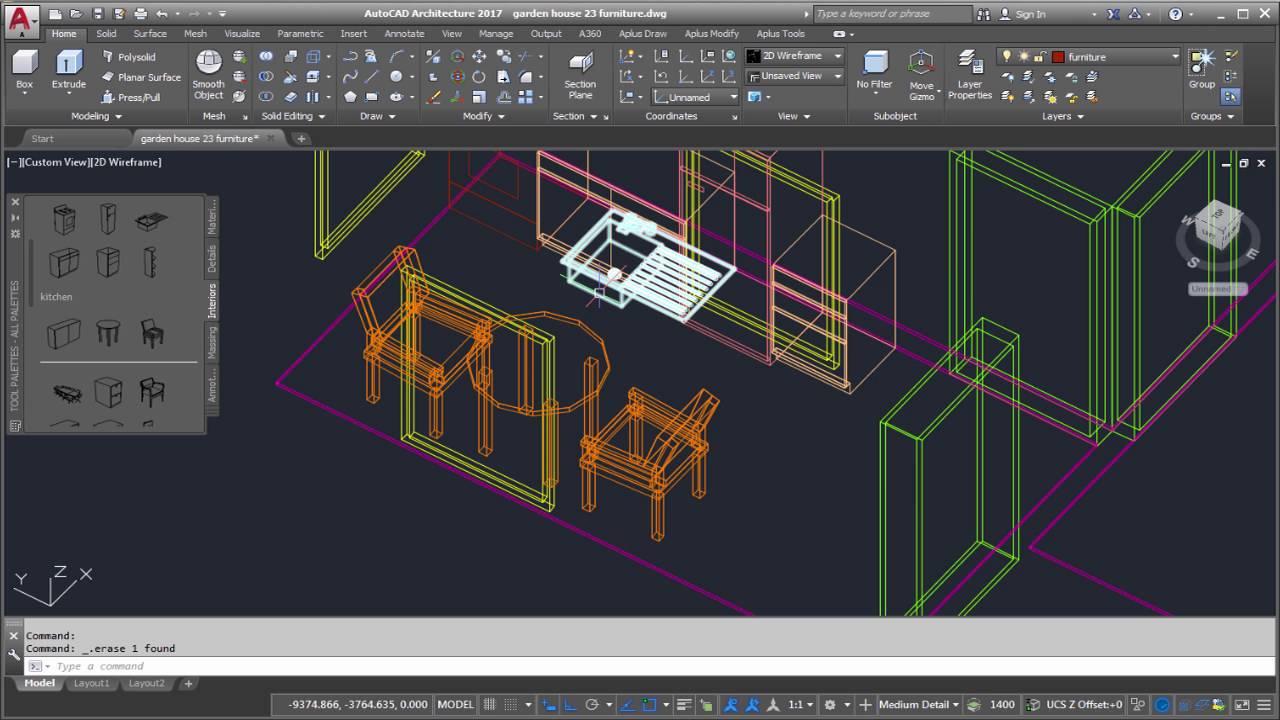
3D modeling in AutoCAD architecture software (Source)
Common features of architecture software
Software features vary by product or vendor, but most architecture tools have the following overlapping features:
Project management | Manage the complete project workflow, from planning, scheduling, and coordinating resources to estimating the cost and time required to execute each project phase. |
2D drawing | Draft, design, edit, and annotate on 2D drawings of floor plans, building layouts, elevations, and more. |
Drafting | Create diagrams or graphical representations of construction structures for technical, architectural, and engineering purposes. These diagrams include the dimensions of the different parts of buildings, materials to be used, elevations, and other specifications. |
3D modeling | Build 3D models of structures to get the actual view of a finished project. Check errors that may occur in the design process, give virtual tours to clients, and so on. |
Building information modeling (BIM) | Analyze every step in the building process, such as safety assessment and resource management. Centralize all information about planning, designing, operations, and maintenance. |
Contact management | Collect and store information about leads and customers, including their contact details, interaction history, and contract documents, in a centralized platform. |
Document management | Create, store, track, and manage all project-related files and documents in a centralized database that can be accessed only by authorized stakeholders. |
Presentation tools | Create immersive presentations with the help of text, images, videos, and animations to communicate your design ideas to clients. These tools help explain or discuss any modifications or special requirements that the clients may have. |
Bill of materials | Create a list of all the materials required to complete a project. A BOM includes raw materials, subassemblies, intermediate assemblies, components, and subcomponents. It helps define the labor and tools required for the construction process. |
Contract management | Manage the creation, negotiation, renewal, and data analysis of legal contracts. Contracts include the project overview, deliverables and timelines, scope of revisions, payment terms, and other specifications discussed with clients. |
Quotes/proposals | Automate the process of creating quotes and proposals for requests of service by clients. A quote includes information such as pricing, terms of service, and all other proposal details offered to clients. |
Architecture, engineering, and construction (AEC) industry | Use BIM and CAD workflows to cater to clients from the architecture, engineering, and construction industries. Automate design and construction workflows across the project lifecycle. |
What type of buyer are you?
Before purchasing software, you should understand which buyer segment you belong to. The majority of architectural design software buyers belong to one of the following categories:
Freelance professionals: Freelance architects or designers are solopreneurs who usually work on a single architectural project at a time. They offer construction designing services as well as provide consultation and guidance throughout the project. They need architecture software to share ideas with clients, reduce design costs, and save time by referring to previous design documents. An architecture tool with features such as 2D drawings, 3D drawings, presentation tools, quotes and proposals, and document management would be suitable for their needs.
Businesses: Buyers in this segment include businesses that have many architects and design engineers working as part of their project teams. These design professionals work on multiple projects simultaneously and need software for project scheduling, workflow management, document management, and design visualization. They also want to determine the cost of the materials and manpower needed for project completion. A full-featured architecture design software package would be suitable for these buyers. Integration with existing applications such as construction management, BIM, and general contractor software tools is another functionality they should look for.
Benefits of architecture software
Implementing an architectural software platform has various benefits, including:
Improved productivity: Architecture software allows your designers to experiment with ideas, identify design issues before construction begins, and save design patterns for future use or reference. It also offers prebuilt templates and a centralized data repository to save the time otherwise spent on creating designs from scratch and searching and retrieving historical documents.
Fewer errors: Architecture software allows your design team as well as your entire project team to coordinate on design updates in real time. It creates a 3D model of the building structure to let project members identify and fix errors before the actual construction begins. By visualizing the entire construction, your stakeholders can also provide feedback throughout the design process.
Better communication: Using architecture design software, you can create, manage, and store all designs and documents at a centralized location. A centralized design database ensures all your team members have access to up-to-date information. You can also visualize the building structure to better locate errors and discuss design changes or other client specifications.
Key considerations
Here are a few considerations to keep in mind when selecting an architecture design software tool:
Business needs: Different businesses have different architectural requirements. Therefore, evaluate your business needs first. A basic architecture tool will have 2D and 3D designing and project management features, which can be beneficial if you’re a freelance professional or you own a firm that’s involved in low-budget construction projects. But if you have a large enterprise with complex projects and multiple stakeholders, you may want an enterprise architecture system with advanced features such as BIM, 3D rendering, and 3D printing.
Learning curve: Moving to new software will involve a learning curve for your staff members, and without adequate training, they could struggle to complete their tasks. This can affect their productivity as well as your project outcomes. Therefore, select an architecture software tool that’s easy to learn and offers adequate training and support for your staff. You can also opt for a demo or a free trial to get a first-hand feel of the tool before deciding to invest.
Market trends to understand
Here are some architecture software market trends that you should be aware of:
Augmented reality (AR)-supported architecture tools are helping create interactive design visualizations. Augmented reality allows designers to place 3D models of their designs into the physical environment or the construction site. The technology uses mobile apps, headsets, and other smart devices and is widely adopted by vendors for design analysis—i.e., virtually walking through a completed model even before a brick is laid. It allows clients to get a realistic view of the project outcomes and stakeholders to review work as construction progresses. It also lets the project team collaborate on changes to accelerate design decisions and reduce errors resulting from communication gaps.
Note: The application selected in this article is an example to show a feature in context and is not intended as an endorsement or a recommendation. It has been obtained from sources believed to be reliable at the time of publication.







