Find the best General Contractor Software
Compare Products
Showing 1 - 20 of 215 products
Sort by
Reviews: Sorts listings by the number of user reviews we have published, greatest to least.
Sponsored: Sorts listings by software vendors running active bidding campaigns, from the highest to lowest bid. Vendors who have paid for placement have a ‘Visit Website’ button, whereas unpaid vendors have a ‘Learn More’ button.
Avg Rating: Sorts listings by overall star rating based on user reviews, highest to lowest.
A to Z: Sorts listings by product name from A to Z.
Jobber
Jobber
Jobber is a cloud-based field service management software solution that allows small and midsize service businesses to manage field staff, provide customer support, and expand business operations either through a mobile app or a d...Read more about Jobber
Knowify
Knowify
Knowify helps contractors Budget, manage, and invoice every construction project and service job with precision, and get insights to grow their business along the way. All work happens in one intuitive platform that integrates sea...Read more about Knowify
Simpro
Simpro
Simpro is a powerful job management software solution created by trade contractors, for trade contractors. If your business struggles with quoting multi-stage projects, managing inventory, communicating with technicians, or any ot...Read more about Simpro
JobNimbus
JobNimbus
JobNimbus is a CRM and project management software wrapped up in one application. The platform is an end-to-end solution designed to help contractors (roofing and construction professionals) streamline their communication and bett...Read more about JobNimbus
Talk with us for a free
15-minute consultationSoftware Advice is free because vendors pay us when they receive sales opportunities.
This allows us to provide comprehensive software lists and an advisor service at no cost to you.
This allows us to provide comprehensive software lists and an advisor service at no cost to you.
Meet Eric, a software expert who has helped 1,534 companies select the right product for their needs.
Talk with us for a free
15-minute consultationSoftware Advice is free because vendors pay us when they receive sales opportunities.
This allows us to provide comprehensive software lists and an advisor service at no cost to you.
This allows us to provide comprehensive software lists and an advisor service at no cost to you.
Tell us more about your business and an advisor will reach out with a list of software recommendations customized for your specific needs.
STEP 1 OF 4
How many are in your organization?
RedTeam Flex
RedTeam Flex
RedTeam is a project management, construction financials and document control solution suited for midsize commercial general contractors. It is a cloud-based application developed by contractors to manage pre-construction, constru...Read more about RedTeam Flex
Builder Prime
Builder Prime
Builder Prime is revolutionizing the home improvement industry. Our all-in-one business management solution seamlessly integrates CRM, estimating, production management, invoicing, payments, and more. Businesses can now operate m...Read more about Builder Prime
Projul
Projul
Projul is everything you need in a construction management tool. Built by construction pros. With honest pricing. • Consolidate your systems into one spot • Save 7+ hours a week per employee • Close 15% more jobs • Instead of pa...Read more about Projul
eSUB
eSUB
eSUB is a mobile application and cloud-based project management solution that helps commercial subcontractors across various trades to manage day-to-day operations. eSUB offers tools to connect field workers with office managers a...Read more about eSUB
Ventus
Ventus
Ventus is a service and construction ERP solution that incorporates CRM, takeoff estimating, job costing, project management, service management, service dispatch, product distribution, inventory control, payroll and accounting in...Read more about Ventus
eCMS
eCMS
eCMS offers a comprehensive suite of software applications that help commercial contractors manage all aspects of their financials and operations. eCMS is specifically built for the construction industry delivering users business ...Read more about eCMS
monday.com
monday.com
monday.com is an award-winning work and project management platform that helps teams of all sizes plan, prioritize, manage, and execute their work more effectively. The platform offers solutions for a wide range of use-cases such...Read more about monday.com
Premier Construction Software
Premier Construction Software
Premier is the global leader in construction ERP, topping Forbes Advisor's list for Construction Accounting Software in 2023. Tailored for General Contractors, Developers, Homebuilders, and Specialty Contractors, our all-in-one pl...Read more about Premier Construction Software
ConDoc
ConDoc
ConDoc is a construction management solution that helps businesses organize and share construction documentation and bid sets with internal teams. It allows general contractors, subcontractors and building owners to manage operati...Read more about ConDoc
Oracle Aconex
Oracle Aconex
Oracle Aconex is a cloud-based operation management solution for managing information and processes between companies on complex construction and engineering projects. Several functions include document management, workflow automa...Read more about Oracle Aconex
Quickbase
Quickbase
Quickbase is a no-code collaborative work management platform that empowers citizen developers to improve operations through real-time insights and automations across complex processes and disparate systems. Here's why Quickbase i...Read more about Quickbase
Kahua
Kahua
Kahua helps you manage processes, documents and cost on your construction programs and projects from inception to closeout. Purpose-built solutions for owners, program managers, general contractors and subcontractors help you mini...Read more about Kahua
Rippling
Rippling
Rippling gives businesses one place to run HR, IT, and Finance. It brings together all of the workforce systems that are normally scattered across a company, like payroll, expenses, benefits, and computers. So for the first time e...Read more about Rippling
Procore
Procore
Procore manages your projects, resources, and financials from project planning to closeout. The platform connects every project contributor with the owner and general or specialty contractor. The centralized dashboard allows manag...Read more about Procore
Autodesk Construction Cloud
Autodesk Construction Cloud
Autodesk Construction Cloud combines advanced technology, the industry’s largest builders network and predictive insights to connect people and data across the building lifecycle, from design through operations. Autodesk Construct...Read more about Autodesk Construction Cloud
Buildertrend
Buildertrend
Buildertrend provides pre-sale tools including a built-in customer relationship management (CRM) system, bid requests, project proposals, plus more. Project management tools include scheduling, budgeting, timesheets, and more. Cus...Read more about Buildertrend
Popular Comparisons
Buyers Guide
Last Updated: March 16, 2023Sitting at the top of the mountain, general contractors have the difficult responsibility of continuously monitoring a ton of moving parts. Every task at every job site, every subcontractor and all their proposals, all of it funnels through the general contractor in some capacity or another. Talk about a headache.
To try and manage all this without the help of software would be an irresponsible decision to say the least. Irresponsible because there’s a plethora of affordable and easy-to-use software options available for contractors to adopt and implement in their business.
We have over 50 general contractor construction software platforms on our site. You can read the profiles for these contractor systems and check out user reviews to get a feel for which systems seems like a good fit for your business. It’s important to realize that all these products offer a wide and differing set of capabilities. They also range in price from affordable, scaled down options up to six figure enterprise systems.
To help you understand exactly what you’re getting into, we’ve put together an in-depth general contractor software buyer’s guide. Use this to get a handle on this unique software market and come back to it when making your final selection. Hopefully our insights will make the selection process easier for you, enabling you to choose the best platform for you business.
Here’s what we'll cover:
What Is General Contractor Software?
Common Features of General Contractor Software
Evaluating General Contractor Systems
What Is General Contractor Software?
Software for general contractors is designed to meet the demands of their unique workflow and business processes. General contractors have many roles and often oversee all phases of a building project from pre-construction to ongoing maintenance and repairs after completion. They need a system to support them through the entire contracting process and at the same time help manage their business.
With all these roles and processes, most general contractors will typically go for formal construction management software. These systems provide features for managing nearly every single aspect of the contractor job. At the highest level, some of the main capabilities you’ll find across most all general contractor software systems include:
Task scheduler: Generate an overarching schedule for when primary tasks need to be finished. Track hours worked for payroll and balance time on site for various subs.
Task management: Keep an eye on everything taking place on the build. Pinpoint any tasks that might hinder completing the job within the proposed finish date.
Customer relationship management: Gather and record customer data to be easily looked up for future reference or analyzed for insights. Automate customer outreach.
On-site management: Monitor the progress of projects and track individual employee/sub time on the clock and performance. Track use of tools and equipment.
You can see how all these beneficial features could entice most general contractors to opt for a full construction management software suite. More often than not, these systems will be more effective than other options. It is worth considering these other options though. Full software suites aren’t the only choice general contractors have.
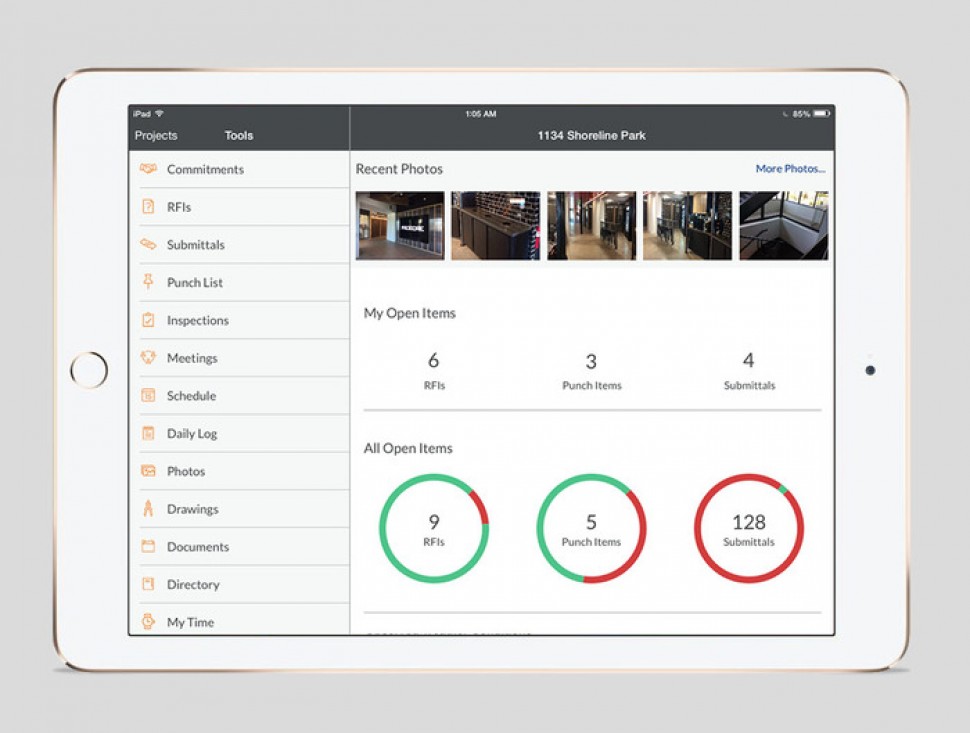
Screenshot of Procore user interface dashboard
There are plenty of general contractor software offerings that are focused on a specialized application or role within the greater contracting/constructions space. These niche software options are referred to as “best-of-breed” or “standalone software.” They can be a great fit for contractors that only need software to take care of one or two specific capabilities.
Common Features of General Contractor Software
Contractors need most of the standard features that come with construction management software, but as you’re looking there are a few features for general contractors to consider:
Job costing and invoicing | A critical feature of a contractor program is job costing data to improve estimating and billing efficiency and accuracy. Generic contractor accounting software systems won’t have anywhere near the same level of functionality, since they’re not usually designed to manage multiple expense streams tied to a single (large) revenue source on a project-by-project basis. |
Link to vendors and subcontractors | A robust construction accounting and ordering program will link directly into vendor and/or subcontractor purchasing and pricing information, which makes it easier to order supplies and schedule subcontractors. |
Advanced project management and scheduling | Critical path method is a project management algorithm that’s specifically designed to solve the kinds of scheduling challenges faced by a general contractor: performing hundreds of different tasks that each depend on another’s (but not every other’s) completion. A good construction contracting program will incorporate this type of algorithm (though it may not necessarily be called that) to maximize project efficiency and ensure on-time delivery. |
Evaluating General Contractor Systems
When choosing general contracting software, it’s important to narrow down your needs. Many organizations need contractor business software as a stand-alone project management system to track key documents. Others will need integrated construction project scheduling, accounting and job costing or bid management.
There are dozens of top-rated software for contractors, and each varies tremendously in price, features and target company size. When selecting your system, ask the following questions:
What features are you looking for? A fully integrated suite is a very different product than a best-of-breed estimating and takeoff system.
Where are your pain points as a company? If you can identify inefficiencies across your operation, you can be sure that your new software system is able to fully remedy or at least address these issues.
What size is your company? Since most construction programs are geared toward companies of a very specific size-range, this should be one of the first questions to ask before delving too deep into the features.
What size will your company be in a couple years? In other words, do you plan on scaling your business? If so, you’ll need a software system that can work for you now and also grow with your business.
Does the system integrate with any of your existing accounting, CRM, ordering, estimating or other systems?







