Find the best Construction Software for Mac
Compare Products
Showing 1 - 20 of 348 products
Sort by
Reviews: Sorts listings by the number of user reviews we have published, greatest to least.
Sponsored: Sorts listings by software vendors running active bidding campaigns, from the highest to lowest bid. Vendors who have paid for placement have a ‘Visit Website’ button, whereas unpaid vendors have a ‘Learn More’ button.
Avg Rating: Sorts listings by overall star rating based on user reviews, highest to lowest.
A to Z: Sorts listings by product name from A to Z.
Houzz Pro
Houzz Pro
Houzz Pro is a lead and project management solution that streamlines processes for businesses of all sizes by centralizing all needs into one place. Key features include project management, lead management with client dashboards, ...Read more about Houzz Pro
Jobber
Jobber
Jobber is a cloud-based field service management software solution that allows small and midsize service businesses to manage field staff, provide customer support, and expand business operations either through a mobile app or a d...Read more about Jobber
Knowify
Knowify
Knowify helps contractors Budget, manage, and invoice every construction project and service job with precision, and get insights to grow their business along the way. All work happens in one intuitive platform that integrates sea...Read more about Knowify
Buildxact
Buildxact
Is estimating taking weeks when it should only take hours? Optimize your residential construction estimating, quoting and project management with Buildxact. Buildxact is a Software Advice Front Runner, noted by users for its eas...Read more about Buildxact
Talk with us for a free
15-minute consultationSoftware Advice is free because vendors pay us when they receive sales opportunities.
This allows us to provide comprehensive software lists and an advisor service at no cost to you.
This allows us to provide comprehensive software lists and an advisor service at no cost to you.
Meet Eric, a software expert who has helped 1,534 companies select the right product for their needs.
Talk with us for a free
15-minute consultationSoftware Advice is free because vendors pay us when they receive sales opportunities.
This allows us to provide comprehensive software lists and an advisor service at no cost to you.
This allows us to provide comprehensive software lists and an advisor service at no cost to you.
Tell us more about your business and an advisor will reach out with a list of software recommendations customized for your specific needs.
STEP 1 OF 4
How many are in your organization?
BuildBook
BuildBook
BuildBook is construction management software that enables residential home builders and remodelers to streamline projects, improve team collaboration, simplify scheduling, elevate the client experience, create better estimates & ...Read more about BuildBook
ConstructionOnline
ConstructionOnline
UDA Technologies’ ConstructionOnline offers a web-based, integrated approach to project management, project scheduling, and customer management. Designed for emerging construction businesses in the homebuilding and remodeling indu...Read more about ConstructionOnline
TimeSuite
TimeSuite
Designed for construction businesses, TimeSuite is a cloud-based platform that helps manage job costing, inventory transactions, resource scheduling and more. The solution offers various features such as task management, approval ...Read more about TimeSuite
ComputerEase
ComputerEase
Deltek ComputerEase provides powerful job cost accounting and construction management software to help contractors outpace their competition. This innovative, user-friendly software not only improves the way contractors run their ...Read more about ComputerEase
Simpro
Simpro
Simpro is a powerful job management software solution created by trade contractors, for trade contractors. If your business struggles with quoting multi-stage projects, managing inventory, communicating with technicians, or any ot...Read more about Simpro
PropertyIntel
PropertyIntel
PropertyIntel, an Aspire solution, is a cloud-based takeoff and enhancement design software explicitly crafted for landscape and irrigation contractors to bid, win, and service more jobs in less time. Upload your landscape plan ...Read more about PropertyIntel
RedTeam Go
RedTeam Go
RedTeam Go is a simple, end-to-end construction project management software designed to optimize your business for a better day, every day. Minimize Stress - All Your Data in One Place - Automatic Reminders - Bids Convert Into Co...Read more about RedTeam Go
JOBPOWER
JOBPOWER
JOBPOWER is an integrated construction accounting management system. JOBPOWER includes accounting, detailed job costing, construction oriented billing, payroll by job, and many additional features designed for contractors. JO...Read more about JOBPOWER
JobNimbus
JobNimbus
JobNimbus is a CRM and project management software wrapped up in one application. The platform is an end-to-end solution designed to help contractors (roofing and construction professionals) streamline their communication and bett...Read more about JobNimbus
RedTeam Flex
RedTeam Flex
RedTeam is a project management, construction financials and document control solution suited for midsize commercial general contractors. It is a cloud-based application developed by contractors to manage pre-construction, constru...Read more about RedTeam Flex
Builder Prime
Builder Prime
Builder Prime is revolutionizing the home improvement industry. Our all-in-one business management solution seamlessly integrates CRM, estimating, production management, invoicing, payments, and more. Businesses can now operate m...Read more about Builder Prime
Estimating Link
Estimating Link
Estimating Link software is designed specifically for heavy civil construction estimating and bidding. This easy-to-use program helps you centralize your data, increase your speed & accuracy, and increase profit margins. Estima...Read more about Estimating Link
Projul
Projul
Projul is everything you need in a construction management tool. Built by construction pros. With honest pricing. • Consolidate your systems into one spot • Save 7+ hours a week per employee • Close 15% more jobs • Instead of pa...Read more about Projul
FastPIPE
FastPIPE
FastPIPE is an advanced mechanical and plumbing estimating software for commercial, industrial and residential plumbing, HVAC, and industrial contractors. FastPIPE piping estimating software features onscreen takeoff of pipe, fitt...Read more about FastPIPE
eSUB
eSUB
eSUB is a mobile application and cloud-based project management solution that helps commercial subcontractors across various trades to manage day-to-day operations. eSUB offers tools to connect field workers with office managers a...Read more about eSUB
Ventus
Ventus
Ventus is a service and construction ERP solution that incorporates CRM, takeoff estimating, job costing, project management, service management, service dispatch, product distribution, inventory control, payroll and accounting in...Read more about Ventus
Popular Comparisons
Buyers Guide
Last Updated: March 16, 2023Project managers in the construction industry have to juggle between various processes such as job costing, payroll management, and labor management. They need technologies to manage all these processes quickly and efficiently. And most of them prefer Macs and iPads, the reason being the slick intuitive designs and ease of use.
If you also prefer Apple products for business, there are two options. You could get construction management software that offers an iOS app and install it locally. Or, you could choose a cloud-based solution and access it via a browser.
At Software Advice, we recommend cloud-based construction software, especially for small businesses that use Macs. These tools have lower up-front costs, shorter implementation time, and automatic updates. You also get better support for remote usage, can scale more easily, and minimize the need for IT staff.
This guide will help you navigate through hundreds of tools in the market to choose one solution that suits your needs. As software requirements vary based on business size and budget, it becomes important to thoroughly understand the features, benefits, and considerations for Apple products before purchasing a tool.
What is construction software for Mac?
Common features of construction software for Mac
Benefits of construction software for Mac
What is construction software for Mac?
Construction software for Mac is a tool that runs on Apple's operating system (OS). The reason why businesses use Apple products is quite evident–the smooth interface and easy-to-use functionality. The tool helps project managers automate critical processes in a project such as scheduling, budgeting, estimating, and tracking.
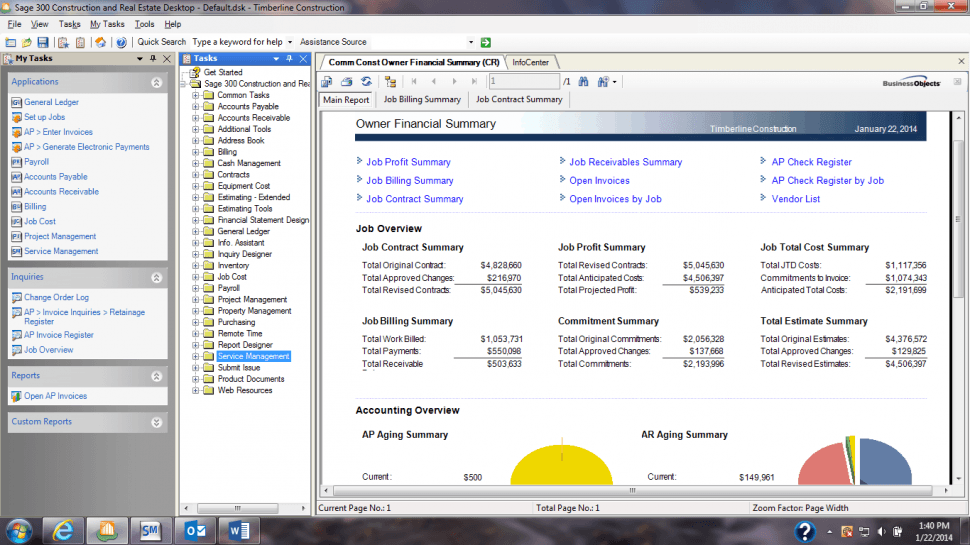
Project finances in Sage300
While using the standalone software should suffice for most businesses, sometimes construction managers end up multitasking. They have to handle the estimation of project costs, accounts management, and labor management. In that case, use/integrate the following related tools with your construction software to manage the above tasks:
Takeoff: Measures the construction plans (blueprints and drawings) to determine the volume of materials and labor required for a job.
Estimating: Calculates the material costs and labor takeoff to produce bid proposals.
Accounting: Manages core accounting, fixed asset accounting, and payroll.
Bid management: Helps businesses solicit bids from subcontractors and suppliers before submitting a job quote.
Common features of construction software for Mac
This section analyzes the key features of construction software for Mac devices that you should look for when evaluating a solution for your business.
Project scheduling | Manages and plans resources, such as equipment and labor, which are required to complete a project in a given time. |
Document management | Stores and manages all kinds of documents, such as purchase orders, invoices, submittals, and transmittals, in a centralized repository. |
Project tracking | Allows managers to monitor the progress of tasks on a periodic basis (daily, weekly, or monthly). Set task deadlines and milestones to ensure that projects are completed on time. |
Job costing | Calculate and track the actual project budget against estimated expenses such as for labor and equipment. |
Core accounting | Performs core accounting functions, such as accounts payable and general ledger, and runs other financial management processes such as payroll management. |
Timesheet tracking | Allows managers to record employee work hours, breaks, and overtime on job sites. The feature helps businesses calculate employee pay based on the number of working hours. |
Bid management | Helps businesses solicit and procure bids from subcontractors and store those in a central location. Project managers can track the status of bids in the prequalification, review, or approval stages. |
Change orders | Tracks all changes in the scope of work submitted across projects and modifies the budget accordingly to reflect the updated costs. |
Equipment and resource management | Tracks materials and equipment used on job sites. This feature is typically used by contractors who are performing the work, not owners or managers. |
What type of buyer are you?
Before you begin shortlisting your options for construction software, it's important to understand the buyer category that your business is most like. This will help you understand your requirements so that you can prioritize software features as "must-have" or "optional."
Here is our breakdown of the three most common buyer types based on market research:
General contractors. These buyers have to juggle numerous tasks everyday, including bids submissions, managing the updated versions of blueprints, and tracking project progress. Contractors need construction software to better organize the entire project cycle from billing to managing labor and resources. The primary features that general contractors need are project scheduling, bid management, and document management.
Government contractors. Public and government contractors have specific performance metrics, such as labor utilization, proposal win rate, and profit, which influence their business decisions. The construction software should analyze these metrics to provide insights on running their business more efficiently. The main features for these buyers are project tracking, bid management, and timesheet tracking.
Civil contractors. These buyers need construction software that performs unit billing, fixed asset accounting, contract management, and spare parts inventory management. They also have substantial requirements for dispatching and tracking work crews. Some other features they require are equipment and resource management, core accounting, and change orders.
Benefits of construction software for Mac
Selecting the best construction software for Mac shouldn't be tricky; you just need to realize how the tool will benefit your business in terms of productivity, efficiency, and scalability. In this section, we've listed the key benefits of construction software for Mac devices. Read on to assess the need for this software in your business.
Fewer calculation errors: Calculating job costs and payroll manually is not only time consuming but also prone to errors. These errors can lead to loss of money (as wages) and tax penalties. Construction software for Mac provides accounting modules and templates that help construction managers complete accounting, cost estimation, and the paperwork online in a shorter time and with greater accuracy.
Simplified document management: Businesses need to organize documents such as contracts, blueprints, purchase orders, and invoices. Construction software helps users better manage these documents as it creates a virtual paper trail for plans, RFIs, change orders, submittals, etc. All these documents are stored in a centralized repository, with tracking and version control, which is easily searchable.
Scalability for future growth: The tool helps project managers plan, control, and coordinate projects in an organized manner. With organized and efficient business processes, they can complete the projects faster, which will allow you to manage a greater number of jobs at the same time.
Key considerations
Now that you know about the features and benefits of construction software for Mac, here are five important factors that should influence your purchase decision. For instance, you might find a solution with all the relevant features but no data security. Considering these factors will help you shortlist your options even further.
Total cost of ownership (TCO): Usually, cloud-based solutions have a monthly or annual subscription fee, which includes a one-time license fee, data backup costs, and maintenance charges. Check whether the vendor charges for support (email or phone), customizations, or software training. The vendor's initial offering may not be the final TCO if you keep adding users and features during negotiations or post purchase.
Ensure software scalability for your business: The tool you choose should be able to scale-up in terms of the number of licenses or users. This will help you prepare for future growth, as you can add new users when needed. Businesses could opt for cloud-based solutions as it provides greater flexibility—you pay for what you use and can easily scale-up as well. On the other hand, on-premise solutions require deploying additional hardware, which is expensive.
Data transfer and synchronization services: Migrating from an old system requires transferring all your data to the new system. Most vendors include data transfer fee in the software license cost, but others charge extra for it. In some cases, you may have to hire a third-party vendor to transfer data, which will increase the software's total cost.







