5 Key Dental Software Features and Top Products That Offer Them
Dental software standardizes and automates administrative tasks, enhances patient care, and improves efficiency for dental practices. With features ranging from appointment scheduling to treatment planning and billing management, these software systems offer a suite of tools tailored to the unique needs of dental practitioners.
However, not all dental software solutions offer the same features and capabilities, which makes finding the right software challenging and time-consuming. Therefore, dental practices must identify and understand key software features that align with their specific medical and patient care requirements.
This article highlights five key dental software features based on the ratings given by verified software users. We’ve also included the highest-rated dental solutions for each feature. Read more.
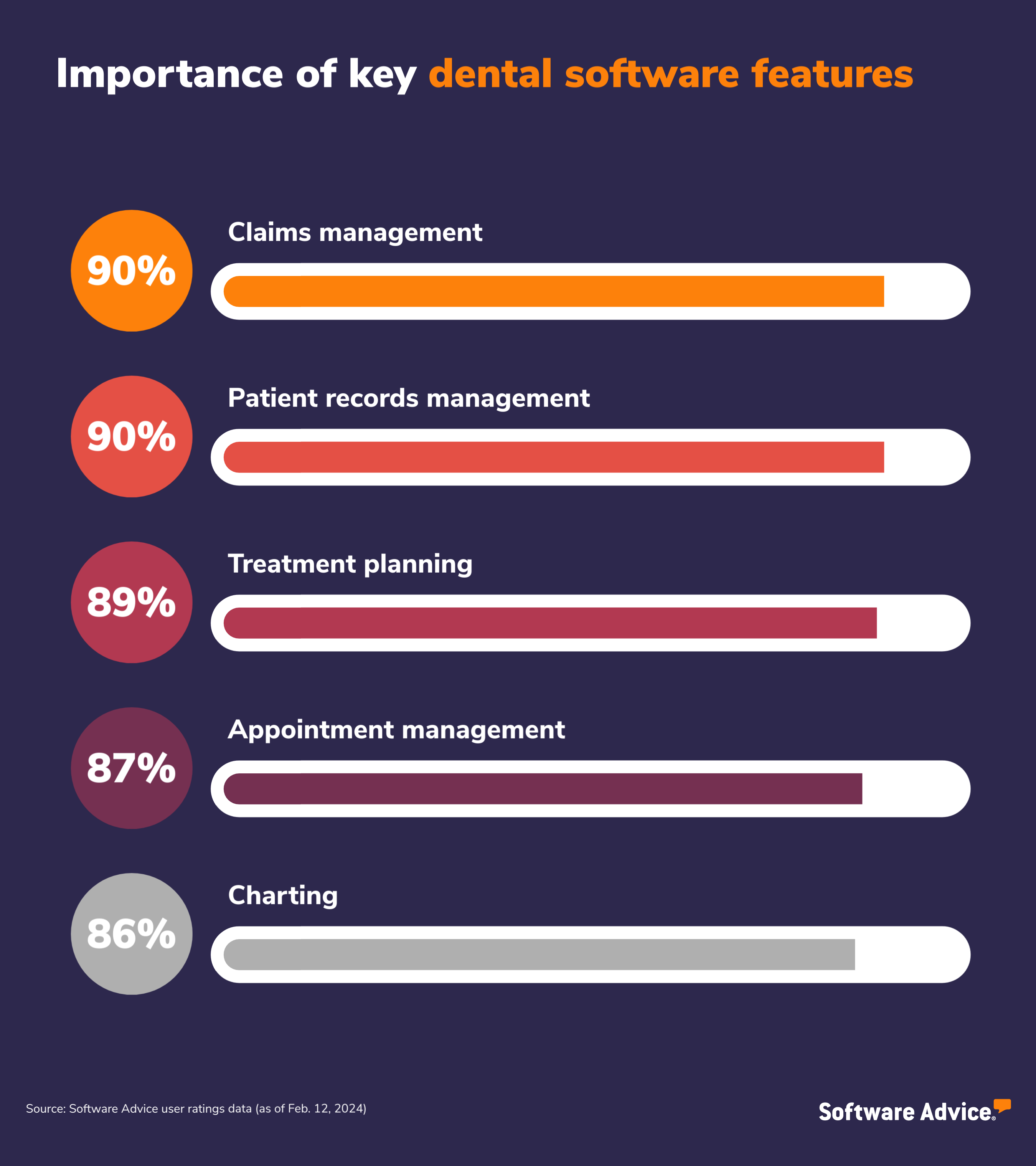
1. Claims management
The claims management feature of dental practice management software helps manage and process insurance claims. It stores patient information, including insurance details and history of claims processed, for accurate billing and claims processing. It also includes tools to verify patient insurance coverage and eligibility, allowing dental staff to confirm whether a patient’s insurance is active and determine the extent of their coverage for specific procedures.

What business problem does claims management solve?
Manual processing of insurance claims can be time-consuming and prone to human error. Claims management functionality automates the data entry, claims submission, and tracking processes. The automation increases claims efficiency, reduces the likelihood of mistakes, and facilitates timely reimbursements. Additionally, this feature standardizes claims management by centralizing patient information, treatment details, and insurance data into a unified dashboard. This centralized approach eliminates the need to switch between multiple systems or manually track claims using spreadsheets.
Ideal users of the claims management feature
Dental office managers and administrators can use the feature to standardize and simplify patients’ insurance claims processing. By automating the process of organizing, billing, filing, and updating patient claims related to dental treatments, this feature enables dental practices to process claims faster and receive reimbursements on time.
Top 3 products with the highest ratings for claims management
Analysis performed February 2024*
Claims management feature rating: 4.76/5
Claims management feature rating: 4.76/5
Claims management feature rating: 4.27/5
2. Patient records management
This feature electronically captures, organizes, and maintains patient information, including demographic data, contact details, and insurance information. It records detailed medical histories, including preexisting conditions, allergies, medications, surgeries, and additional health information. Dental practitioners can use this data to make informed treatment decisions and ensure patient safety during procedures. Additionally, this feature stores medical images, including scans of a patient’s teeth, gums, and oral structures, providing visual data for diagnosis and treatment planning.

What business problem does patient records management solve?
Maintaining paper-based patient records can be cumbersome and time-consuming. The records management feature standardizes and automates this process by digitizing patient information and organizing it in a structured format. This approach enables practices to ensure compliance by providing standardized templates for documentation, enforcing data integrity checks, and facilitating proper record-keeping practices. By electronically documenting medical histories, treatment plans, diagnostic findings, and progress notes, practitioners can review healthcare information and tailor treatment recommendations to individual patient needs.
Ideal users of the patient records management feature
Dental practitioners can use the patient records management feature to maintain accurate, up-to-date patient records as well as comply with regulatory requirements such as the Health Insurance Portability and Accountability Act (HIPAA).
Top 3 products with the highest ratings for patient records management
Analysis performed February 2024*
Patient records management feature rating: 4.80/5
Patient records management feature rating: 4.69/5
Patient records management feature rating: 4.65/5
3. Treatment planning
The treatment planning feature of dental practice management software allows dentists to create tailored treatment plans for patients by assessing oral health, selecting appropriate procedures, and estimating costs. This feature typically integrates with electronic medical records platforms to access patient data and simplify the process of developing comprehensive treatment plans. This integration allows access to patient records, including scans of teeth and gums, so dentists can better document and communicate the treatment plan.

What business problem does treatment planning solve?
Traditional treatment planning often involves manual documentation, disparate information sources, and subjective decision-making, increasing the chances of errors or delays. The treatment planning feature simplifies this process by providing standardized treatment templates, integrated diagnostic tools, and centralized patient data. This centralized approach streamlines the practice workflow, reduces administrative burden, and ensures treatment plans are consistent, well structured, and based on the latest patient information.
Ideal users of the treatment planning feature
Dental professionals and treatment coordinators can use this feature to standardize and visualize the treatment planning process based on existing patient data. They can use patient records and standardized templates to create tailored treatment plans, outlining recommended procedures, timelines, and cost estimates.
Top 3 products with the highest ratings for treatment planning
Analysis performed February 2024*
Treatment planning feature rating: 4.80/5
Treatment planning feature rating: 4.72/5
Treatment planning feature rating: 4.69/5
4. Appointment management
This dental software feature helps schedule and manage patient appointments. Most dental software solutions offer patient self-scheduling through a dedicated appointment portal. Patients can filter and book appointments based on the treatment type, dentist availability, and preferred time slot. This feature also sends automated patient reminders for upcoming appointments. Additionally, practices can maintain a waitlist to better manage appointment cancellations or reschedules. In the case of a cancellation or reschedule, the software automatically notifies the first patient on the waitlist that an appointment slot has become available for booking.

What business problem does appointment management solve?
This feature automates the appointment scheduling process, reducing the time and effort required by administrative staff to manually schedule appointments and improving practice efficiency. Additionally, missed appointments can impact a practice’s revenue and productivity. The appointment management feature helps reduce no-show rates by sending automated appointment reminders to patients via email, text message, or phone call.
Ideal users of the appointment management feature
Administrative staff members, including dental office managers and treatment coordinators, can use the appointment management feature to schedule patient appointments and handle patient inquiries related to appointments. Similarly, dental hygienists and assistants can use the feature to view their own schedules, confirm upcoming appointments, and coordinate patient treatments.
Top 3 products with the highest ratings for appointment management
Analysis performed January 2024*
Appointment management feature rating: 4.88/5
Appointment management feature rating: 4.85/5
Appointment management feature rating: 4.84/5
5. Charting
The charting feature of a dental software system allows dental practitioners to create and maintain electronic dental charts for each patient, including diagnostic findings, treatment plans, diagnostic tests, procedures performed, ongoing care, and treatment outcomes. Charting functionality often includes anatomical diagrams of the teeth, gums, and oral structures, which dentists can use to document findings and treatment recommendations. They can also use this feature to record detailed clinical notes and observations during patient examinations and treatments. This includes documenting findings such as caries, periodontal diseases, oral lesions, and abnormalities.
Charting is a subset of the patient records management feature, but they are different. The patient records management feature includes a broader set of functionalities to capture, organize, and maintain all aspects of patient information, including demographics, medical history, treatment plans, and billing records. Charting refers to the electronic documentation of clinical information related to a patient's oral health, such as diagnostic findings, treatment plans, procedures performed, and progress notes.

What business problem does charting solve?
Charting functionality helps mitigate risks associated with malpractice claims and regulatory noncompliance by ensuring thorough and accurate patient care documentation, including a meticulous record of patient history, diagnosis, treatment plans, and progress notes. These detailed records demonstrate adherence to standard practices and provide clear evidence of the care provided. Additionally, charting allows dentists to track treatment responses and progress, identify potential issues at an early stage, and adjust the treatment plan as needed
Ideal users of the charting feature
Dental practitioners and specialists can use the charting feature to systematically document patient diagnoses, treatment recommendations, and proposed procedures within electronic dental charts. This ensures treatment plans are well documented, evidence-based, and tailored to each patient's needs, optimizing treatment outcomes and patient satisfaction.
Top 3 products with the highest ratings for charting
Analysis performed February 2024*
Charting feature rating: 4.83/5
Charting feature rating: 4.73/5
Charting feature rating: 4.71/5
Methodology
Key features: To identify the key features of this article, we asked users to rate, on a scale of “low importance” to “critical,” how important different features are for dental software. The features showcased are those that the highest percentage of reviewers rated as “highly important” or “critical” over the past two years (as of Feb. 12, 2024).
Feature eligibility: To be included in the set of features considered, a given feature had to have at least 200 user ratings within the past two years (as of Feb. 12, 2024), of which at least 20% must indicate the feature is “critical.” Eligible features were determined from two sources:
Our research team’s review of public information about dental software usage, definitions, and associated features.
Reviewers’ indication of the features they use for dental practice software.
Product selection: To identify the top-rated products per feature, we evaluated user ratings for products that offer each feature. For a given product, reviewers rate each feature on a scale of one to five stars. A given product had to have at least 20 user ratings (between February 2022-24) for the feature in question to be considered.
*We selected products for this article based on their average ratings between February 2022 - February 2024, which may differ from their current overall average ratings.