What Teams Want In Collaboration Tools
How does your team like to collaborate?
It’s an important question—and one every project manager should consider before investing in collaboration software. After all, that flashy application with all the bells and whistles won’t accomplish a thing if your team doesn’t use it.
So what can you do to ensure you’re providing your team with not only the best collaboration tools, but the ones they will actually use?
To answer these questions, we surveyed 243 professionals in the U.S. to discover how they prefer to collaborate.*
 This article reveals our findings and outlines must-have features, pitfalls to look out for, and top solutions to consider as you evaluate collaboration software.
This article reveals our findings and outlines must-have features, pitfalls to look out for, and top solutions to consider as you evaluate collaboration software.
Users prefer to collaborate in PM software, but not always
To start, let’s define what we mean by “collaboration tools.”
What are collaboration tools?
This term includes any software that connects teams through a standardized, centralized platform and facilitates communication between users.
Teams commonly purchase collaboration software in one of two ways:
As a standalone tool that specializes in one aspect of collaboration, such as communication via chat/messaging or content management.
As part of a larger project management (PM) solution.
Fifty-four percent of our survey respondents prefer PM software with collaboration features. While only 13% preferred a stand-alone collaboration tool.
This finding reflects the multifaceted needs of project teams. While specialized tools can boost efficiency in one area, they lack the capacity to meet multiple needs at once. For example, a chat tool may restrict attachment file sizes, or a content management application may lack an activity feed.
Integration is still needed
Teams using standalone tools must ensure they’ll integrate with the other software solutions they use, such as their main PM system or time tracking application.
Isolated systems can decrease efficiency due to time lost from duplicate data entry, etc. In fact, “integration with other systems” is one of the top challenges cited by respondents in our survey (more on this later).
Conversely, a comprehensive PM solution with collaboration features provides greater connectivity across multiple channels. For example, instead of emailing a file to another user to review.
Teams want chat, file sharing, and more
We next asked respondents about the collaboration features they use most:
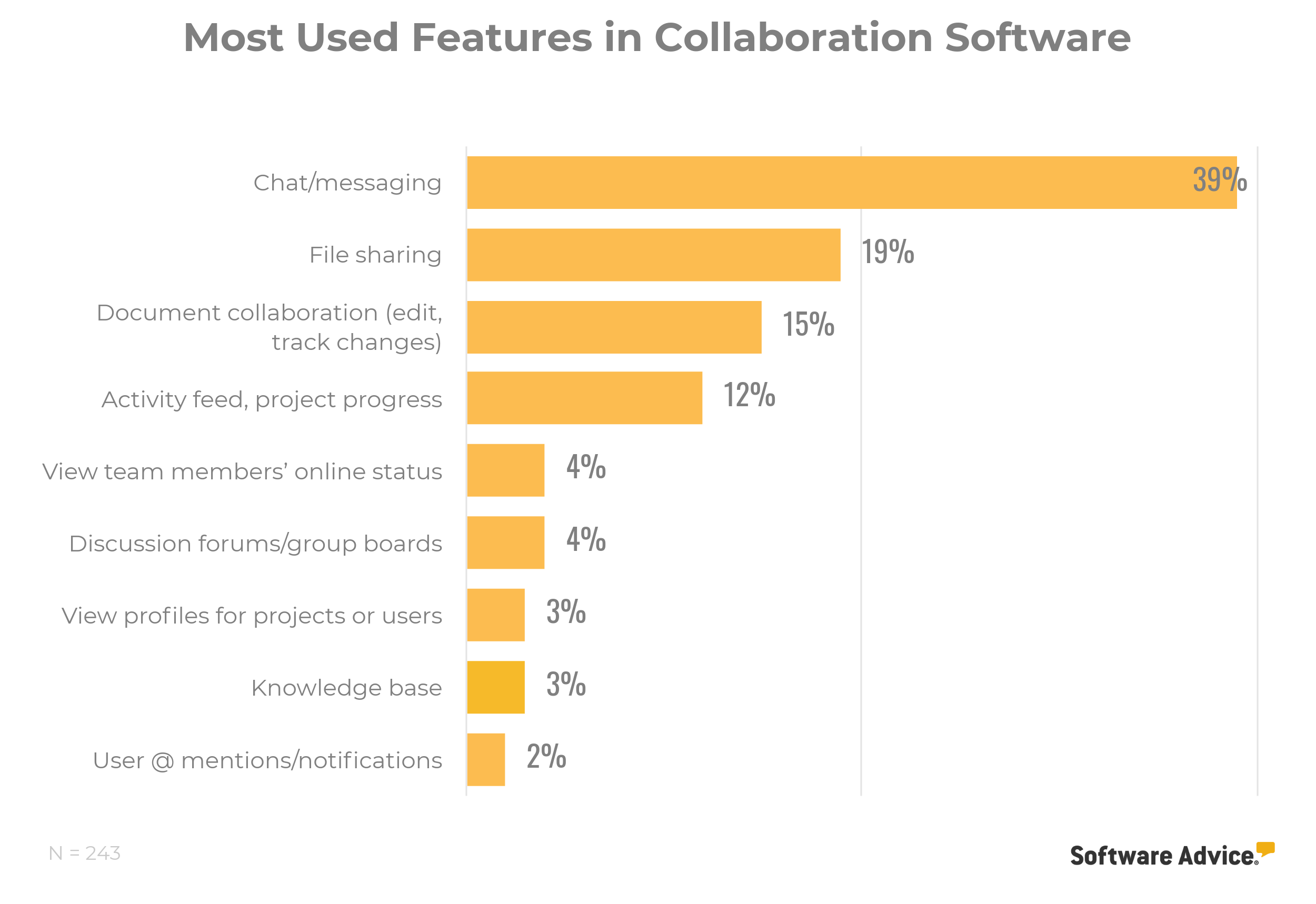
There are standalone tools that offer chat/messaging and document management/file sharing. But when the majority of teams prefer to collaborate within their PM solution, it’s important to perform a thorough analysis of your options to make the best choice. Some project management software offers top-notch collaboration features.
Check out “How to Get Your Team to Collaborate Using Your PM Tool”
Respondents to our survey shared what they consider to be the best benefit of collaboration features—in both PM and collaboration software.
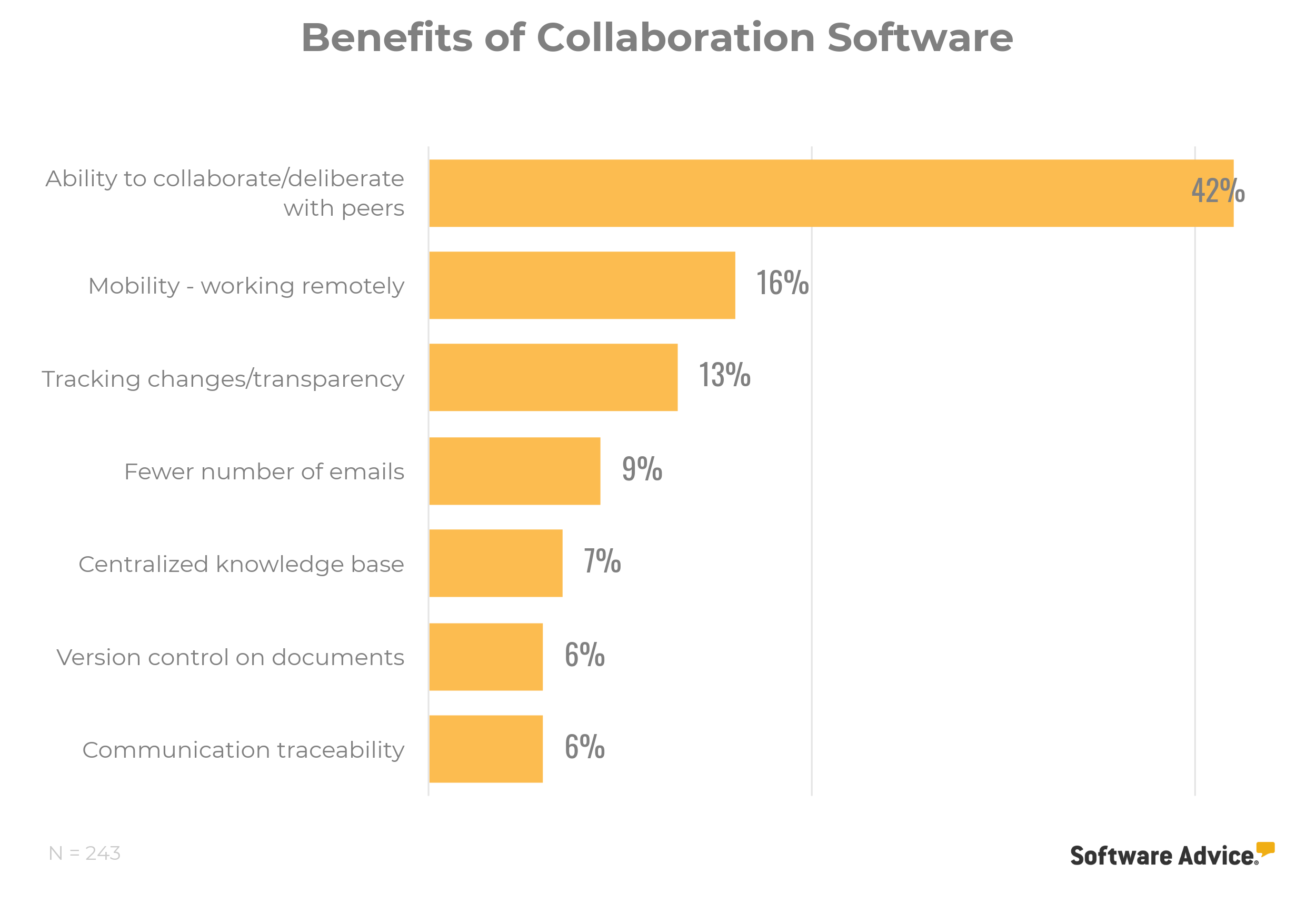
Top challenges and tips for improvement
We asked teams about the biggest challenges they’ve experienced using collaboration software:
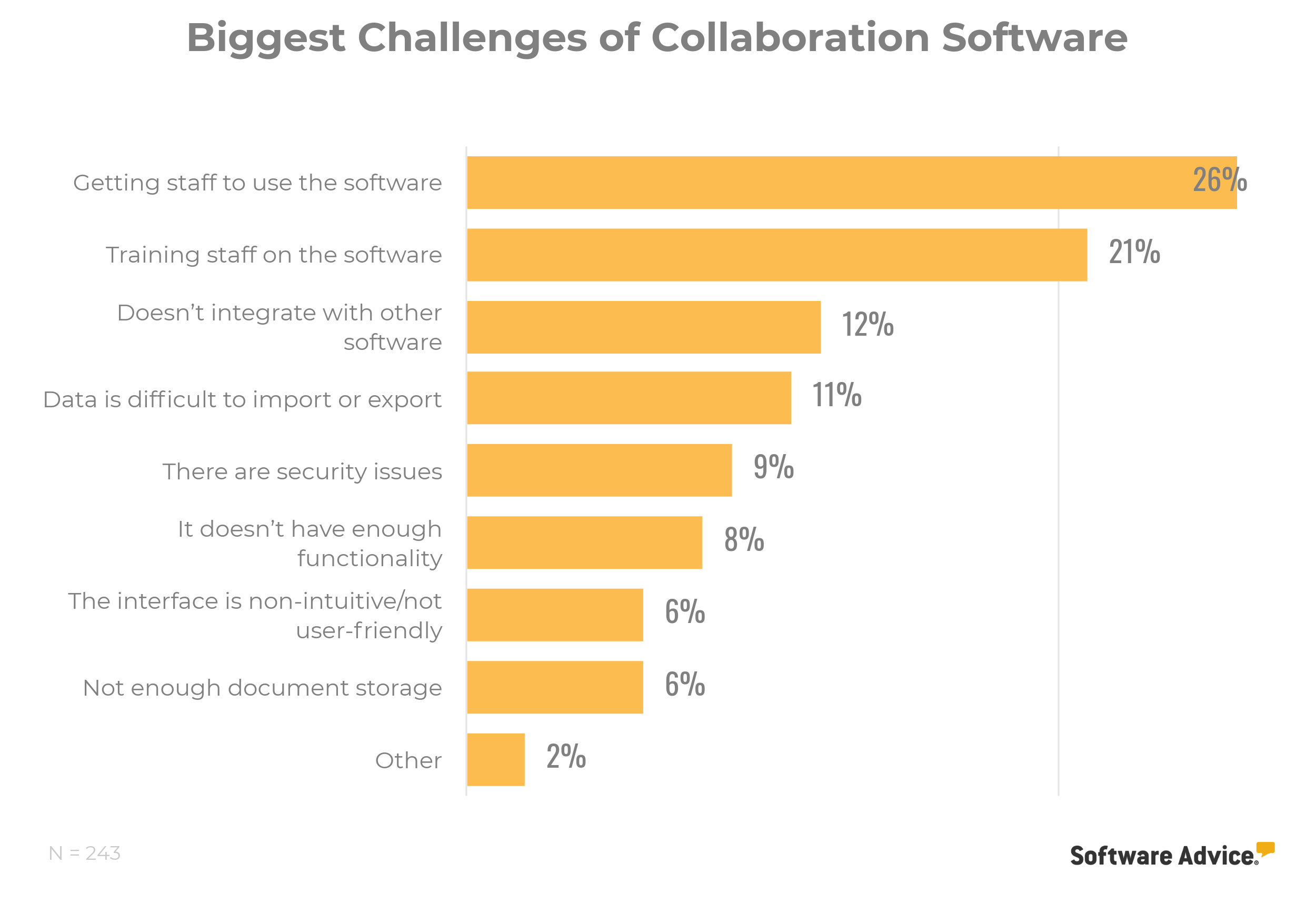
People have a tendency to fall back on what’s familiar, so it’s not too surprising that adoption is a top struggle of new software implementations.
In fact, our research shows that roughly 70% of teams still use email as their go-to communication method. This is despite the fact that long email threads are reported to be one of the worst offenders of perpetuating ineffective communication among teams.
Here are some tips on how to improve user adoption of your new software program:
Take advantage of free trials and demos
Demos and trials helps teams choose the one that best fits their workflows. This also encourages them to take ownership in the software and incorporate it into their day-to-day activities.
Ask about training and support
Many vendors offer extensive online help centers and guides. Some will even host training webinars for your team.
Vendors can also offer tutorial videos and training webinars in their support forum. Be sure to ask vendors what training tools they offer before your purchase to ensure the product you choose supports your team in the ways they need.
Check out “How to Cut Through the Sales Pitch In Software Demos”
3 popular project management tools to consider
We asked our survey respondents about the specific software they use today. While standalone collaboration tools such as Skype and Slack are represented in the responses, we’re going to focus on the project management software mentioned.
The most popular tools named by respondents include:
Trello (15%)
Smartsheet (14%)
Microsoft Project (13%)

Trello
4.5 out of 5 stars
14,000+ reviews
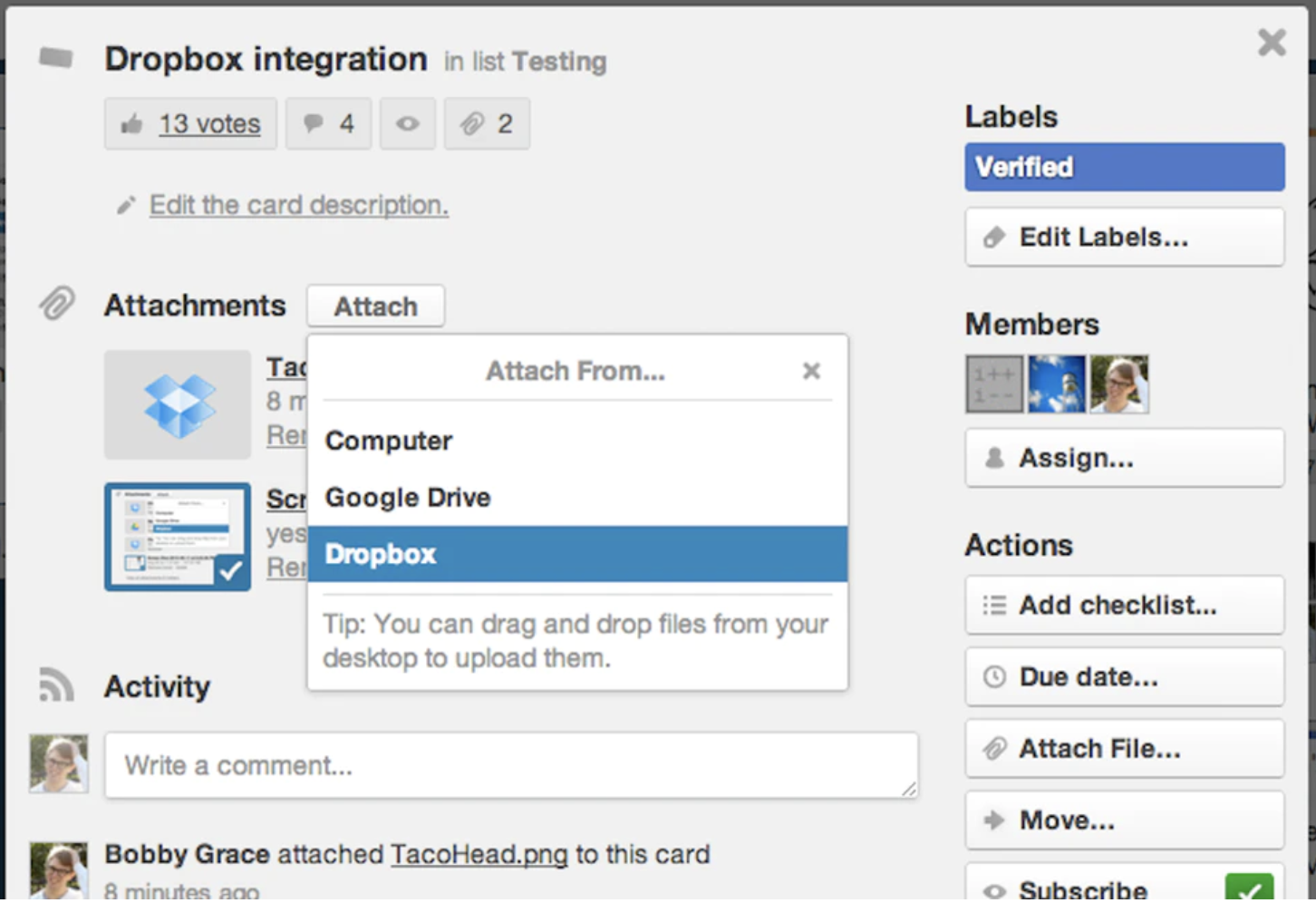
Document sharing in Trello (Source)
We also provide a super helpful Buyer’s Guide for collaboration software here. It’s worth bookmarking so you can reference it when evaluating new tools.

Smartsheet
4.39 out of 5 stars
1,200+ reviews
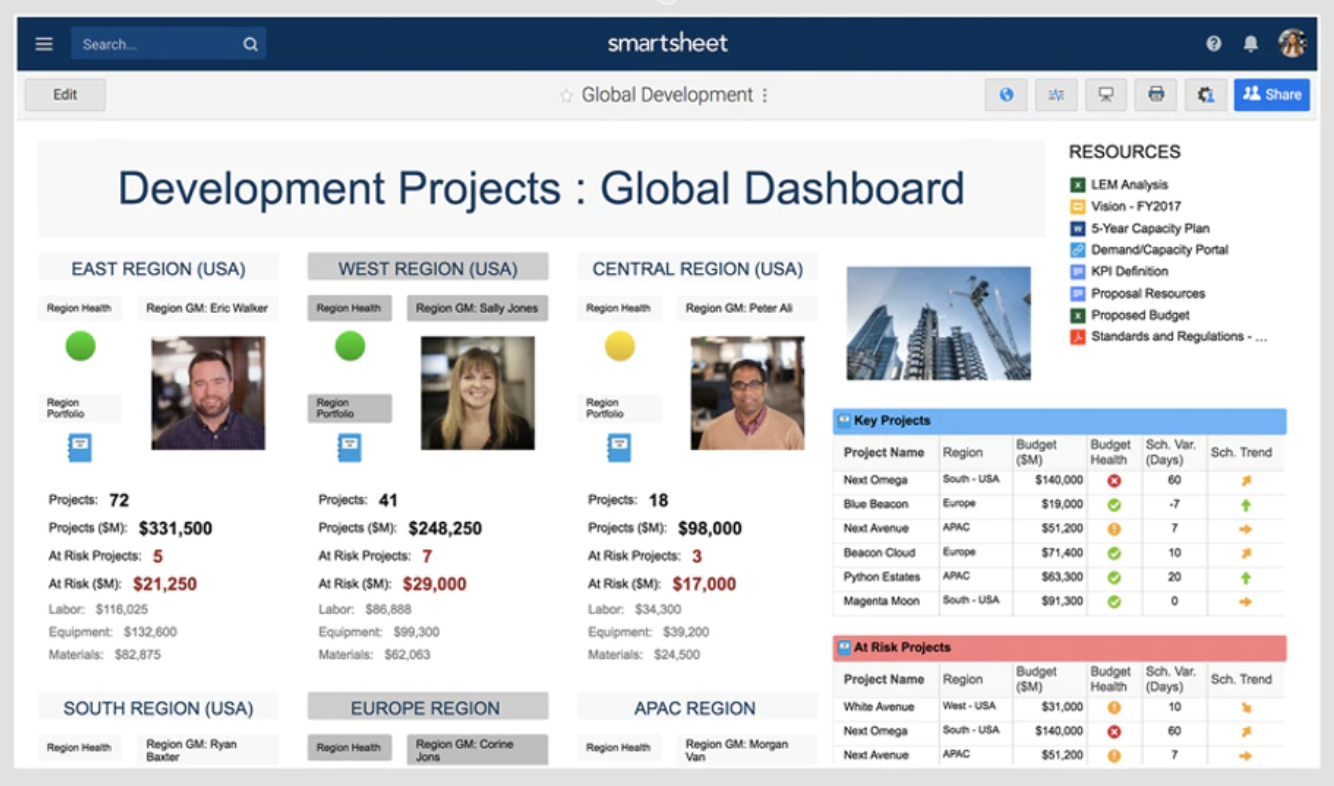
Global dashboard in Smartsheet (Source)
Don’t forget to check out our Buyer’s Guide for project management software, too!

Microsoft Project
4.35 out of 5 stars
1,000+ reviews
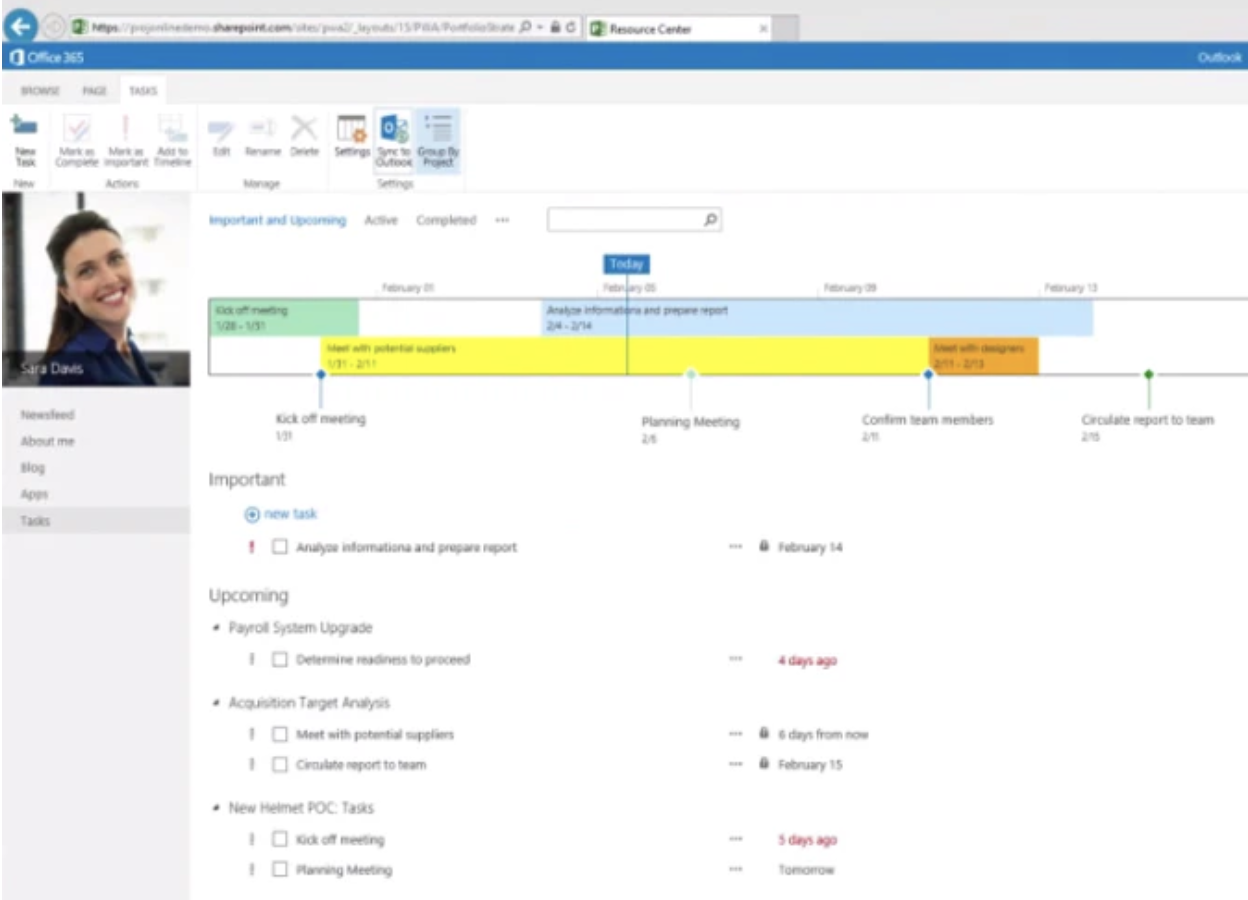 Personal dashboard in MS Project (Source)
Personal dashboard in MS Project (Source)
It also made this year’s FrontRunners! Check out the FrontRunner’s report here.
Next Steps
If you’re ready to start evaluating collaboration software, here are some steps you can take:
Read user reviews
At Software Advice, we have over 100 collaboration software programs that have been reviewed by real users. Check out the reviews to see how other teams have rated them for qualities such as customer support and ease of use.
Chat with a software expert
Ready to take your search to the next level? A real person is here to help! You can either schedule time for a software consultation or start a quick chat now. No sales pitches. Just ridiculously helpful experts.
Recommended reading
“How to Improve Project Communication Management Across the Project Lifecycle”
This isn’t some boring article outlining how to write a 10-page communication policy. This is just solid advice from a fellow project management professional.
“Vendor Showdown: Comparing The 5 Best Workplace Collaboration Tools For Your SMB”
Check out this comparison of 5 other products not included in this article.
*Results based on our Project Management Tools survey ran in October 2019 with 243 respondents. All respondents use a collaboration tool at least weekly.