Find the best Construction Apps
Compare Products
Showing 1 - 20 of 397 products
Sort by
Reviews: Sorts listings by the number of user reviews we have published, greatest to least.
Sponsored: Sorts listings by software vendors running active bidding campaigns, from the highest to lowest bid. Vendors who have paid for placement have a ‘Visit Website’ button, whereas unpaid vendors have a ‘Learn More’ button.
Avg Rating: Sorts listings by overall star rating based on user reviews, highest to lowest.
A to Z: Sorts listings by product name from A to Z.
Sage 300 Construction and Real Estate
Sage 300 Construction and Real Estate
Sage 300 Construction and Real Estate, formerly Sage Timberline Office, provides contractors, developers, and property managers with the most complete solution for managing the entire project or property lifecycle with confidence,...Read more about Sage 300 Construction and Real Estate
COINS
COINS
COINS is all-in-one ERP+ system that connects teams, devices, and all business processes on a single platform. COINS Construction Cloud solutions cover every aspect of construction: Project Delivery, Finance and Operations, Time...Read more about COINS
PENTA Enterprise Construction Management
PENTA Enterprise Construction Management
PENTA is an enterprise system that manages every aspect of accounting, project management and service for construction, engineering and service firms. Delivered via cloud hosting or on-premise, PENTA provides functionality fo...Read more about PENTA Enterprise Construction Management
IntelliBid
IntelliBid
Conest IntelliBid is the most comprehensive estimating software for electrical, low voltage, and datacom contractors. At its core, IntelliBid is a bid management and cost estimating system that helps contractors calculate labor an...Read more about IntelliBid
On-Screen Takeoff
On-Screen Takeoff
On-Screen Takeoff is a construction estimating and takeoff solutions for contractors and construction professionals. The solution offers tools for estimating, managing bids and having project visibility. Both commercial and reside...Read more about On-Screen Takeoff
eCMS
eCMS
eCMS offers a comprehensive suite of software applications that help commercial contractors manage all aspects of their financials and operations. eCMS is specifically built for the construction industry delivering users business ...Read more about eCMS
HeavyBid
HeavyBid
HCSS HeavyBid estimating and bidding software is built specifically for the construction industry. Used by more than 50,000 estimators, HeavyBid helps users build estimates and manage daily bids. The software helps automate ...Read more about HeavyBid
Builder Helper
Builder Helper
BuilderHelper is a cloud-based construction management solution for home builders and residential remodelers. It offers users construction bidding and estimating onscreen takeoff, and construction project management in a single su...Read more about Builder Helper
Contractor's Office
Contractor's Office
Contractor's Office from PrioSoft is an on-premise construction estimating software capable of handling the needs of contractors across a variety of industries include paving, plumbing, HVAC, electrical, concrete, general contract...Read more about Contractor's Office
Clear Estimates
Clear Estimates
Clear Estimates is a construction estimating system for remodelers and contractors which allows them to create estimates, produce bid requests, draft proposals, manage customers and more. It integrates with QuickBooks and allows u...Read more about Clear Estimates
Jonas Construction Software
Jonas Construction Software
Jonas Construction Software offers an intuitive, integrated solution for contractors that has been present in construction and service management for over 30 years. The application offers service, accounting, and operations projec...Read more about Jonas Construction Software
ComputerEase
ComputerEase
Deltek ComputerEase provides powerful job cost accounting and construction management software to help contractors outpace their competition. This innovative, user-friendly software not only improves the way contractors run their ...Read more about ComputerEase
Buildertrend
Buildertrend
Buildertrend provides pre-sale tools including a built-in customer relationship management (CRM) system, bid requests, project proposals, plus more. Project management tools include scheduling, budgeting, timesheets, and more. Cus...Read more about Buildertrend
eSUB
eSUB
eSUB is a mobile application and cloud-based project management solution that helps commercial subcontractors across various trades to manage day-to-day operations. eSUB offers tools to connect field workers with office managers a...Read more about eSUB
Estimator360
Estimator360
Estimator360 is a cloud-based platform for construction estimating and management. It is suited for smaller construction companies and contractors with a focus on residential projects. The software performs building calculati...Read more about Estimator360
XactRemodel
XactRemodel
XactRemodel from Xactware is an on-premise estimating solution for professional remodelers. The solution is suitable to manage remodeling projects from as small as a minor room modeling to an entire renovation project. It helps re...Read more about XactRemodel
IBSWIN
IBSWIN
IBSWIN is a solution designed to help home builders of varying scales, from those focused on custom homes to larger production builders, manage home construction projects. The software offers modules for diverse tasks, such as s...Read more about IBSWIN
CompuTool
CompuTool
CompuTool Connect is an integrated suite of business applications designed exclusively for the construction industry. It can be scaled up from the basic version by adding on applications to accommodate growing companies. Base...Read more about CompuTool
COBRA Contractors Software
COBRA Contractors Software
COBRA contractors solution is a construction, accounting and service management suite designed for specialty contractors including electrical, plumbing and HVAC contractors. It combines estimating, bid management, project manageme...Read more about COBRA Contractors Software
JOBPOWER
JOBPOWER
JOBPOWER is an integrated construction accounting management system. JOBPOWER includes accounting, detailed job costing, construction oriented billing, payroll by job, and many additional features designed for contractors. JO...Read more about JOBPOWER
Popular Comparisons
Buyers Guide
Last Updated: March 16, 2023Mobile construction applications (or "apps") are almost a necessity these days. Modern construction professionals can use them to:
Draw up plans
Communicate change orders
Calculate precise estimates
We created this guide to help construction professionals understand how they can benefit from these apps. Here’s what we’ll cover:
Common Features of Apps for iOS and Android Devices
Key Considerations When Selecting Construction Apps
What Are Construction Apps?
Increasingly, construction professionals have sought to harness the power of mobile devices to do their jobs more effectively. In response, more and more construction software vendors are offering companion applications (some being fully featured while others only offer a few core features) for iOS, Android and Windows smart devices.
The flexibility these apps provide allows construction professionals to be where they’re needed most—at the work site instead of the office—while still being able to execute on critical tasks.
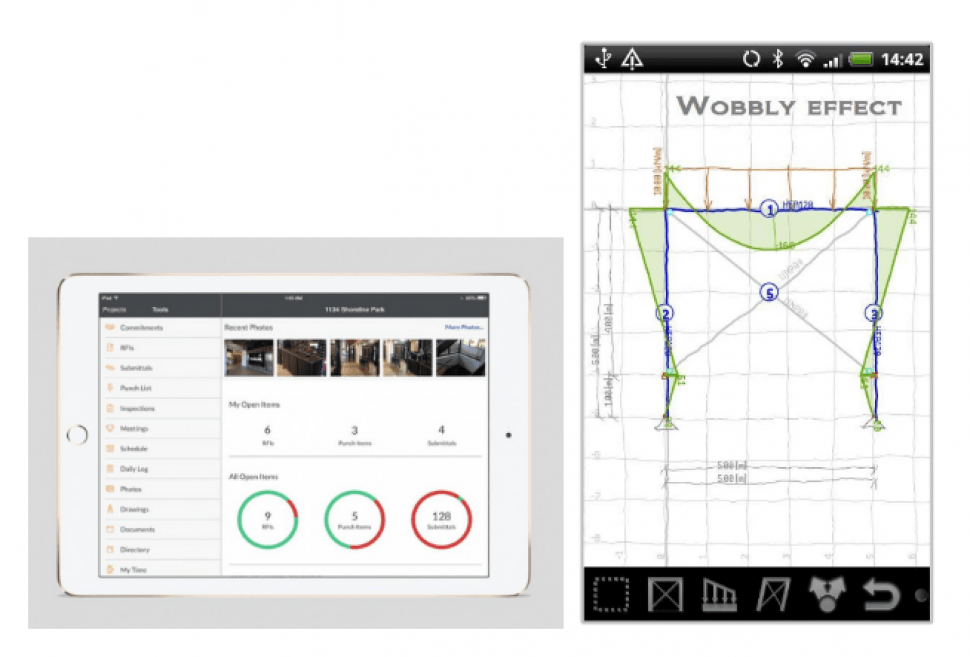
Example of iOS and Android construction management apps
One important thing to note is that some construction apps are not standalone apps, meaning that you will have to have purchased the desktop or subscription software before you can use the app. These “paired” apps are generally free from the app store but will not work unless you have an associated account with the software vendor.
On the other hand, some construction apps are standalone, meaning you can purchase them from the app store without having to purchase or subscribe to any additional software or services. Standalone apps, while cheaper in general, might not be as fully featured as apps that are paired with traditional software.
This guide covers general construction management apps. To see our guide specifically for electrician apps, click here.
Common Features of Apps for iOS and Android Devices
Here are some common features you’ll find in many mobile construction management apps both Android and iOS:
Estimates | Allows users to digitally create estimates for construction projects on the spot. Users can then sync the estimates back to their office system. Most cost estimator apps will have a material costs database that is regularly updated with market prices. |
Bid management | Allows users to create, manage and send out bids for construction contracts. |
Change orders | Allows users to receive—and in some cases carry out—change orders to plans and blueprints from customers. |
Project management | Allows users to monitor project status and track the time it takes to complete various project stages. |
Customer relationship management | Allows users to organize and store customer information and work order information associated with that account. |
Document control | Manages documents, bids, RFQs and other important documents in one place so the user can easily find and edit them. |
Scheduling | Users can schedule jobs and plan where and when to schedule their crews. Typically integrates with project management features to give users a total view of scheduling for a project. |
Blueprints | Some apps will allow the user to draw up and modify existing blueprints, allowing the user to export the blueprint in a variety of file formats. |
Construction Apps Pricing
In general, construction software is priced one of two ways: subscription pricing or a perpetual license. With subscription, you typically pay a monthly fee to use the software. That monthly fee is usually dependent on the size of your business or the volume of construction work your business does.
With a perpetual license, you pay a one-time fee upfront and can use the software indefinitely. However, even with a perpetual license, you might have to pay annual fees for support, maintenance and/or upgrades. The lifecycle for perpetual licensed software runs around five years, meaning you’ll likely want to upgrade to something new at that point.
When it comes to mobile construction apps, you likely won’t pay anything to use the mobile version of construction software that you are already using, unless the mobile version offers separate features or applications. You may have to pay more for standalone apps that are not paired with other software.
The Vendor Landscape
There are many vendors that offer construction management apps—each targeting different segments and business sizes within the construction industry. Whether you’re a solo general contractor or a multinational construction company, there is a solution to meet your mobile needs.
Below are some of the most popular vendors with mobile offerings:
BuilderTREND

BuilderTREND’s mobile application includes project management, CRM and time tracking
BuilderTREND offers a fully-featured construction project management and customer relationship management (CRM) application for iOS devices. Users can do everything on BuilderTREND’s mobile app that they can do with its desktop web application.
Co-Construct

Co-Construct’s mobile app includes project management, time tracking and scheduling
Co-Construct features project management and document control capabilities (such as managing plans, estimates, bids, etc.), allowing users to track and document the progress of their projects. Users can send, receive and edit documents via the mobile app.
Procore
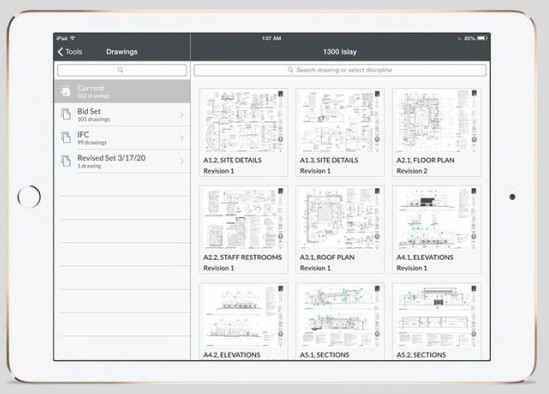
Procore’s mobile app includes project management, scheduling and document control
Procore’s mobile application helps with managing bids, document control and blueprint creation by allowing users to access all of a project’s data when they are out on the job site.
Users can access Procore’s main features via the mobile application, allowing them to make changes to plans, check off completed tasks and monitor the status of requests for information (RFIs) they have sent out.
Key Considerations When Selecting Construction Apps
Mobile applications have taken the construction industry by storm in recent years, making contractors’ jobs easier and preventing many headaches. There are a few things to keep in mind, however, when making your selection.
Wireless availability. If you’re a contractor on-the-go in rural areas or areas without great cellular or data service, consider how well the mobile app will work for you. Does it require being online to use, or can it sync data later when it is connected? If it’s the former, you might want to look at other options.
Multiple users. If multiple people in your business are going to use a mobile application, consider what it will take to get everyone trained on it. Also consider how advanced the user permissions are. For example, you might want to limit certain functionalities to certain users so inadvertent changes can’t be made to a set of blueprints.







