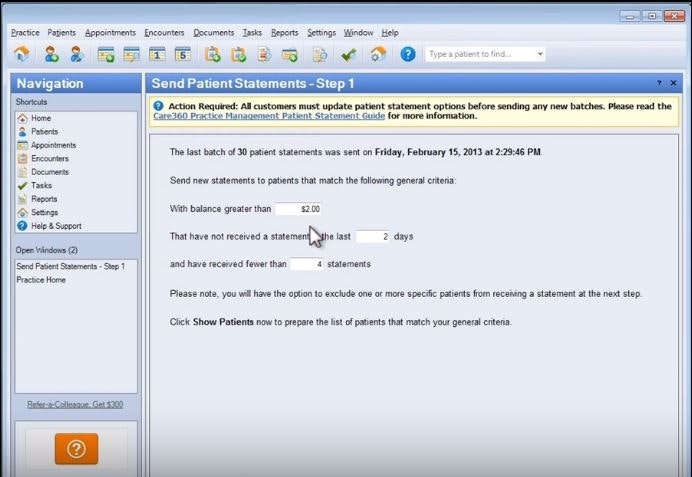Essential Medical Software Features for Your Small Practice
Are you spending a lot of time on researching medical software for your small practice? With the wide variety of features that vendors offer, choosing a solution can be daunting. And the extra time you spend searching takes the focus away from patient care.
Regardless of your practice’s size and experience in using medical software, you need a firm understanding of the software’s features so you don’t waste money or time on a new tool. For instance, the claims management feature may be relevant to practices that have in-house billing, but not for practices that outsource their billing.
In this article, we’ll showcase the essential features you should definitely look for when evaluating medical software systems for your small practice.
We qualified these features by reviewing reports such as our medical Needs Cycle and the revenue cycle management software buyer’s guide. Finally, we grouped the features into two buckets:
Essential features for all small medical practices: These are the key, indispensable functionalities that all small practices must look for in a medical software solution.
Essential features for small medical practices with in-house billing: These features become important depending on your practice’s specific needs. It’s good to have at least one of these in your medical software solution.
Here’s a graphical representation of all the important medical software features:
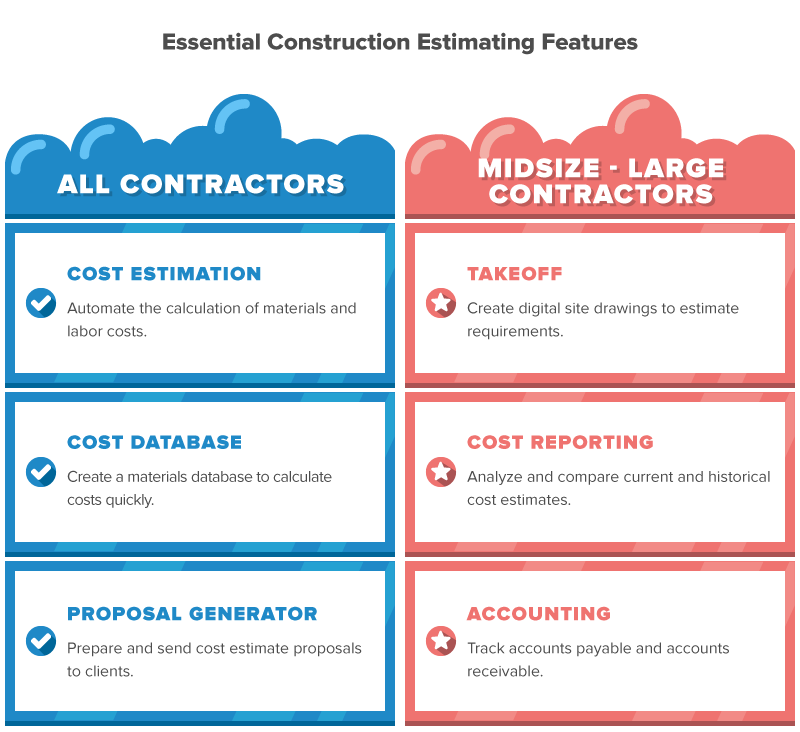
Read on for a deeper dive into the key features that small medical practices should look for in medical software solutions.
Here’s what we’ll cover:
Essential Features for All Small Medical Practices
Essential Features for Small Medical Practices With In-House Billing
Essential Features for All Small Medical Practices
Selected from our medical needs cycle report, these features are vital for medical practices that are just starting their operations and all small medical practices.
These core features enhance the daily operations of small practices. They improve the quality of patient care, which in turn, improves patient satisfaction levels. They’ll help you maximize your staff’s efficiency and save valuable time that’s otherwise wasted on doing these tasks manually.
Let’s take a detailed look at these core features:
Patient Scheduling
Patient scheduling helps small practices set and manage patient appointments. You can enter a patient’s appointment time, contact information, demographics and any complaints they have.
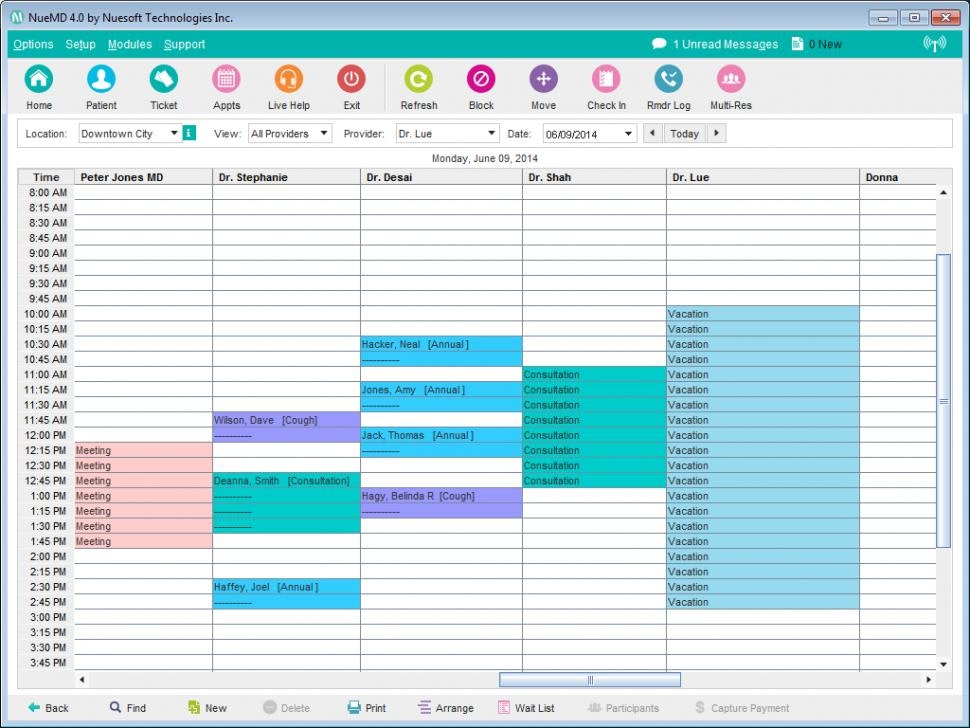
Patient scheduling in NueMD (Source)
Business value to small practices: If you’re still using general scheduling tools, such as Google Calendar or Microsoft Outlook, switch to a dedicated patient schedule solution. These tools streamline the appointment scheduling process and let you send automated reminders to patients via phone, text message or email.
This way, patients are more likely to show up at their scheduled appointment times, which means more revenue.
Our recommendation: This is a critical feature, as it significantly improves the patient appointment management process and reduces the patient no-show rate. Patient scheduling systems are time-saving and revenue-generating tools that ensure operational convenience and can also improve physician-patient relationships.
According to a 2018 survey, 45 percent of patients prefer to use online methods to schedule their appointments. This number will only grow as more and more people adopt health-related technology.
Electronic Health Records (EHR)
The electronic health records (EHR) feature automates your clinical operations. It helps physicians prepare patient charts and save them digitally. This feature helps you track patient demographics, histories, SOAP notes, medications and test results. Other common offerings of EHR include order entry, decision support and clinical reporting.
The EHRs are also available as stand-alone solutions.
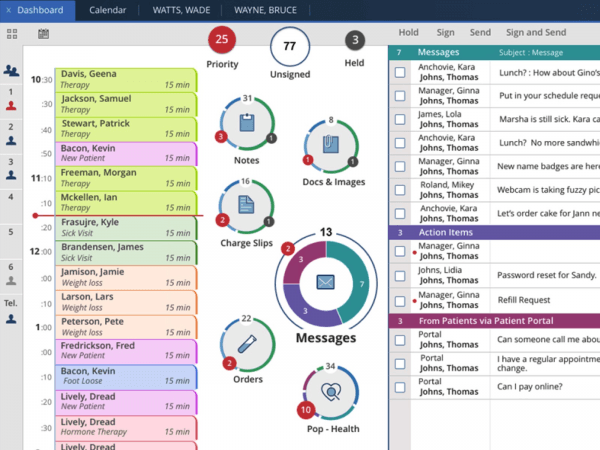
EHR dashboard in AdvancedMD (Source)
Business value to small practices: EHRs play the biggest role in addressing the federal and state government’s health care regulations that incentivize the adoption of health care technology (e.g., MACRA and MIPS).
EHR adoption also offers various other benefits such as improved clinical reporting, greater care coordination and increased accessibility to patient data. You can also electronically prescribe medication and deliver lab test results.
Our recommendation: Your practice needs EHR. It helps you meet regulatory requirements, qualify for government incentives, improve the overall quality of patient care and increase convenience for your staff (via decision support, charting, e-prescribing etc.) as well as patients (via patient portals, automatic reminders etc.)
Medical Billing
Medical billing systems help small practices generate patient statements, manage payments collected from patients and create financial reports. They also automate the process of medical coding, as well as submitting and tracking insurance claims.
Small practices can either outsource their medical billing to third parties or do it in-house using medical billing software.
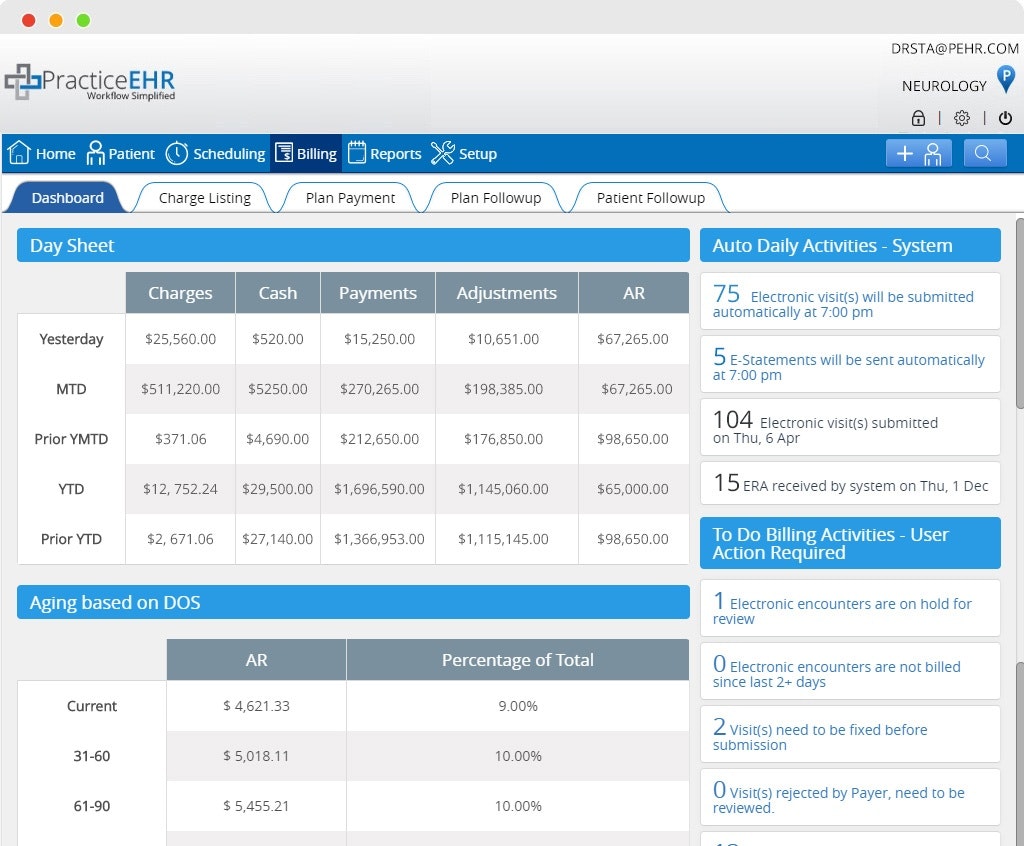
Billing dashboard in Practice EHR (Source)
Business value to small practices: Medical billing software helps small practices automate error-prone, cumbersome and repetitive billing tasks. It makes it easy to manage patients’ insurance claims internally and quickly process payments received from patients.
Our recommendation: This is a critical feature because it makes your billing process significantly more efficient than manual methods. You don’t have to rely on a third party and you receive patient payments directly.
For a small practice, in-house billing is considered cost effective because you can manage and adjust the changes yourself. This isn’t possible with a third party where you have to comply with their policies. In addition, a third party generally takes a cut from the revenue.
Essential Features for Small Medical Practices With In-House Billing
Besides the above-mentioned essential features that are useful for all small medical practices, some practices that have in-house billing need additional software features. For these practices, claims management, insurance verification and patient statements are important features.
Our revenue cycle management software buyer’s guide lists these important features as key for certain small practices. Let’s look at these features in more detail.
Claims Management
The claims management feature of medical software allows small medical practices to maintain a database of existing and past insurance claims. Medical staff and physicians can accurately file and submit patients’ claims to insurance companies, keep claims updated at all times and track the status of all claims.
The solution double-checks all claims for any errors, which reduces the chances of denied claims.
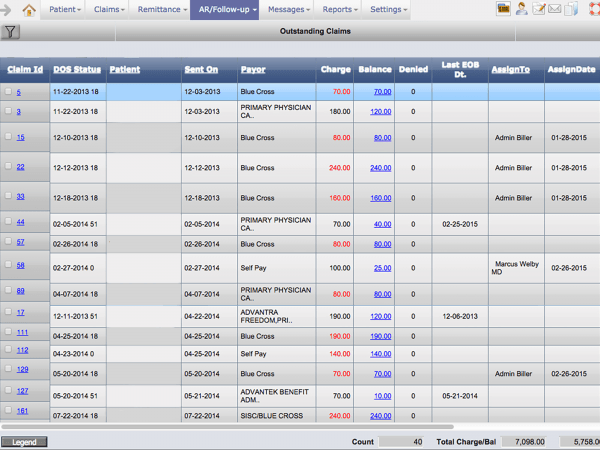
Claim management in PrognoCIS (Source)
Business value to small practices with in-house billing: Claims management helps medical practices get paid much more quickly because they can digitally send patient claims to insurance companies. This improves cash flow, in addition to ensuring error-free claims. This feature boosts your first-time pass-through rate and prevents rework.
Our recommendation: This feature is a must if you have in-house billing, or plan to implement it. It’ll help your small medical practice reduce denied claims, submit accurate claims and enhance the cash flow.
To reduce chances of denied claims, the software reviews all claims for key components (such as patient details, claim eligibility, amount requested etc.) before sending it to insurance companies.
Insurance Eligibility Verification
This feature allows small practices to gather patient insurance information and verify their insurance eligibility. By checking the patient’s insurance information beforehand, small practices can avoid situations where patients are unable to make payments.
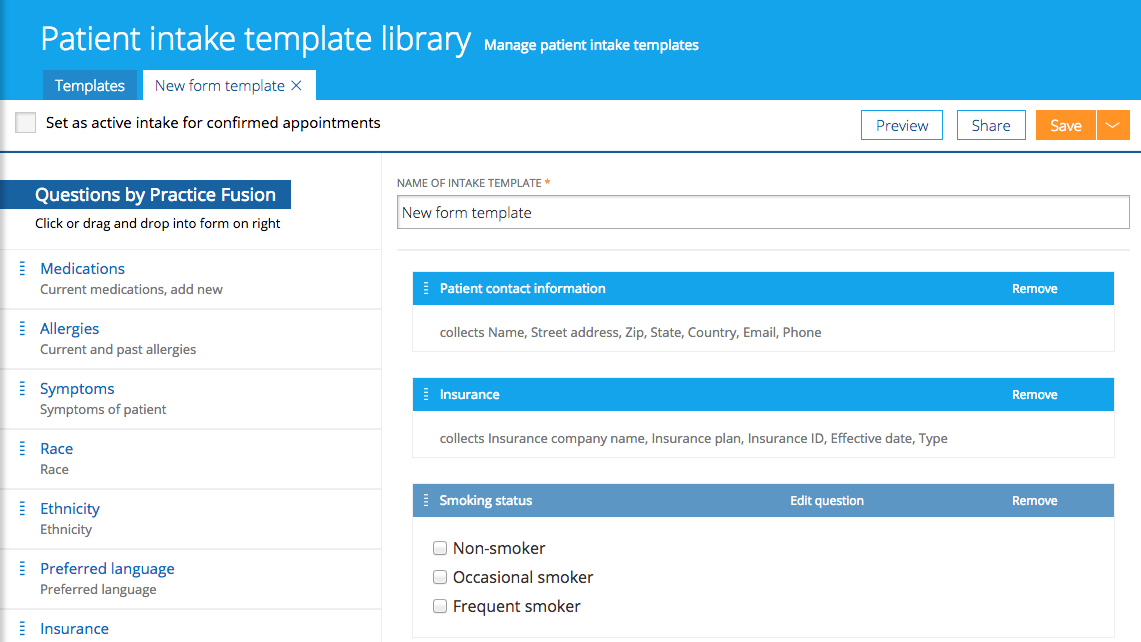
Insurance eligibility check in Practice Fusion (Source)
Business value to small practices with in-house billing: Insurance eligibility verification improves the chances of insurance companies accepting or processing the submitted claims more quickly. This improves your practice’s cash flow. You’ll also improve patient satisfaction by helping them update their insurance coverage in advance.
Our recommendation: This is a critical feature if you’re billing in house. Many patients’ medical claims are denied due to inaccurate coverage information provided. This results in rework and delays reimbursements by insurance companies, which directly impacts a practice’s cash flow.
Patient Statements
The patient statements feature helps small practices prepare and send detailed statements to patients. It includes information such as the amount covered by insurance, amount owed by patients and options for making payments. You can also create custom messages for different types of patient statements.
Send patient statements in Kareo Clinical EHR (Source)
Business value to small practices with in-house billing: Patient statements help medical practices accelerate their cash flow. The personalized documents include the accurate amount that patients need to pay the practice.
With the option of multiple payment methods, practices receive payments much faster. And if a patient doesn’t pay, the feature lets you automate payment reminders and the process of printing and mailing a paper statement.
Our recommendation: Patient statements save costs and time for small medical practices. If you’re billing in-house, you should consider using this feature.
While this section is intended to provide information about secondary medical software features and when you’ll need them, they should be considered necessary when you have in-house billing or plan to adopt it. If your practice isn’t big enough to require a billing feature, you can skip these features and focus on the essential three at the top.
What Solution Do I Choose?
This article helps you understand the benefits offered by the various features in medical software. The right solution is one that meets all the specific requirements of your small medical practice.
To learn more about the latest medical software and get guidance on the priority of your business needs, call us at (844) 686-5616 for a free consultation with a software advisor.
You can also download a checklist of the above mentioned features to understand if a vendor you’re considering offers these functionalities in their solution.
Important: How to Use This Checklist
Download the checklist to calculate the score of a particular medical software on the above essential features.
Choose “Yes” or “No” for each of the features on the list to indicate whether the tool offers that feature or not.
Add details about each essential feature in the “Comments” section, such as “only offered as a third-party integration.”
Repeat steps 1 to 3 to rank similar software solutions based on their essential features score.
Additional Resources
To further help you understand the landscape of medical software, we’ve created a number of detailed buyer guides. Here’s a small list of helpful guides:
By application:
By specialty:
Note: The information contained in this article has been obtained from sources believed to be reliable. The applications selected are examples to show a feature in context, and are not intended as endorsements or recommendations.