To-Do List Vs. Task Management Vs. Project Management Software: What Does Your Business Need?
When buying project management software, small business face the rather large challenge of figuring out which are the essential features versus the features that are beneficial, but not necessary right now.
And then you need to ask yourself: Do all the essential features fit my budget? Is the software easy to use?
You must decide whether you need a simple project tracking tool or an advanced tool with niche features (e.g., time and bug tracking and resource management). Or a social collaboration tool with chat option. What about kanban boards and Gantt charts to visualize and plan tasks?
All of these questions can lead to more confusion than clarity.
The software you select should be within your budget, easy to use, have a short deployment time and be scalable, so that you see an ROI in both the short and long term. Making the right choice upfront ensures you don’t waste money and effort on the wrong software.
We understand that small businesses don’t have the time to review hundreds of products. That’s why we created this report to help you understand the project management software market. We’re focusing especially on the needs and team sizes of small business buyers.
Here’s what we’ll cover:
To-Do List Software: For Solo Entrepreneurs Managing Repetitive Tasks
Task Management Software: For Teams Handling Small Projects
Project Management Software: For Large and Complex Projects
To-Do List Software: For Solo Entrepreneurs Managing Repetitive Tasks
What it is: To-do list software is designed to make the process of task management easy. These are cloud-based applications that typically offer mobile and tablet (iOS and Android) apps for quick access to your tasks.
The key benefit of this software is that there’s no learning curve.
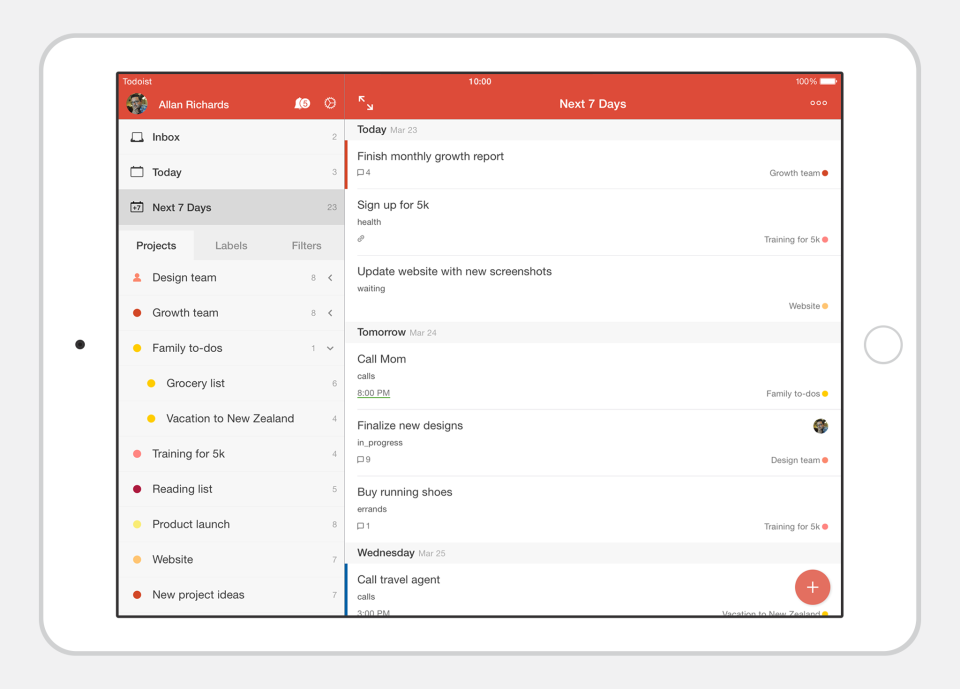
Tablet view of a task-list in Todoist (Source)
Here’s a quick look at the core offerings of to-do list software:
Building and sharing to-do lists: Create a list of tasks and assign them to yourself or your colleagues.
Tracking tasks with updates: Set alerts to remind you about tasks that are approaching the due date.
Prioritizing tasks with labels: Add colors or labels to mark the important tasks.
When should SMBs use this tool: To-do list software is primarily a personal task management solution. This makes it ideal for solo entrepreneurs, freelancers or micro teams (fewer than five people).
For instance, project managers can share a list of items to discuss with the team in recurring meetings. They can assign a to-do list of agenda items so that team members are prepared for the meetings. This prevents information from getting lost among other emails.
Top recommendation: To-do list software is best-suited for individuals rather than teams. It typically comes with a free trial or a limited free version, which helps your team check whether it meets your organization’s needs and the real benefits to be gained.
Task Management Software: For Teams Handling Small Projects
What it is: Task management software is ideal for small teams working on projects with limited scopes. It offers more advanced task management features than to-do list software. For instance, you can understand tasks in greater detail by visualizing them as cards on kanban boards or estimate the effort to complete a task using a points system.
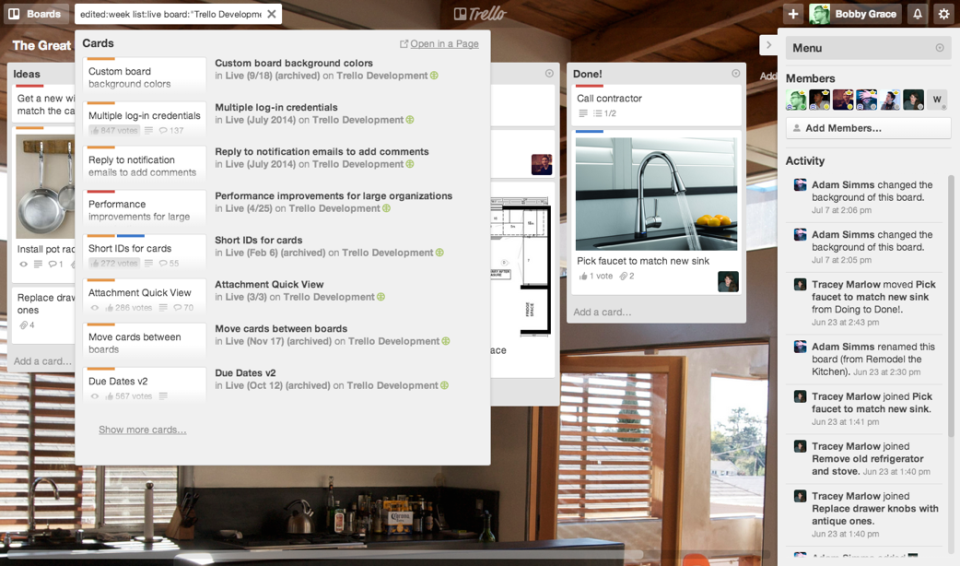

Trello’s dashboard for task visualization (Source)
Here are some of the core offerings of task management software:
Team task scheduling: Create and assign tasks to team members with details such as task description and due dates.
Progress tracking: View completed and pending tasks; dig into the details of in-progress tasks such as the degree, level or percentage of completion.
Editing and prioritizing tasks: Copy and re-use task lists. Flag key tasks using labels and colors to designate each task’s priority.
Receiving task notifications: Set task alerts to get reminders about upcoming tasks, in the form of an email or in-app notification.
When should SMBs use this tool: Manual methods, such as the use of spreadsheets to assign and track employee tasks is not only inefficient but also prone to human error. Small businesses that are facing such issues should use task management solutions to quickly create, assign and track team tasks on centralized dashboards.
Besides reducing task management errors, these solutions help you with task planning. For instance, when assigning tasks to members, you can set timelines to ensure projects are completed on time. You can also visualize task interdependencies to identify who needs to complete their work by when. As a result, teams become more efficient with the ability to prioritize tasks better.
Top recommendation: Task management solutions have fewer features than a full-fledged PM solution. As a result, they’re not the best tool for managing complex projects, but great for reducing human error and inefficiencies resulting from managing tasks on an Excel sheets.
Task management software tends to be easy-to-use, requiring less time for employees to get used to. This makes it suitable for SMBs that are first-time buyers of project management software, looking for a lightweight tool that their teams can use from the word “go.”
Project Management Software: For Large and Complex Projects
What it is: Project management software helps businesses manage multiple aspects of a project such as roadmapping projects, tracking milestones, understanding risks, managing scope and calculating the budget. These tools let you monitor, measure and control projects.
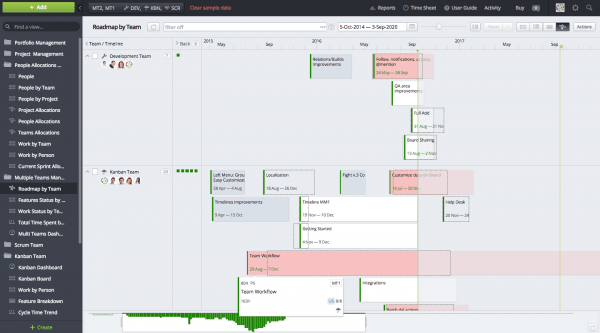
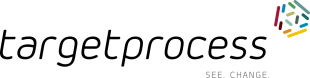
Project roadmap in Targetprocess (Source)
Here’s a list of project management software’s core offerings:
Task management: Create, schedule and assign tasks to project members; set milestones; and track task completion.
Team collaboration: Use online workspaces where team members can comment on tasks, view each other’s calendars, chat and collaborate easily.
Document storage and sharing: Build a centralized repository of important project files and track version changes on documents.
Project and task planning: Set project goals and outline deliverables using built-in tools, such as Gantt charts, to chart the critical path of projects.
Reporting: Understand the project status, track costs and assess team performance on reporting dashboards that consist of charts, graphs, activity streams etc.
When should SMBs use this tool: Small businesses that have long-term projects, the need to manage multiple stakeholders and a team of more than 10 members will benefit from using project management solutions.
Unlike a task management solution, which only allows you to plan and manage tasks, project management tools help you plan the project scope, monitor project budgets, create invoices, calculate resource load and more.
Note that small business project management tools are different from enterprise project management tools. The latter include specialized solutions such as project portfolio management software, which is typically unnecessary for SMBs.
Top recommendation: Full-suite project management solutions are best suited to an enterprise (of more than 1,000 employees); first-time buyers should ideally start with a task management tool or a basic version of a cloud-based project management solution.
You can upgrade to a higher-tier plan once your team is comfortable using the tool and you start to see business value from the solution.
Key Takeaways and Next Steps
When buying software, you must consider various factors such as the core features and uses of a tool. For instance, when testing a task management solution, check whether it allows you to import and export task data from Excel sheets.
And if you need seamless data transfer between your existing systems (CRM, service desk solution etc.) and the new project management software, ask vendors whether they allow third-party integrations.
This report aims to provide software buyers a starting point on their purchase journey, even if you’re unsure whether you need a project management solution. Here’s a quick recap of each software category’s differences and who should use them:
Software: | Best for: | Don’t use: |
To-do list | Individuals and micro teams. | If you have tasks that need to be broken down or carried out with the help of multiple members. |
Task management | First-time buyers and projects with a small scope. | If you need to strategize and extensively plan projects, while working with a large team that’s geographically dispersed. |
Project management | Growing businesses with multiple projects. | If your team has specific and niche needs such as project collaboration. Instead, opt for social collaboration tools. |
For a detailed understanding of a specific solution and pricing recommendations, call us at (844) 680-2046 for a no-obligations and free consultation with a software advisor.
In addition, you can analyze and compare products on our website by checking out buyer’s guides for different categories of project management solutions such as:
By Application:
By Industry:
Note: The information contained in this article has been obtained from sources believed to be reliable.The applications selected are examples to show a feature in context, and are not intended as endorsements or recommendations.