Find the best Kanban Software
Compare Products
Showing 1 - 20 of 119 products
Sort by
Reviews: Sorts listings by the number of user reviews we have published, greatest to least.
Sponsored: Sorts listings by software vendors running active bidding campaigns, from the highest to lowest bid. Vendors who have paid for placement have a ‘Visit Website’ button, whereas unpaid vendors have a ‘Learn More’ button.
Avg Rating: Sorts listings by overall star rating based on user reviews, highest to lowest.
A to Z: Sorts listings by product name from A to Z.
monday.com
monday.com
monday.com is an award-winning work and project management platform that helps teams of all sizes plan, prioritize, manage, and execute their work more effectively. The platform offers solutions for a wide range of use-cases such...Read more about monday.com
Wrike
Wrike
Wrike is a cloud-based project management platform for teams of 20+ that is suitable for both large enterprises and SMBs. It supports remote work for various teams. This solution comes with Gantt charts, calendars, workload view f...Read more about Wrike
Smartsheet
Smartsheet
Smartsheet is a work execution platform and collaboration tool with a familiar spreadsheet-like interface that helps teams plan, track, and manage projects in real-time. Smartsheet features include a range of project management to...Read more about Smartsheet
Ravetree
Ravetree
Ravetree is a cloud-based project management solution with integrated resource planning, customer relationship management and time and expense tracking capabilities. The solution helps users manage project workflows, task assignme...Read more about Ravetree
Talk with us for a free
15-minute consultationSoftware Advice is free because vendors pay us when they receive sales opportunities.
This allows us to provide comprehensive software lists and an advisor service at no cost to you.
This allows us to provide comprehensive software lists and an advisor service at no cost to you.
Meet Eric, a software expert who has helped 1,534 companies select the right product for their needs.
Talk with us for a free
15-minute consultationSoftware Advice is free because vendors pay us when they receive sales opportunities.
This allows us to provide comprehensive software lists and an advisor service at no cost to you.
This allows us to provide comprehensive software lists and an advisor service at no cost to you.
Tell us more about your business and an advisor will reach out with a list of software recommendations customized for your specific needs.
STEP 1 OF 4
How many users do you have?
Trello
Trello
Trello is a visual collaboration tool for planning tasks and projects. While commonly used by agile software development teams, the solution is also used in other departments such as marketing, sales, support and HR. The web-based...Read more about Trello
Jira
Jira
Jira Software is a business process management tool used by agile teams to plan, track and release software. Jira Software supports Scrum, Kanban, a hybrid model or another unique workflow. Jira enables users to create project r...Read more about Jira
Asana
Asana
Asana is a comprehensive project management tool that offers a range of technical features to streamline workflows and enhance collaboration within teams. With its user-friendly interface and robust capabilities, Asana provides or...Read more about Asana
ClickUp
ClickUp
ClickUp is a cloud-based collaboration and project management tool suitable for businesses of all sizes and industries. Features include communication and collaboration tools, task assignments and statuses, alerts and a task toolb...Read more about ClickUp
Miro
Miro
Miro is a visual workspace for innovation that enables distributed teams of any size to dream, design, and build the future together. Miro enables distributed teams to come together to synthesize information, clarify complex idea...Read more about Miro
MeisterTask
MeisterTask
MeisterTask is a simple and secure project and task management software for organizations of all sizes. The Kanban-style project boards are customizable and can be set up to support any agile workflow. From classic project and t...Read more about MeisterTask
Bitrix24
Bitrix24
Bitrix24 is an online workspace for small, medium, and large businesses. It features over 35 cross-integrated tools, including CRM, tasks, Kanban board, Gantt chart, messenger, video calls, file storage, workflow automation, and m...Read more about Bitrix24
Aha!
Aha!
Aha! is the world's #1 product development software. We help more than 1 million product builders bring their strategy to life. Our suite of tools includes Aha! Roadmaps, Aha! Ideas, Aha! Whiteboards, Aha! Knowledge, and Aha! Deve...Read more about Aha!
ProjectManager.com
ProjectManager.com
ProjectManager is an innovative project management software solution designed to help you navigate your project with ease. Say goodbye to roadblocks with features like: project planning, budgeting, time tracking, task and documen...Read more about ProjectManager.com
Birdview PSA
Birdview PSA
Birdview is a comprehensive, full-cycle platform aiding organizations to plan, manage, and forecast resources, finances, and projects in one place. It offers total project visibility, enabling teams and clients to oversee their pr...Read more about Birdview PSA
Kanbanchi
Kanbanchi
Kanbanchi, built on Google Workspace, is a project management solution that helps businesses manage tasks, track productivity and collaborate with staff across the organization. The time tracker functionality maintains a record of...Read more about Kanbanchi
ProWorkflow
ProWorkflow
Founded in 2002 and acquired by ProActive Software Ltd in 2003, ProWorkflow is a cloud-based project management and time tracking software that caters to companies of all sizes. ProWorkflow includes all the features of a trad...Read more about ProWorkflow
Microsoft Planner
Microsoft Planner
With Microsoft Planner, teams can easily plan projects, organize work, and stay up to date in a single view. Microsoft Planner brings a more visual way to keep everyone informed and collaborate on work—inside and outside theorgani...Read more about Microsoft Planner
Zoho Sprints
Zoho Sprints
Zoho Sprints is a cloud-based product roadmap solution for businesses of all sizes. The solution is designed to be used by agile teams and offers features such as user dashboards, reporting, scrum boards, timers and timesheets. Zo...Read more about Zoho Sprints
Zenkit
Zenkit
Zenkit is a cloud-based project management solution designed for businesses of all sizes. It offers collaboration, calendar management, task management, file sharing and project search functionalities within a suite. Android and i...Read more about Zenkit
Taskworld
Taskworld
Taskworld is a marketing planning solution designed to help businesses of all sizes plan and organize marketing campaigns. Key features include task management, project planning, collaboration, budgeting and reporting. The applica...Read more about Taskworld
Popular Comparisons
Buyers Guide
Last Updated: March 16, 2023Kanban is a prominent method used to implement agile project management (PM). It is less rigid and prescriptive than other agile frameworks (e.g., scrum), and is popular among teams that require the flexibility to reprioritize tasks as needed to accomplish project goals.
As the agile PM movement gains momentum, vendors are increasingly developing products designed to support scrum and kanban PM processes. Add these to the wealth of traditional PM tools already on the market and it can be difficult to know where to start.
In this guide, we’ll review the modern kanban PM method and explain how it fits within the larger PM space. We’ll also breakdown the kanban software available to you, so you can make a more informed purchase decision.
Here’s what we’ll cover:
What Is Kanban Project Management?
Common Features of Kanban Software
What Is Kanban Project Management?
Before we dive into kanban, here’s a short comparison of agile and waterfall project management:
Agile PM helps teams address and respond to change over the life of a project. Teams start with an overarching project goal and break work down into incremental phases, completing high priority items first. By incorporating more opportunities for inspection and review as the project is in progress, teams reduce waste and strive to deliver the most value to the end user/customer.
Waterfall PM is the traditional model of project management and is change averse. Requirements are agreed upon before the start of a project and benchmarks are set for scope, budget and timeline. Teams work sequentially, and work flows from one phase to the next until the project is completed. Success is measured by how closely the project adheres to the initial plan, i.e., “on-time and on-budget.”
The Kanban method is designed to reduce waste and improve team efficiency. Although less prescriptive than scrum, there are four key principles that define the kanban PM methodology:
Manage work visually. Kanban teams create a visual representation of their work and workflows by using a kanban board. The board is broken down into several columns that represent the team’s different workflow stages, and users move cards with task information across the board to represent where the task is in their workflow.
Limit work in progress. By limiting the amount of open work items on the board, teams can reduce the time it takes to complete a single task. Ultimately, this helps them complete work at a faster pace because they don’t suffer productivity losses due to context switching and juggling multiple tasks at once.
Work in a “continuous flow.” Whereas scrum is iterative and teams complete work in timeboxes, kanban teams complete work in a continuous flow. Users pull work through the system a single piece at a time and work on that task until it is complete. Then they pull the next highest-priority item from the backlog. Work-in-progress limits help to regulate the flow of tasks and eliminate bottlenecks, so teams work at their ideal pace and do not overextend themselves or get burned out.
Focus on “continuous improvement.” Continuous improvement is a cornerstone of agile project management. By embracing change and increasing opportunities for inspection and review over the course of the project, agile teams strive to maximize the value delivered to the customer and/or end user. This is why kanban allows for the re-prioritization of backlogs, so users work on and complete the highest-priority items first, i.e., balancing demand against throughput. This is also why teams track their flow, throughput and quality, and why they limit their open work items, so they can experiment and find their ideal pace and optimize their performance.
What Is Kanban Software?
Kanban software supports the above principles in several ways:
Helps teams visualize work and workflows. Digital kanban boards act as a team’s centralized project hub, helping to relate task and project status at a glance. Users can see instantly where a work item is in their workflow, meaning they know what stages it has already passed through and where it needs to go next.
Places actual limits on the number of open items. Kanban software allows teams to set work-in-progress (WIP) limits on a specific phase of work (i.e., column) or on the number of open tasks allowed for a specific user. Managers can put a “cap” on the number of open items permitted, and set up notifications to alert themselves and the user when they have reached the maximum number of open tasks permitted.
Easily reprioritizes work in the backlog, or “to-do” phase, as needed. Items in the backlog can be reprioritized as needed and placed at the top of the “to-do” column or prioritized in another way, either by marking the task as urgent or assigning an agreed-upon color-code (e.g., red for urgent, yellow for needs attention soon etc.).
Tracks the progression of work items and measuring performance. Kanban teams have two defining methods for tracking the flow and progression of work and measuring team performance: lead and cycle time and cumulative flow (more on these in the next section). Kanban software helps automate these reports, allowing managers to schedule them to run on a recurring basis. The findings can be mirrored onto a dashboard or collated into a project status report for stakeholders. Tracking these items helps teams make more informed decisions about their rate of throughput and how to effectively use tools such as WIP limits, so they can work to continuously improve their efficiency.
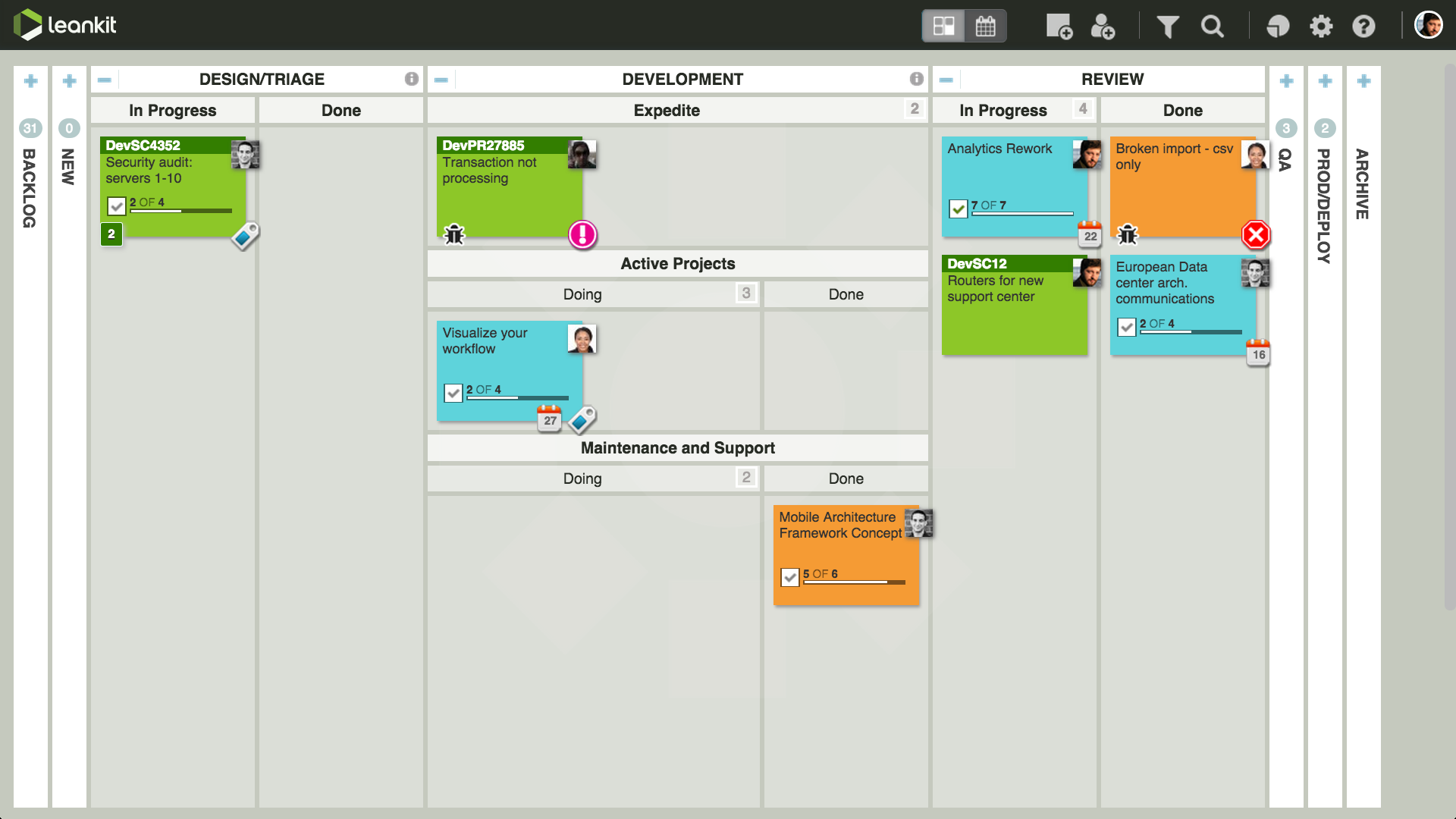
Kanban board in LeanKit
Common Features of Kanban Software
Look for the following features as you evaluate and compare kanban software solutions:
Kanban boards | A visualization of a team’s workflows. The boards are broken down by columns which represent different workflow stages. Tasks are represented by cards that workers pull from the backlog according to highest priority and then move across the board (drag-and-drop to different columns) as the task progresses through the various stages. |
Work-in-progress (WIP) limits | A “cap” on the number of open tasks allowed in any one column or by any one user. WIP limits can help reduce bottlenecks between stages, such as those that can pile up when projects require specialized personnel resources, e.g., a certain type of programmer. In this example, a manager might set a limit on the number of tasks the programmer is working on to ensure they don’t get overloaded. |
Cumulative flow diagrams (CFDs) | CFDs are charts that show the status of work items over time. The x-axis plots time and the y-axis shows the number of tasks within a project. Colored lanes represent the workflow stages on the board. CFDs are used to track the flow of work and identify problem areas, e.g., bottlenecks or scope changes, that could impact completion. |
Lead and cycle time diagrams | Lead and cycle time diagrams are charts that measure the time elapsed from when a task is placed on the board in the “to-do” column until it is completed. Lead time encompasses the entire time elapsed, while cycle time refers to just the time spent actually working on a task (e.g., when it is pulled from the backlog). The goal is to shorten cycle times, enabling teams to improve lead time as well (i.e., if you’re working at an ideal pace, you’ll get to more of the backlog items more quickly). |
What Type of Buyer Are You?
Kanban works well for teams within fast-paced industries, such as marketing and communications, who have a backlog of continually evolving commitments. Kanban provides them the flexibility required to re-prioritize their backlog as often as needed.
Conversely, scrum teams work in fixed sprints, and changes and re-prioritization are not allowed mid-sprint. Scrum is still more accepting of change than traditional PM, but not as flexible as kanban.
Additionally, kanban doesn’t call for prescribed roles the way that scrum does, which means that it requires fewer organizational and team changes to get set up. If you’re interested in implementing agile PM, but receiving resistance to an entire agile overhaul, consider kanban as an easy stepping stone.
Furthermore, VersionOne found in their 11th annual State of Agile report, that a hybrid or blended kanban process is more popular than “pure” kanban. Again, this may lower the barrier to adoption for your team and/or organization, so consider flexible tools that allow for custom workflows, fields etc. so your teams can mold the tool to their exact needs.
For tips on how to successfully implement a new project management solution, check out this infographic.







