Lease Management Software Buyers Guide
This detailed guide will help you find and buy the right lease management software for you and your business.
Last Updated on November 20, 2023Imagine tracking your real estate and lease details manually. Could you keep all the important dates, rent payments, and tenant information straight? Could you truly manage your entire portfolio without help?
Lease management software, or lease administration software, helps track all of these details in a centralized location, and it goes further to offer notifications and visualization into the efficiency and profitability of your lease activities.
So not only is it a repository of searchable data; lease management software also gives you a valuable overview of the health of your portfolio.
This guide can help you determine the features and aspects to keep in mind while considering software.
We’ll cover:
What is lease management software?
Aimed at various types of professionals, lease management software stores important data about leased property or equipment and often the associated financial and legal information.
In general, the key benefits of using lease management software is:
Saving time by retrieving lease dates, clauses or other information quickly. If a mobile app is included, this data is accessible at nearly any moment.
Saving effort by having dashboard-style information about your portfolio in a centralized system.
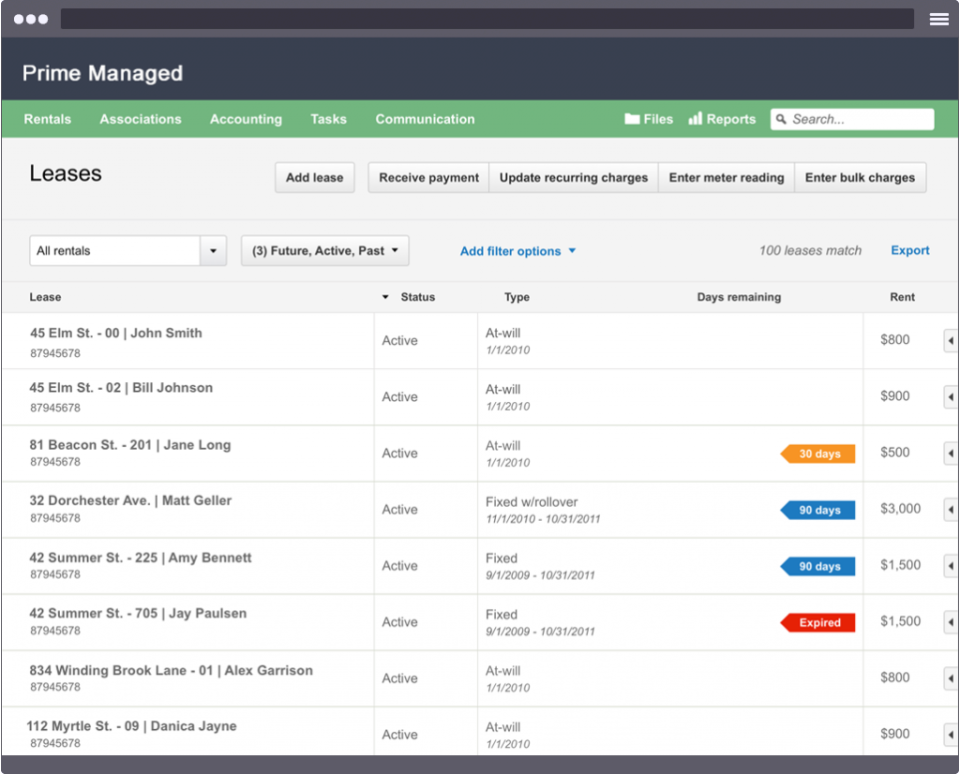
Listing of leases with status and date notifications in Buildium
In most systems, much of the core accounting calculations, such as straight-line rent, can be performed automatically. The variety of available applications within lease management software makes it flexible and adaptable to any kind of lease activity.
Common features of lease management software
These systems can include several types of functionality, but in general, the following features are common:
Document storage and management | Document storage helps keep your leases secure, and users can add new documents or perform a search to pull up any specific details from a laptop or mobile device. |
Lease clauses | Instead of simply storing leases as text, many systems can move clauses into groups so users can find specific language or generate reports. |
Notifications and Alerts | Each lease includes several important dates, such as those for rent increases, consumer price index changes, tenant improvement allowances and more. Alerts can often be scheduled automatically and delivered via email or other methods. |
Accounting | Lease accounting requires a significant deal of compliance practices, which is why software typically helps remain compliant with FASB and IASB lease standards. In addition, systems often includes core features like payment tracking and invoicing. |
Marketing | Some systems offer marketing tools to help landlords find tenants using online leasing. Prospective tenants can complete online leases with e-signature technology to save time. |
Mapping | For those with multiple properties across a large geographic area, lease management software can visualize your portfolio on a map, often with color-coded tags to identify the status or type of each property. |
Reporting | A lease management system contains a wealth of data, and users can generate different types of reports to reveal any trends in your portfolio—whether it’s financial or pertains to inventory of space. |
Lease management software can also integrate with other key parts of your operational software, such as:
These integrations help to centralize all lease data with building systems and costs to make more informed, holistic business decisions.
What type of buyer are you?
Depending on the type of real estate or assets you are leasing, software will offer specific benefits:
Residential Property Managers. These professionals need a property management system that automates common daily tasks for multi- or single-family properties, and a valuable part of that platform is lease management. You may find stand-alone lease management software can meet your needs by handling the maintenance of lease documents and allowing renters to review and sign leases remotely.
This lets tenants move-in quicker, and frees managers or owners to focus on other aspects of their portfolio.
Corporate Real Estate Executives. CRE professionals must keep a close eye on their company’s entire real estate portfolio to stay on top of important dates or opportunities.
A lease management system can offer a bird’s-eye view of all lease activities to help identify strategic cost-saving opportunities or make decisions that increase profitability.
Equipment Leasing. Companies often execute leases for assets other than real estate, such as equipment—whether it’s machinery, tools, vehicles or other types.
Tracking these leases can be more complex, and lease management software offers information about the equipment’s location, status and important dates.
What are the market trends of lease management software?
The Financial Accounting Standards Board and the International Accounting Standards Board have issued updates since 2010, likely causing a boost in the adoption of lease management software to help companies remain compliant.
Here is some extra details about the most recent changes you should know about:
2016 Changes to the FASB and IASB require that companies must now report all assets or liabilities stemming from lease transactions on balance sheets, including any real estate or equipment leasing.
These new regulations go into effect starting January 2019 for private companies and December 2018 for public companies.
Compliance to these new changes will require greater effort in accounting, and many real estate professionals are preparing for these changes by adopting new software built with these specifications in mind.
How is lease management software priced?
Lease management systems can be offered stand-alone or, typically, within a property management suite. Therefore, the pricing can vary depending on how robust you need the solution to be.
For most systems, monthly or annual subscription fees based on the number of users or leases.
Like most other software markets, deployments can be:
On-premise, where the system is implemented at the site of the company's facilities.
Cloud-based, where the system is located at the vendor’s site, but accessible by the company via the web.
Cloud-based options are often aimed at smaller companies since they require a smaller upfront investment. In addition, upgrades and maintenance are handled on the vendor’s side, so organizations without a dedicated IT department can generally avoid the technical issue that can occur by hosting the software on-site.
On-premise systems, however, often include a larger upfront cost from a perpetual license, and potentially, upgrade charges, maintenance fees, customizations, and implementation services. Some companies prefer these deployments because they can hold onto their data on-site.