9 Tools To Start or Grow Your Retail Store Online
“We would love to be able to sell our products online, but we are just not sure how.”
“If only we could set up an online delivery service, we could increase our sales so much.”
“We can’t figure out the best way to reach the younger crowd on social media platforms.”
If you own or work with a retail business, whether it is brick and mortar, online-only, or omnichannel, you would’ve come across such ideas or statements.
Understanding technology and growing an online business can be an intimidating experience for most retailers. While some may lack the expertise, others might lack the necessary resources.
To help such retailers understand the technology to start or grow their businesses, we’ve put together this article.
First, we’ll cover the Need Grid, which classifies the different tools as essential or optional for brick and mortar, online-only, or omnichannel retailers. Then, we’ll break down the features of each tool and explain how it can help the three types of retail businesses.
9 tools to start or grow your retail store online
Software | Brick and Mortar | Online-only | Omnichannel |
Essential | Essential | Essential | |
Essential | Optional | Optional | |
Optional | Optional | Optional | |
Essential | Essential | Optional | |
Optional | Optional | Optional | |
Optional | Essential | Essential | |
Optional | Optional | Optional | |
Optional | Optional | Essential | |
Essential | Optional | Essential |
1. Accounting software
Accounting software is essentially the technology-laden version of the sales ledger. It helps retailers keep track of incoming and outgoing transactions, as well as generate a cumulative history of finances.
![]()
Cost tracking in Zoho Books (Source)
Top features of the tool:
The typical features of the tool include general ledger, accounts receivable, accounts payable, and financial reporting. However, some retail-focused accounting tools also offer the following features:
Payroll services: Managing payroll for employees, including generating paychecks basis hours worked and auto-deducting necessary taxes.
Reporting and analytics: Monitoring sales performance and trends to determine product margins and markups.
Ideal use cases of the tool:
Accounting software is essential for all retailers. It functions pretty much the same for brick and mortar stores as it does for online-only or omnichannel stores. So, here’s what to keep in mind:
For brick and mortar retailers: Basic accounting software with core features should suffice. Such retailers can also explore small business accounting software or retail accounting software to avoid paying for nonessential and advanced features.
For online-only and omnichannel retailers: Such retailers might want to explore advanced features such as budgeting, forecasting, payroll services, and reporting and analytics in addition to core accounting features.
More information:
2. CRM software
Customer relationship management (CRM) software is a tool that helps retailers better manage their customer interactions. While traditional retail businesses could keep up with in-person interactions, today’s retailers need to reach customers on multiple platforms such as email, messages, phone calls, messenger services, and social media. CRM tools make this outreach possible and help streamline all incoming communication.
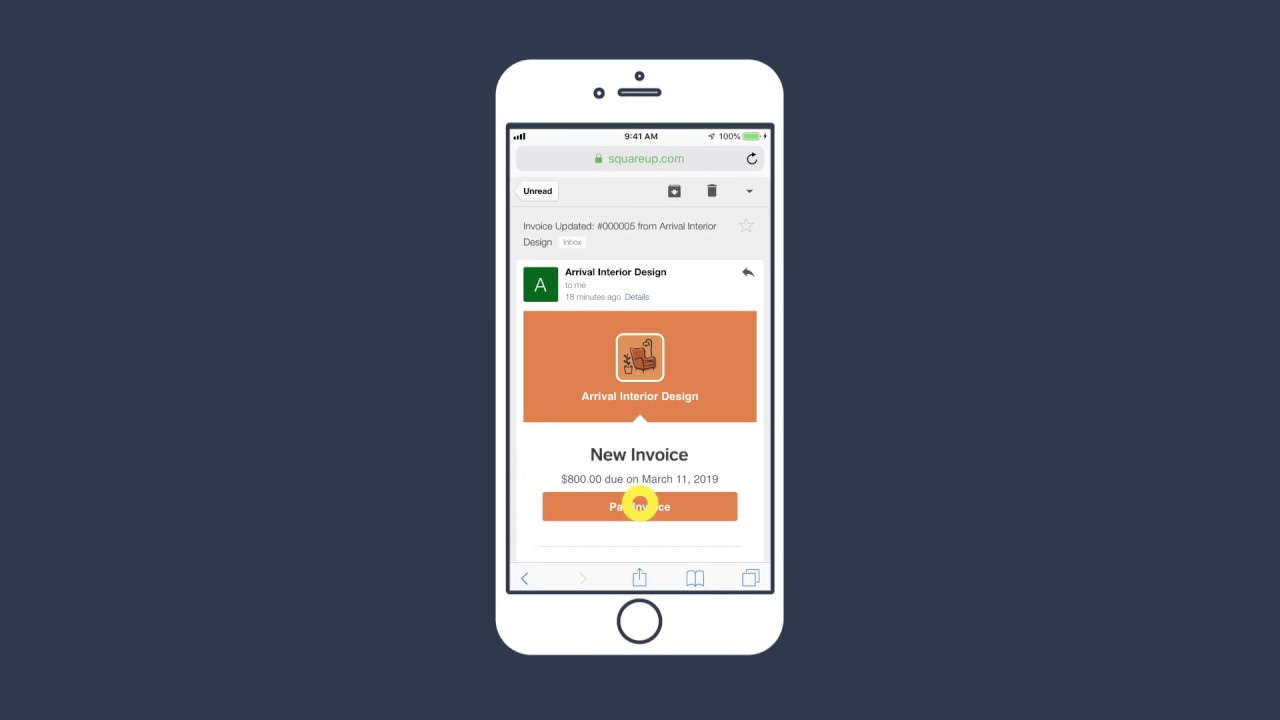
Sending invoices to customers via Square for Retail (Source)
Top features of the tool:
CRM software typically offers features such as contact management, interaction tracking, lead management, calendar, and document storage. However, for retailers, following are some advanced features to keep in mind:
Customer data management: Creating a searchable database of customer details and purchase history for easy reference, cross-selling, and upselling.
Personalization: Automatically tailoring an email or message depending on a customer’s purchase preferences.
Demographic data collection: Adding demographic data to customer profiles, such that the retailer can segment similar customers into groups.
Ideal use cases of the tool:
Stand-alone CRM software is essential for brick and mortar retailers and optional for online-only and omnichannel retailers. Here’s what to keep in mind:
For brick and mortar retailers: The tool can help extend a personal relationship from the store to digital mediums. It can also help send last-minute intimations such as new stock alerts or reminders when the purchase of a recurring item is due. Tools with basic features such as customer profiles and interaction tracking can suffice for these users. For more retail-focused features, retail CRM tools could be explored.
For online-only and omnichannel retailers: An in-built CRM module could be present in Ecommerce software or retail management software. Exploring the functionalities offered by these tools can help estimate the need for a standalone CRM.
More information:
3. Customer experience software
Customer experience software helps improve service, build a positive brand image, and boost profitability. Retailers can collect, organize, and track customer feedback so that customer service agents can close queries and requests more efficiently.
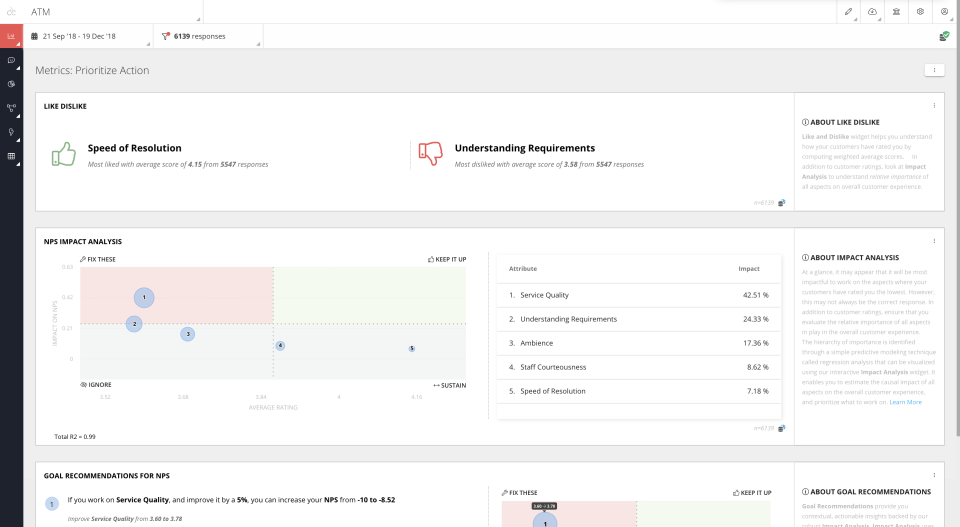
Analysis of customer behavior in CloudCherry (Source)
Top features of the tool:
The tool typically offers features such as feedback management, multichannel data collection, sentiment analysis, and predictive analysis. Here’s an explanation of some of these features:
Sentiment analysis: Analyzing the cumulative feedback from customers to generate a “sentiment” that gives a general overview of what customers think and feel about the brand.
Predictive analysis: Predicting the behavior of the customers based on past behavior and trends. This helps understand things such as what products will work better, what locations have a higher demand, and what age group shop at which time during the day.
Ideal use cases of the tool:
Customer experience software is optional for all retailers. Here’s what to keep in mind:
For brick and mortar retailers: The tool can help when there are thousands of product offerings and the retailer plans to set up a digital storefront. Otherwise, such retailers don’t require advanced tools such as this one.
For online-only and omnichannel retailers: The tool can help understand customer behavior and predict future sales trends. However, it is only useful for large businesses with a significant online presence. Otherwise, the tool can end up being overkill.
More information:
4. Ecommerce software
Ecommerce software is a tool that helps retailers set up a digital storefront and manage online sales. Additionally, the tool assists with shipping operations and helps retailers keep track of product listings and stock.
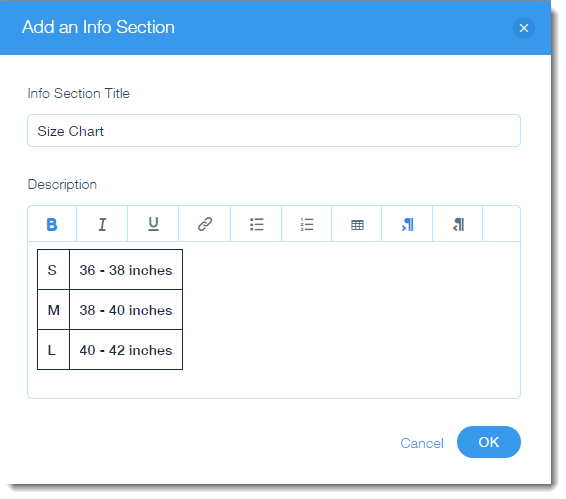
Adding a size chart for your products in a website created with Wix (Source)
Top features of the tool:
The tool typically offers features such as website design, product listing, online payment, and sales reporting. Some other highlights of the tool include:
Shopping cart: Enabling customers to fill their digital shopping cart with products as they browse through the digital store.
Order fulfillment: Estimating shipping and handling costs for products and including them in the billing. Also, integrating with third-party logistics platforms for shipping and delivery of products.
Marketplace management: Integrating with third-party Ecommerce platforms such as Amazon, Etsy, and Facebook Marketplace.
Ideal use cases of the tool:
Ecommerce software is essential for online-only retailers and brick and mortar retailers looking to set up an online store. It is optional for omnichannel retailers. Here’s what to keep in mind:
For brick and mortar retailers: The tool can help set up a digital storefront with very limited resources, time, and expertise. Such retailers can look at basic tools with features such as website designing, product listing, online payment, and shopping cart.
For online-only retailers: The tool is the backbone of the business. Such retailers should explore advanced features such as order fulfillment and marketplace management. This tool can also serve the function of retail POS software and sometimes even CRM software, given the right advanced features are selected.
For omnichannel retailers: The tool is optional because other essential tools such as retail management software could provide the same features.
More information:
5. FSM software
Field service management (FSM) software helps retailers manage the delivery of products to customers. It enables them to coordinate a mobile workforce of delivery agents in the field and ensure that agents don’t waste time searching for customers’ addresses.
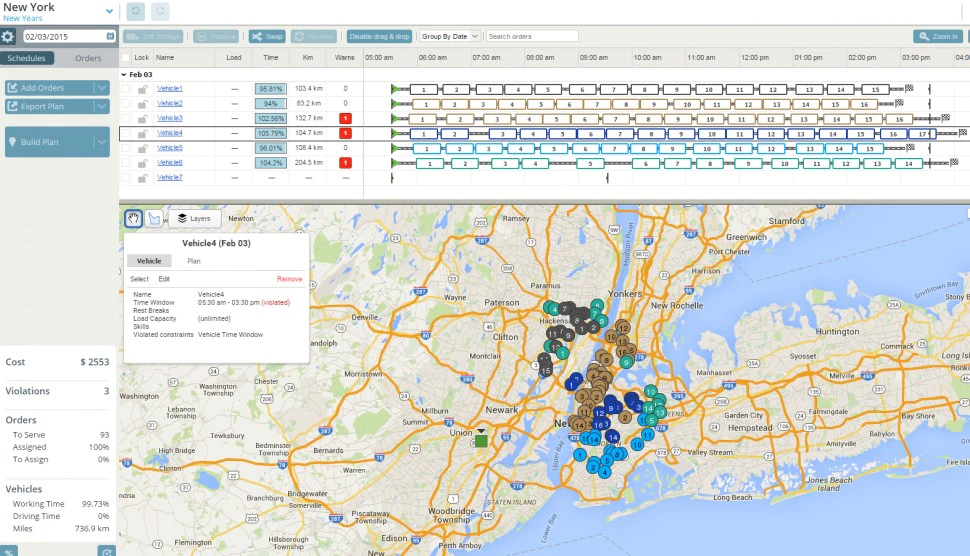
Route planning in WorkWave Route Manager (Source)
Top features of the tool:
The tool typically offers features such as dispatching, work order management, payment collection in the field, and mobile access. For retail users, the following features can be important:
Dispatching: Sending off an order to the customer’s address.
Route planning: Creating a custom route for the delivery agent to optimize multiple deliveries in a locality.
Partner management: Creating profiles for all delivery agents and managing interactions with them.
Ideal use cases of the tool:
FSM software is optional for all retailers. Here’s what to keep in mind:
For brick and mortar retailers: The tool can help initiate order deliveries, in local areas, with a few delivery agents. This is especially useful for grocery retailers or those in the food and beverage (F&B) industry since a lot of them have to offer home delivery as part of the business model.
For online-only and omnichannel retailers: The tool can help coordinate the delivery of orders locally (within city limits usually). However, it’s only required if the retailer has an in-house delivery team. If the retailer wants to partner with third-party providers for deliveries (typically for national orders), an FSM tool would not be required.
More information:
6. Help desk software
Help desk software is a tool that converts an in-person help desk into a digital one and automates redundant tasks such as responding to frequently asked questions. The tool helps retailers address customer complaints more efficiently and with comparatively lesser human effort.
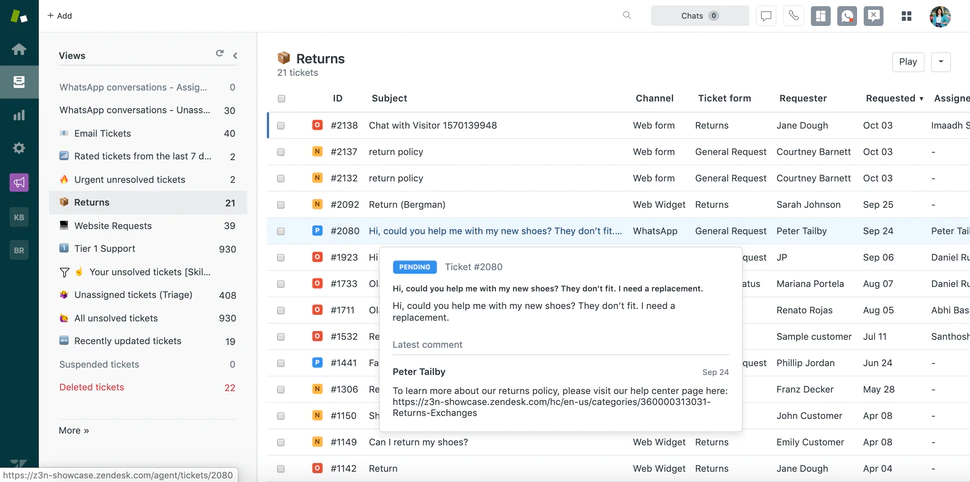
Managing returns in Zendesk Help Desk (Source)
Top features of the tool:
Typically, the tool offers features such as knowledge base, ticketing, issue tracking, and escalations. However, for retail users, the following features are important:
Knowledge base: Creating a centralized knowledge base of frequently asked questions and customer queries. This helps save time by encouraging customers to explore the knowledge base before reaching out to an agent.
Issue tracking: Tracking the journey of a complaint from start to finish, until it is resolved.
Automated replies: Creating predefined replies for different scenarios and automatically populating details such as ticket ID and tentative resolution time.
Ideal use cases of the tool:
Helpdesk software is optional for brick and mortar retailers and essential for online-only and omnichannel retailers. Here’s what to keep in mind:
For brick and mortar retailers: The tool can help address customer complaints without having the customers come into the store every time. Such retailers should look for basic features in the tool, such as knowledge base, ticketing, and issue tracking.
For online-only and omnichannel retailers: The tool is integral to engaging with customers. It can help resolve frequent queries such as order status, reasons for delays, order replacement, and product returns. Such retailers should look for advanced features, such as escalation and reporting.
More information:
7. Marketing automation software
Marketing automation software helps streamline marketing efforts and automate marketing processes such as tracking customers, content publishing, customer segmentation, and marketing analytics.
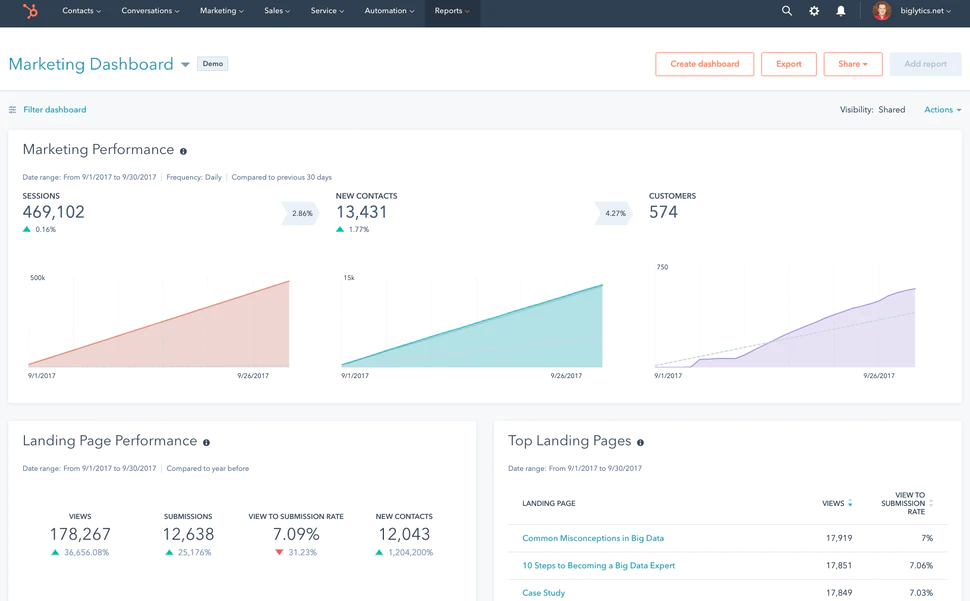
Marketing dashboard in HubSpot Marketing Hub (Source)
Top features of the tool:
Typically, the tool offers features such as analytics, campaign management, lead nurturing, segmentation, drip campaigns, and channel management. Here’s an explanation of some of these features:
Drip campaigns: Creating campaigns to target customers according to their behavior. For example, if a customer adds a product to the cart and does not buy it, an automatic email would be sent reminding them of the product in their cart.
Segmentation: Creating pools or segments of customers based on common traits between them. This helps simultaneously target all customers within a cohort with similar products/offers.
Ideal use cases of the tool:
Marketing automation software is optional for all retailers. Here’s what to keep in mind:
For brick and mortar retailers: Such retailers can use this tool to improve their cross-selling and upselling efforts. However, it is only necessary for large-scale retailers and might end up being overkill for small and midsize retailers.
For online-only and omnichannel retailers: The tool can help target customers based on their online activities and purchase history. At the least, such retailers should look for tools that offer lead nurturing, segmentation, and channel management.
More information:
8. Retail management software
Retail management software brings together features from multiple tools such as POS, human resources, marketing, Ecommerce, and CRM, into a single platform. The tool helps large retailers manage operations centrally.
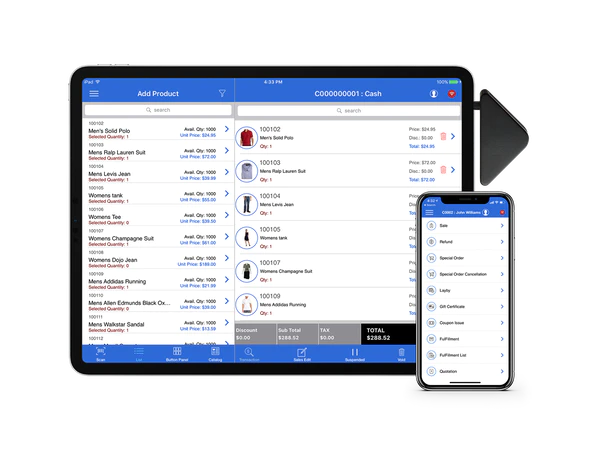
Dashboard in iVend Retail (Source)
Top features of the tool:
In addition to the common features found in Ecommerce, CRM, and POS applications, some retail management tools also offer the following features:
Employee management: Planning employee shifts and managing their schedules. Also, providing them the ability to clock-in and clock-out their shifts.
Suggestive selling: Providing suggestions on which products can be recommended to customers based on their purchase history. This helps retailers with cross-selling and upselling.
Ideal use cases of the tool:
The tool is optional for all brick and mortar and online-only retailers and essential for omnichannel retailers. Here’s what to keep in mind:
For brick and mortar retailers: The tool can be helpful for large-scale operations, such as stores with thousands of products and dozens of employees. However, for small and midsize retailers, retail management software can end up being overkill, and Ecommerce software alone can do the job.
For online-only retailers: The tool helps integrate multiple tools into one. However, it is only essential for large-scale retailers. For small and midsize retailers, Ecommerce software can do the job.
For omnichannel retailers: The tool can help integrate the online and in-store operations into a centralized system. However, it is only essential for large retailers for whom Ecommerce software’s features do not suffice.
More information:
8. Retail POS software
Retail POS software is the technology-laden version of the cash register. The tool enables businesses to process and streamline incoming payments in multiple modes, including cash, credit/debit cards, and mobile wallets.
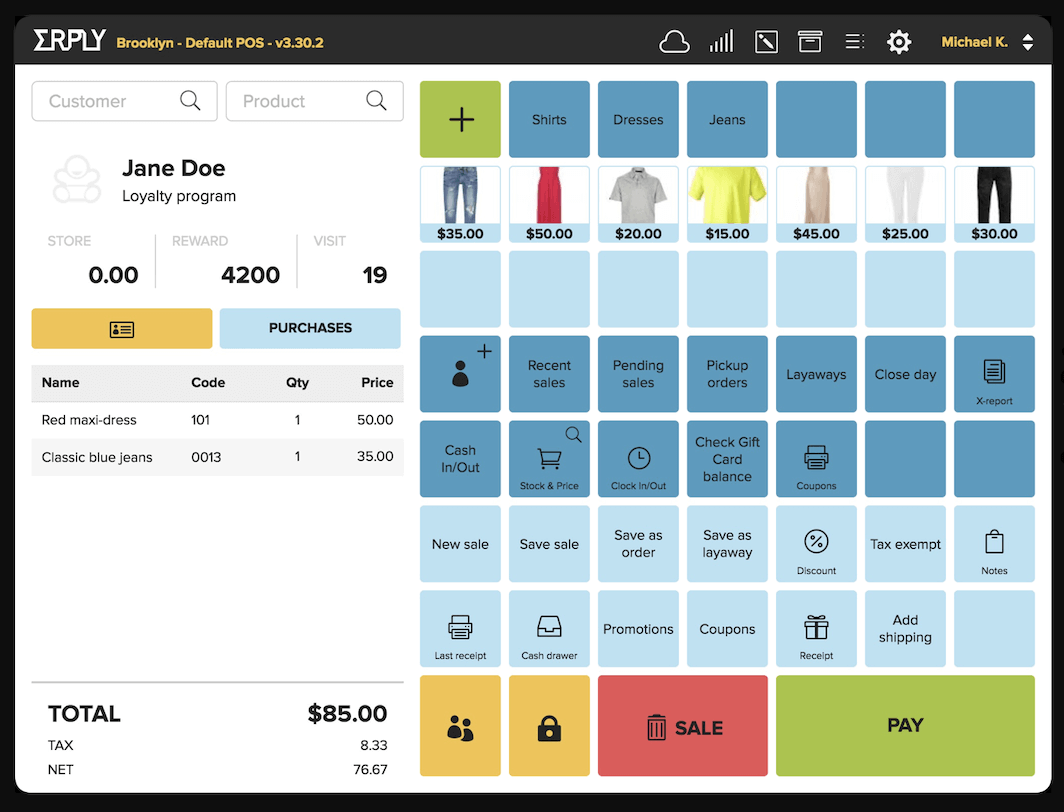
Customer transaction dashboard in Erply (Source)
Top features of the tool:
The tool typically offers features such as invoicing, payment processing, and receipt generation. However, some of the advanced tools also offer the following features:
Customer management: Tracking purchases of each customer and maintaining a record of their purchase history and trends.
Inventory management: Managing stock counts to determine when to place reorders.
Sales reporting and analytics: Enabling analysis of the sales data and filtering/drill-down for analysis of issues and trends.
Retail accounting: Tracking and streamlining outgoing payments made to partners and vendors, in addition to incoming payments from customers.
Ideal use cases of the tool:
The tool is essential for brick and mortar and omnichannel retailers and optional for online-only retailers. Here’s what to keep in mind:
For brick and mortar retailers: The core features of invoicing, payment processing, and receipt generation would suffice. These users might also want to look at additional hardware such as a computer, bar-code scanner, receipt printer, and display screen to set up check-out counters. For setting up an online store, they would also need to ensure that the tool accepts payments from digital gateways.
For omnichannel retailers: More advanced features to manage inventory, analyze sales trends, and maintain a personal connection with customers is required.
For online-only retailers: The features of this tool might already be present in other essential tools such as Ecommerce software or retail management software.
More information:
Choose tools aligned with business goals
Now that we have significant understanding of the tools that can help different types of retailers, it’s important to understand how they align with business goals. This can help ease the process of tool selection.

For personalized help, book an appointment with our advisors for a free, no-obligation consultation.
Note: The applications selected in this article are examples to show a feature in context. They have been selected either from the Top 20 report in that category or by applying the most-reviewed or highest rated filter on the category page. They are not intended as endorsements or recommendations of the particular tool.