Find the best Task Management Software
Compare Products
Showing 1 - 20 of 562 products
Sort by
Reviews: Sorts listings by the number of user reviews we have published, greatest to least.
Sponsored: Sorts listings by software vendors running active bidding campaigns, from the highest to lowest bid. Vendors who have paid for placement have a ‘Visit Website’ button, whereas unpaid vendors have a ‘Learn More’ button.
Avg Rating: Sorts listings by overall star rating based on user reviews, highest to lowest.
A to Z: Sorts listings by product name from A to Z.
Jira
Jira
Jira Software is a business process management tool used by agile teams to plan, track and release software. Jira Software supports Scrum, Kanban, a hybrid model or another unique workflow. Jira enables users to create project r...Read more about Jira
monday.com
monday.com
monday.com is an award-winning work and project management platform that helps teams of all sizes plan, prioritize, manage, and execute their work more effectively. The platform offers solutions for a wide range of use-cases such...Read more about monday.com
Planview AdaptiveWork
Planview AdaptiveWork
Planview Clarizen is an award-winning enterprise work management solution for project portfolio management (PPM) and professional services delivery teams. The solution enables PMOs, EPMOs, PSOs, and ESOs to gain real-time visibil...Read more about Planview AdaptiveWork
FunctionFox
FunctionFox
FrontRunners 2024
FunctionFox is a cloud-based time tracking and project management application, offering timesheets and estimates, as well as scheduling, task assignment, and reporting. FunctionFox’s capabilities are suited for the billing a...Read more about FunctionFox
Replicon
Replicon
Replicon's advanced timesheet functionality lets businesses track valuable information including check-ins/outs, task progress, and billable/non-billable hours. The invoice module allows users to build custom invoices, examine pay...Read more about Replicon
Box
Box
Simplify your tech stack and save on cost with the Content Cloud: a secure, easy-to-use platform built for the entire content lifecycle, from file creation and sharing, to co-editing, e-signature, classification, and retention. An...Read more about Box
Wrike
Wrike
Wrike is a cloud-based project management platform for teams of 20+ that is suitable for both large enterprises and SMBs. It supports remote work for various teams. This solution comes with Gantt charts, calendars, workload view f...Read more about Wrike
Project Drive
Project Drive
Project Drive is a cloud-based project management solution that provides project teams in businesses communication and collaboration tools that allow members to share ideas and documents and enter, distribute and track tasks requi...Read more about Project Drive
Basecamp
Basecamp
Basecamp is an efficient collaboration tool used by thousands of teams across the globe. Teams use Basecamp to keep track of assignments, work together on documents, plan projects, chat, and more. Basecamp is opinionated. It's b...Read more about Basecamp
Podio
Podio
Citrix Podio is a project management and social collaboration tool. It allows businesses to create custom applications to best meet unique business requirements and preferred workflow—without the need for technical skills or devel...Read more about Podio
PowerSteering
PowerSteering
Upland PowerSteering is project portfolio management software that helps you manage business transformation and Continuous Improvement initiatives so you can reduce waste, forecast and track savings, and execute with speed. Proac...Read more about PowerSteering
AceProject
AceProject
AceProject is a cloud-based project management solution designed for small and midsize businesses. It offers project collaboration, time tracking, document management, budgeting, reporting and project tracking within a suite. ...Read more about AceProject
Smartsheet
Smartsheet
Smartsheet is a work execution platform and collaboration tool with a familiar spreadsheet-like interface that helps teams plan, track, and manage projects in real-time. Smartsheet features include a range of project management to...Read more about Smartsheet
Workzone
Workzone
FrontRunners 2024
Workzone is a project management solution that offers document management, project collaboration, customizable reporting, resource and task management and time tracking. The software is cloud-based and offers automated emailed rep...Read more about Workzone
Planview PPM Pro
Planview PPM Pro
Innotas PPM is a cloud-based project and portfolio management (PPM) solution designed for midsize and large businesses. Key features include resource management, time tracking, financial management and reporting functionalities. ...Read more about Planview PPM Pro
Asana
Asana
Asana is a comprehensive project management tool that offers a range of technical features to streamline workflows and enhance collaboration within teams. With its user-friendly interface and robust capabilities, Asana provides or...Read more about Asana
InLoox
InLoox
InLoox is the modern project and portfolio management platform that enables teams and departments throughout the company to reliably plan, monitor and evaluate their projects - convenient, simple and integrated into the Microsoft...Read more about InLoox
BlueCamroo
BlueCamroo
The Business Software that combines many essential business services in a single, easily-adoptable and affordable solution. BlueCamroo is a cloud-based business management platform that provides features such as lead and customer...Read more about BlueCamroo
ProofHub
ProofHub
FrontRunners 2024
ProofHub is a cloud-based solution for teams in numerous industries. The solution provides applications for project management, project collaboration, resource management, task management, plus more. Key features include discussi...Read more about ProofHub
ProjectManager.com
ProjectManager.com
ProjectManager is an innovative project management software solution designed to help you navigate your project with ease. Say goodbye to roadblocks with features like: project planning, budgeting, time tracking, task and documen...Read more about ProjectManager.com
Popular Comparisons
Buyers Guide
Last Updated: March 16, 2023Task management software is a type of project management software that allows users to manage, share and track project tasks. This guide will help prospective buyers in the market for a new task management solution understand this type of software and make a more informed purchase decision.
Here’s what we’ll cover:
What Is Task Management Software?
Key Benefits of Task Management Software
What Is Task Management Software?
Task management software tends to have fewer features than standard project management platforms. That’s because it is intended to be used by entire teams, not just by managers or “power users.” The focus of task management tools is strictly execution-oriented, centered on organizing and managing tasks. Thus, these solutions tend to be limited when it comes to budgeting or cost-estimating capabilities.
Task management solutions are used by individuals or a groups to collaborate with each other and accomplish shared goals. Various aspects of a task, such as the status, timelines, priority, update notifications and resource allocation, are handled by the software. It automates tasks and enables team members to plan and schedule multiple tasks according to the set deadlines.
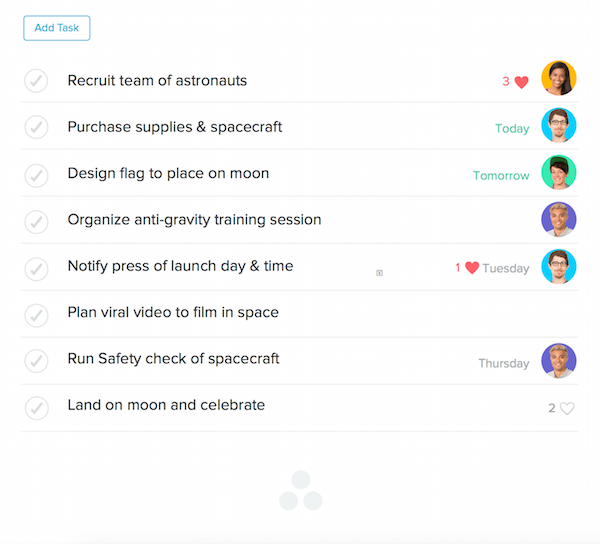
To-do list in Asana
What Type of Buyer Are You?
While most task management systems can generally be used in a variety of different workplaces, some systems are better suited to particular industries. For example, a software firm will likely want task management software that is optimized for an agile development methodology, such as Trello, while a construction firm will likely need an industry-specific system that offers greater project management functionality.
Also, the size of your organization and team plays an important role when selecting the right task management solution. Here are the few features you should consider depending on your buyer type:
Freelancer: These individuals use a task management solution to boost their productivity and ensure that deadlines are not missed. Key features, such as notifications, to-do-lists and mobile support, are essential for them. They generally don’t require more sophisticated features, such as document version management, collaboration and file rights management.
SMBs: These organizations need a task management solution to manage a project and make sure that everyone is assigned responsibilities. Collaboration is their key requirement. Since multiple people often work on a single project, they need a collaborative workspace where team members can communicate and share files with each other in real time.
Common Functionalities of Task Management Software
Here are some tools you can find in most task management applications:
To-do lists. Every task management application will offer to-do lists in some form. These display the tasks that need to be completed by an individual or by a team and are typically organized by project.
Audit trails. Many task management tools feature audit trails, which allow users to see a task’s entire history and any modifications that have been made to it.
Mobile support. Most task management systems offer mobile support for smart devices—typically in the form of an app that syncs a user’s information and tasks to their device.
Integrations. Some task management applications can integrate with email clients, such as Gmail or Microsoft Outlook, or cloud storage services, such as Dropbox or Google Drive.
Document control. Some task management solutions allow users to share documents directly through the application.
File sync and sharing. Some task management solutions offer version management and control features that provides access to the latest versions of documents. Also, past versions of documents are stored for future reference or to handle accidental data modification.
Task planning and scheduling. Task management solutions enable people to create team projects and assign them the responsibility for task completion within the stipulated timeline.
Notifications. Automatic notifications are sent to individuals or a team as soon as something happens. They can be about task completion, deletion or new feature of the tool. Also, these notifications can be customized with various options and triggers.
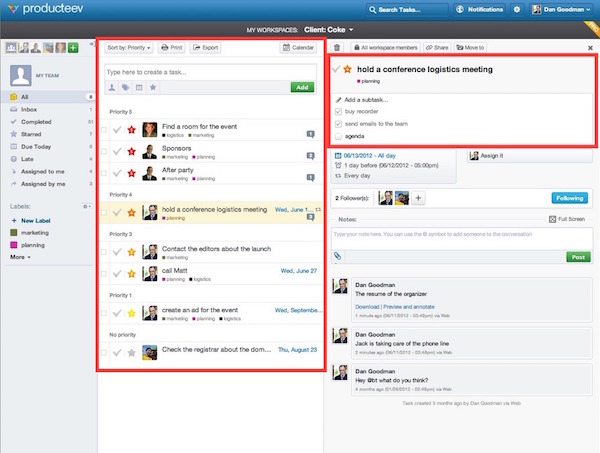
Producteev’s dashboard (showing to-do list and task)
Key Benefits of Task Management Software
Improved employee productivity: Task management software clearly assign duties and responsibilities of a task to all the team members along with a deadline. This enables employees to focus on their tasks and ensure that they’re completed on time. It also helps with task and time tracking, which allows team managers to know the exact task status at any given point.
Satisfied customers: Users can allow customers to access their task management solution to enable clear communication between them. Also, you can control the access to some features and offer customers as much visibility about the project as is mandated. This feature also ensures that customers and project managers are at the same level of awareness and lets them resolve issues in real time.
Simplified project management: The tool enables task managers to create subtasks within tasks by simply adding a checklist feature. This feature helps them easily manage their task and strike off each subtask upon completion. Also, filters allow them to view the status of multiple tasks based on the people, status, project, due date and priority.
Market Trends to Understand
Scalability: Most task management tools are priced under a monthly subscription based on the number of users who will need to access the system. If you expect your team to grow significantly in the near term, you should consider how much more the software could cost.
Open-source solution: There are also many free or open-source task management applications. While these can be a good solution for smaller teams, it is important to keep in mind that such software often offers no guarantee of support or regular updates. There can also be security concerns with free or open-source task management applications—something to consider if your team is sharing sensitive files.
Flexibility: With organizations operating across multiple geographies, it becomes necessary that people can access the solution anytime and from anywhere. The solution should also offer standard user functions across all devices including tablets, smartphones, desktops and laptops. They should be able to receive SMS and email notifications about pending tasks or about approaching deadline.







