Find the best IT Project Management Software
Compare Products
Showing 1 - 20 of 160 products
Sort by
Reviews: Sorts listings by the number of user reviews we have published, greatest to least.
Sponsored: Sorts listings by software vendors running active bidding campaigns, from the highest to lowest bid. Vendors who have paid for placement have a ‘Visit Website’ button, whereas unpaid vendors have a ‘Learn More’ button.
Avg Rating: Sorts listings by overall star rating based on user reviews, highest to lowest.
A to Z: Sorts listings by product name from A to Z.
BugHerd
BugHerd
BugHerd is a cloud-based issue tracking and project management software solution for web developers and designers. The solution helps convert client feedback into tasks, which include all the needed changes and screenshots. With...Read more about BugHerd
Jira
Jira
Jira Software is a business process management tool used by agile teams to plan, track and release software. Jira Software supports Scrum, Kanban, a hybrid model or another unique workflow. Jira enables users to create project r...Read more about Jira
Planview AdaptiveWork
Planview AdaptiveWork
Planview Clarizen is an award-winning enterprise work management solution for project portfolio management (PPM) and professional services delivery teams. The solution enables PMOs, EPMOs, PSOs, and ESOs to gain real-time visibil...Read more about Planview AdaptiveWork
Cerri Project
Cerri Project
Cerri Project is an enterprise-level project and portfolio management solution which helps in managing the lifecycle of a project from beginning to end for teams of all sizes. It is available in two deployment options: hosted On-P...Read more about Cerri Project
Wrike
Wrike
Wrike is a cloud-based project management platform for teams of 20+ that is suitable for both large enterprises and SMBs. It supports remote work for various teams. This solution comes with Gantt charts, calendars, workload view f...Read more about Wrike
PowerSteering
PowerSteering
Upland PowerSteering is project portfolio management software that helps you manage business transformation and Continuous Improvement initiatives so you can reduce waste, forecast and track savings, and execute with speed. Proac...Read more about PowerSteering
Smartsheet
Smartsheet
Smartsheet is a work execution platform and collaboration tool with a familiar spreadsheet-like interface that helps teams plan, track, and manage projects in real-time. Smartsheet features include a range of project management to...Read more about Smartsheet
Workzone
Workzone
Workzone is a project management solution that offers document management, project collaboration, customizable reporting, resource and task management and time tracking. The software is cloud-based and offers automated emailed rep...Read more about Workzone
Planview PPM Pro
Planview PPM Pro
Innotas PPM is a cloud-based project and portfolio management (PPM) solution designed for midsize and large businesses. Key features include resource management, time tracking, financial management and reporting functionalities. ...Read more about Planview PPM Pro
Asana
Asana
Asana is a comprehensive project management tool that offers a range of technical features to streamline workflows and enhance collaboration within teams. With its user-friendly interface and robust capabilities, Asana provides or...Read more about Asana
InLoox
InLoox
InLoox is the modern project and portfolio management platform that enables teams and departments throughout the company to reliably plan, monitor and evaluate their projects - convenient, simple and integrated into the Microsoft...Read more about InLoox
Celoxis
Celoxis
Tired of spreadsheets posing as PPM tools? Switch to Celoxis: the all-in-one solution to streamline portfolios, optimize resources, and enhance decision-making with advanced analytics & dashboards. New: native Jira connector. Cel...Read more about Celoxis
ProjectManager.com
ProjectManager.com
ProjectManager is an innovative project management software solution designed to help you navigate your project with ease. Say goodbye to roadblocks with features like: project planning, budgeting, time tracking, task and documen...Read more about ProjectManager.com
Intervals
Intervals
Intervals combines task management, time tracking and reporting into a single project management platform. It is used primarily by Web design agencies, Web development agencies, other creative agencies, PR firms and IT shops. ...Read more about Intervals
Resource Guru
Resource Guru
Resource Guru is a resource scheduling tool that helps busy teams keep projects on track. It offers a fast, flexible way to schedule people and assign work for any type of project, at companies big and small. Project managers and...Read more about Resource Guru
ProWorkflow
ProWorkflow
Founded in 2002 and acquired by ProActive Software Ltd in 2003, ProWorkflow is a cloud-based project management and time tracking software that caters to companies of all sizes. ProWorkflow includes all the features of a trad...Read more about ProWorkflow
Teamwork.com
Teamwork.com
Teamwork.com is the only platform with best-in-class client operations combined with easy-to-use project management that teams love. Deliver work on time and on budget, eliminate client chaos, and understand profitability in one p...Read more about Teamwork.com
SpiraPlan
SpiraPlan
SpiraPlan provides a complete Enterprise Program & Portfolio Management System in one package, that can manage your project's requirements, releases, risks, resources, documents, baselines, tasks, and defects/issues in one environ...Read more about SpiraPlan
BigTime
BigTime
BigTime is an online time and billing solution designed to serve professional service firms like accounting, engineering, government contracting, legal and IT services. The integrated solution offers features like time and expense...Read more about BigTime
Toggl Plan
Toggl Plan
Toggl Plan (formerly Teamweek) is a project management solution that helps businesses manage tasks, projects, client requirements and more. The solution comes with a drag-and-drop interface, which allows managers to create/modify ...Read more about Toggl Plan
Popular Comparisons
Buyers Guide
Last Updated: March 16, 2023Project management (PM) software is one of the most popular genres of software among small and midsize businesses (SMBs) and enterprises alike. And among all the PM software buyers we speak with at Software Advice, the largest group (roughly 20 percent) are looking for software to manage their information technology (IT) projects. This shouldn't come as a surprise. After all, IT projects can rival all other business projects in terms of scope, complexity and the number of participants they involve.
IT project management software is a specialized form of PM software. It's designed to mesh well with the tasks, workflows and collaboration methods used by teams that work in IT fields and particularly software development.
This IT project management Buyer's Guide will help software buyers make better purchase decisions. It discusses the following topics and questions:
What Is IT Project Management Software?
Common Features of IT Project Management Tools
Questions to Answer Before You Purchase IT Project Management Software
What Is IT Project Management Software?
General PM software can be used to manage a very wide variety of business projects. Of course, small projects that can be completed in a day by a single person don't typically need much in the way of management. So it's understandable that most companies use PM software for longer-term projects, like those that are expected to take weeks, months or years to complete.
The main purpose of PM software is to increase a company's working efficiency, allowing it to launch, revise and complete projects faster. It accomplishes this by improving the visibility team members have of project as a whole and of its various related components. At the same time, team members can customize how their individual tasks are presented, letting them prioritize their work while still meeting the project's overall timeline and goals.
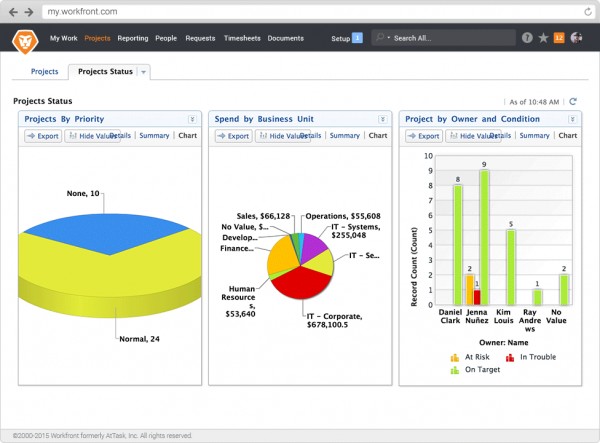
Project dashboard in Workfront IT Project Management
IT department project management software is simply a specialized form of PM software, so all of the above holds true. Its primary goal is also to increase efficiency, and it does so partly by helping keep all team members on the same page and IT projects on the right track. How does it do this? By using the applications and features highlighted in the following section.
Common Features of IT Project Management Tools
The field of project management software is very wide and includes solutions with varying degrees of customization for the management of IT-specific projects. As with all software purchase decisions, your long-term success will be determined mostly by how well the software aligns with your existing and planned workflows and management goals.
Gives an overview of all ongoing projects, providing details on each regarding timelines and deadlines, collaboration, team-member participation and more. | |
Access control | Gives management the tools needed to control account and team member permissions to specify which users can access, create and change specific PM items. |
Deadline alerts | Set up automated alerts based on project deadlines and progress to help team members complete more tasks on time and keep complex projects on schedule. |
Charts and timelines | Know the status of any project at a glance. Timeline tools give quick visual representations of project and task statuses with Gantt charts and scrum boards. |
Provide forums and communication tools (such as chat) with which team members can collaborate on projects in real time, even if in different offices and time zones. | |
Time and expense tracking tools are especially helpful when using outsourced developers and when billing third-party clients for development work. | |
Project templates | Reuse common project outlines and workflows, so that they don't need to be created from scratch each time. |
File management | File management apps help organize project files, ensuring team members can access files when needed, helping track changes over time and manage permissions. |
Request forms | Templated forms for request submission that help ensure requests are monitored, organized and implemented into the correct schedules and workflows. |
Remember that vendors name and describe their product features differently. The above list provides a basic outline of features and applications and can be used to begin your search. Alternatively, call our advisors for a free FastStart consultation (844) 680-2046 and we'll help you tick off all the right boxes in 15 minutes or less.

Project Gantt chart, schedule and workload overviews in Sciforma Project Management
Questions to Answer Before You Purchase IT Project Management Software
Are you looking for a cloud or on-premise IT project management solution?
While many vendors still offer on-premise PM solutions, a majority of buyers in the SMB space are opting instead for cloud-deployed solutions, also termed Software-as-a-Service or SaaS. Cloud PM solutions have many advantages, including faster deployment and lower startup costs, easier access (especially for remote workers) and the fact that the vendor handles security and updates for you and behind the scenes.
What is your current method of IT project management?
Companies upgrading existing PM solutions have different requirements and expectations than companies buying for the first time. The most full-featured IT PM solution will not always be the best fit, especially if your team is used to using manual methods (spreadsheets and emails), as are a majority of the buyers we speak with.

Current management methods used by buyers we speak with
Does your company prefer a particular project management methodology?
Agile, waterfall, scrum and PRINCE2 are a few examples of PM methodologies. Some PM solutions work better with particular methodologies; some can be used more broadly. Ensure that whatever solution you choose will work well with your company's chosen or preferred management tactic.
Aside from matching your PM methodology, you'll also want to ensure that you choose an IT PM solution that can seamlessly support your team's preferred communication channel, whether that's email, chat, Slack or something else.
Have questions of your own? Give us a call at (844) 680-2046 for a free no-obligation FastStart consultation. A specialist project management advisor will answer your questions and provide you with a shortlist of products to help you narrow down your search.







