Find the best Time Tracking Software
Compare Products
Showing 1 - 20 of 642 products
Sort by
Reviews: Sorts listings by the number of user reviews we have published, greatest to least.
Sponsored: Sorts listings by software vendors running active bidding campaigns, from the highest to lowest bid. Vendors who have paid for placement have a ‘Visit Website’ button, whereas unpaid vendors have a ‘Learn More’ button.
Avg Rating: Sorts listings by overall star rating based on user reviews, highest to lowest.
A to Z: Sorts listings by product name from A to Z.
Harvest
Harvest
FrontRunners 2024
Harvest is a cloud-based time tracking tool designed for businesses of all sizes. The solution provides timesheet and invoicing features for small businesses and freelancers. Key features include time and expense management, team ...Read more about Harvest
When I Work
When I Work
When I Work is a cloud-based employee scheduling solution that helps organizations track time and attendance, create and edit employee schedules, add new jobs to the calendar, review timesheets and fill shifts. When I Work le...Read more about When I Work
Runn
Runn
Runn is a real-time resource management platform with integrated time tracking and powerful forecasting capabilities. With visibility of your plans and business health, Runn streamlines your business and keeps your teams on the sa...Read more about Runn
Jira
Jira
Jira Software is a business process management tool used by agile teams to plan, track and release software. Jira Software supports Scrum, Kanban, a hybrid model or another unique workflow. Jira enables users to create project r...Read more about Jira
actiTIME
actiTIME
actiTIME is time tracking software that combines time, team and project management functionality. Keep control of your projects with task estimates, deadlines, workflow statuses and monitor your projects’ health with time and fi...Read more about actiTIME
Acumen
Acumen
Track your employees’ time and attendance accurately, across the board, and in real-time with Journyx time and attendance software for payroll. Choose your device—from mobile app time entry to biometric time clocks to web-based ti...Read more about Acumen
TimeSheet
TimeSheet
TimeSheet is a customizable time-tracking system. Users can sign up, add employees and they'll get an email with login details....Read more about TimeSheet
Replicon
Replicon
Replicon's advanced timesheet functionality lets businesses track valuable information including check-ins/outs, task progress, and billable/non-billable hours. The invoice module allows users to build custom invoices, examine pay...Read more about Replicon
Dovico
Dovico
Small businesses require big data to scale and improve. Dovico Timesheet helps growing companies with project time and cost data reports that provide insights into labour availability and billable or non-billable project health. T...Read more about Dovico
Kantata
Kantata
The Kantata Professional Services Cloud is purpose-built to help organizations with 50 to 5000+ employees unify resource management, project management, financial management, business intelligence and team collaboration all in one...Read more about Kantata
Wrike
Wrike
Wrike is a cloud-based project management platform for teams of 20+ that is suitable for both large enterprises and SMBs. It supports remote work for various teams. This solution comes with Gantt charts, calendars, workload view f...Read more about Wrike
AceProject
AceProject
AceProject is a cloud-based project management solution designed for small and midsize businesses. It offers project collaboration, time tracking, document management, budgeting, reporting and project tracking within a suite. ...Read more about AceProject
Planisware Enterprise
Planisware Enterprise
Planisware Enterprise is a global provider of solutions that break the boundaries of traditional PPM by connecting strategy, finance, application, and products. With a comprehensive PPM suite, Planisware Enterprise accelerates ma...Read more about Planisware Enterprise
Deltek Ajera
Deltek Ajera
Deltek Ajera is an integrated accounting and project management solution built for architecture and engineering (A/E) firms. It is suitable for small to mid-size firms seeking an industry-tailored solution to improve project level...Read more about Deltek Ajera
Deltek Vision
Deltek Vision
Deltek Vision is a cloud-based project-based solution for professional services firms that is available for cloud or on-premise deployment. It combines project accounting, resource management, project management, time/expense mana...Read more about Deltek Vision
Beebole Project Time Tracking
Beebole Project Time Tracking
FrontRunners 2024
Beebole is a cloud-based project time tracking tool that helps businesses of all sizes monitor the time their team spends on certain clients, projects, and tasks. Some key features include scheduling, time off tracking, costs, bil...Read more about Beebole Project Time Tracking
ProjectManager.com
ProjectManager.com
ProjectManager is an innovative project management software solution designed to help you navigate your project with ease. Say goodbye to roadblocks with features like: project planning, budgeting, time tracking, task and documen...Read more about ProjectManager.com
Deltek Costpoint
Deltek Costpoint
Deltek Costpoint is an enterprise resource planning (ERP) and management solution designed to meet the requirements of midsize and large enterprise businesses. The solution primarily assists government contractors, professional se...Read more about Deltek Costpoint
Intervals
Intervals
Intervals combines task management, time tracking and reporting into a single project management platform. It is used primarily by Web design agencies, Web development agencies, other creative agencies, PR firms and IT shops. ...Read more about Intervals
Hubstaff
Hubstaff
In today's ever-evolving work environment, maintaining peak productivity while ensuring a positive employee experience is a challenge many organizations face. Hubstaff stands at the forefront of solving this challenge, offering a ...Read more about Hubstaff
Popular Comparisons
Buyers Guide
Last Updated: March 16, 2023Tracking the time employees spend on a certain task or project is important for many reasons. An obvious one is that it helps project managers create more accurate project deadline estimates.
And while project managers might be able to track time by manually logging hours on Excel sheets, a better way to do this is to use software specifically designed for time tracking.
Time tracking solutions help project managers dodge error-prone, manual methods of tracking time. Additionally, they can analyze generated reports to understand factors that influence employee performance.
That said, there are many time tracking solutions available on the market that differ in functionality, pricing, and deployment. Businesses should carefully evaluate all these factors to ensure that they don't invest in the wrong software.
In this buyer's guide, we'll look at factors that can help businesses in selecting the right time tracking tool.
Here's what we'll cover:
What Is Time Tracking Software?
Common Features of Time Tracking Software
What is time tracking software?
Time tracking software is a tool used for tracking the time employees spend on specific tasks during a project. The reports derived from time tracking solutions help project managers plan accurate project schedules.
Time tracking tools are a part of the larger software categories of project management solutions and professional service automation software. However, they are also available as stand-alone tools with specific functionalities required for tracking the time employees spend working on projects. These functionalities are discussed in greater detail in the section below.
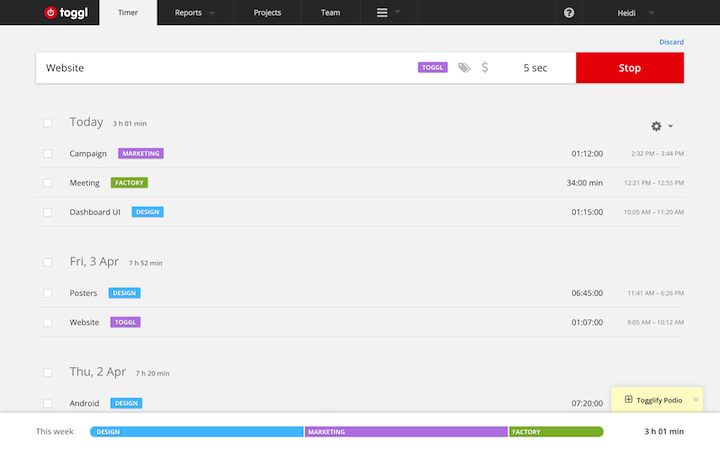
Time tracking in Toggl
Common features of time tracking software
Time tracking solutions come with a range of functionalities that help businesses not only track employees' performance but also create billable hours reports to be sent to clients.
Below we look more closely at some of these functionalities:
Time entries | Record the time employees spend on tasks with details such as the type of task and total hours/days spent—categorized by client, project, or other parameters. |
Timesheet management | View employee time records as a list (traditional timesheet) or on calendars (graphical timesheet). Create workflows allowing employees to send time sheets to managers and other stakeholders for approval. |
Reporting and analytics | Generate reports showing time spent on tasks and revenue earned by projects Filter these reports by employee, project type, client, team, or timeline. |
Invoicing | Generate invoices based on billable hours to charge clients for services. Automatically calculate amounts based on hours, using multiple billing rates, any discounts, taxes, and other information in the invoice. |
While these are the common functionalities of time tracking solutions, businesses should remember that every solution differs in the depth and breadth of functionality.
For instance, some solutions offer mobile time tracking, which would be a useful feature for businesses that need to track the time of their field staff.
What type of buyer are you?
Listed below are the two time tracking software buyer groups, categorized according to their business size. Understanding their key concerns will help you identify and purchase the right time tracking software.
Small and midsize businesses (up to 1000 employees): A tool's price plays a major role in these buyers' purchasing decisions, as they typically have a smaller software budget than large organizations. As a result, small and midsize business buyers need a solution that comes with low upfront costs and/or an affordable monthly subscription fee.
Large businesses (more that 1000 employees): These buyers look for a time tracking tool that comes with a broad-range of functionalities, including automatic time capture, multiple billing rates, and overtime calculation. The tool should also be able to integrate with their existing solutions. For example, integration with accounting tools can provide seamless exporting of bills and invoices to keep financial data consolidated in a single solution.
Key considerations
To correctly identify the time tracking tool that suits your business requirements, you should analyze more than just the features and consider additional factors such as deployment options and advanced functionalities.
Here are key considerations every business should keep in mind when purchasing time tracking tools:
Deployment options: Time tracking solutions come with two types of deployment options: on-premise or cloud-based. The latter option could be particularly favorable for small businesses, as its monthly/annual subscription models mean low or no upfront fees. An additional benefit is that small businesses don't have to worry about data backup and product updates, as the vendor takes care of those. However, for businesses that want absolute control over their data and have an IT team to take care of software upkeep and feature customization, an on-premise tool could be the better option.
Stand-alone vs. full-suite solutions: Stand-alone time tracking tools are an affordable option for small businesses that want a solution singularly for tracking time spent on tasks and projects. However, time tracking solutions are often offered as a software module within project management and professional services automation (PSA) solutions. The need for such a full-suite solution arises when businesses want a tool that does more than track time and helps with scheduling tasks, tracking expenses, planning project resources, etc.
Time tracking versus time and attendance tracking tools: A key thing to remember about time tracking tools is that they are not the same as time and attendance tracking solutions, which are used by HR departments to manage employee leave and track their working hours. These solutions come with functionalities that go beyond the scope of basic time tracking solutions, such as vacation/leave management, employee database, and employee scheduling.
Advanced functionalities: In the last decade, time tracking tools have evolved to incorporate newer digital technologies. For instance, some tools allow you to track the time an employee spends in a particular location by tracking GPS data. This can be a useful feature if you have a field staff, such as on-site technicians and sales agents. Similarly, certain tools allow you to view and automatically track the time employees spend on different activities while working on a project, such as the different websites they visit and applications they use. This may be a required feature if you're managing a team of freelancers.
Note: The applications selected in this article are examples to show a feature in context and are not intended as endorsements or recommendations. They have been obtained from sources believed to be reliable at the time of publication.







