A Beginner's Guide to Collaboration and Popular Collaboration Tools
Executing and delivering successful projects is like constructing a house. You can’t do all the work alone. You need to be in sync with the rest of the workers because if you aren’t, you’ll not know which part of the house is being built and how you’re supposed to contribute.
It’s much the same for your business projects. You need a collaborative environment to know what you’re supposed to do. If you get stuck or need help, you can’t sit and wait for formal meetings but need to communicate immediately with your team to get things rolling. Only with such team collaboration can you expect to complete projects on time.
Thankfully, there are many software tools on the market to help you achieve your collaboration needs. If you’re new to collaboration tools, this guide will help you make the right choice for your business. But first, let’s refresh our basics and have a glance at what collaboration tools are.
Here’s what we’ll cover:
What is business collaboration?
What are collaboration tools and their benefits for you?
Common features of collaboration tools
Ready to select a team collaboration tool?
What is business collaboration?
Collaboration is a practice in which people work together to achieve a shared goal. In a business environment, this goal can be a project or an overall organizational objective.
Collaboration can be synchronous or asynchronous. Synchronous collaboration is when the sender and receiver are collaborating in real time; asynchronous collaboration is when both the parties are collaborating, but not in real time. Video or audio calls and face-to-face conversations are examples of synchronous collaboration, while emails, discussion boards, and document sharing are examples of asynchronous collaboration.
Next, let’s discuss what collaboration tools are and how they can benefit your business.
What are collaboration tools and their benefits for you?
Collaboration tools are software solutions that let people communicate with each other to achieve a shared goal. Some of the benefits of using collaboration tools are:
Easy access to information: You can save documents, files, folders, etc., in a shared space that’s accessible to all team members. It comes in handy when you have a new team member or when an existing member takes a leave or is replaced. As all documents are centralized, new members can come up to speed in no time, and the ongoing project doesn’t get impacted.
Smoother communication: Your team members can communicate anytime they need help or clarifications. They don’t have to wait for the next meeting to discuss their ideas or challenges. They can use live chat and audio or video calls to share information with or run their ideas past their peers. This helps save time, ensure smoother workflows, and make project collaboration easier, especially if you manage a remote team.
Boosted employee productivity: If your team is dispersed or working remotely, a collaboration platform will be the bridge between all team members, irrespective of their location. They will get regular updates and notifications about the project progress. This will make them feel more connected to and responsible for the project outcome, which will directly impact their productivity.
Common features of collaboration tools
Here are some common features of collaboration tools your business may benefit from:
Communication: Provides functionality such as online chat, audio and video calling, and discussion forums to support synchronous and asynchronous communication.
File sharing: Allows you to share files, documents, images, etc., with your team members. You can share them on emails or via attachments on chats.
Document management: Lets you and your teammates work simultaneously on documents in real time. All documents are saved in a central repository, and you can give access permissions to members as required.
Project management: Lets you create project tasks and subtasks, set deadlines for them, and assign tasks to different members. This helps manage projects, track dependencies, and plan resources.
5 popular collaboration tools
We’ve shortlisted five popular online collaboration tools (listed alphabetically) from Software Advice’s 2020 FrontRunners report for collaboration software. To learn more about the methodology we used to feature these products, click here.

ClickUp
4.71 out of 5 stars
ClickUp is a cloud-based project management tool to plan, organize, and collaborate on projects.
It lets you create project tasks, and add team members to them. Your teammates can comment on the tasks and tag their peers to request follow-up actions. They can also highlight and reply to specific parts of comments. This feature is helpful if someone asks multiple questions on a comment or if there’s a lot of activity on the task. When a task is completed, all members receive a notification about it.
Other collaboration features of ClickUp include:
File sharing
Gantt chart
Product road maps
Kanban boards
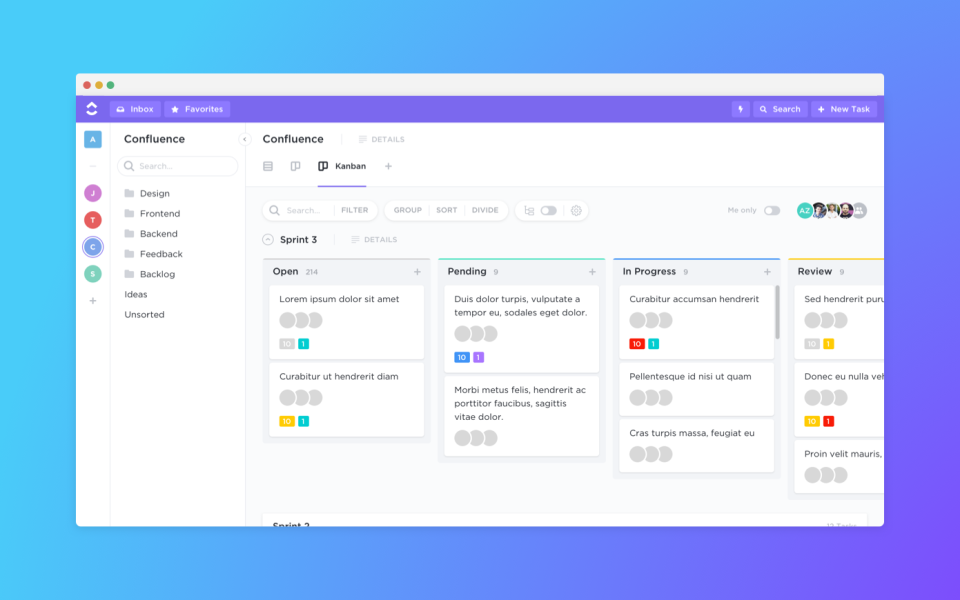 Dashboard view in ClickUp project management app (Source)
Dashboard view in ClickUp project management app (Source)

Google Workspace
4.67 out of 5 stars
Google Workspace, formerly G Suite, is a cloud-based collaboration suite that includes applications such as Gmail, Google Meet, Google Chat, and Google Calendar.
The tools offer features such as document sharing, live chat, and video calls to help remote workers collaborate in real time. For instance, your team members can edit a Google document simultaneously. They can add comments to the document and share it with peers via email or Google Chat. They can also hop on a call to connect with others in real time. They can set up these meets beforehand and send invitations via Google Calendar or have an impromptu call on Google Meet.
Other collaboration features of Google Workspace include:
Instant messaging
File management
Cloud file storage
Shared workspace
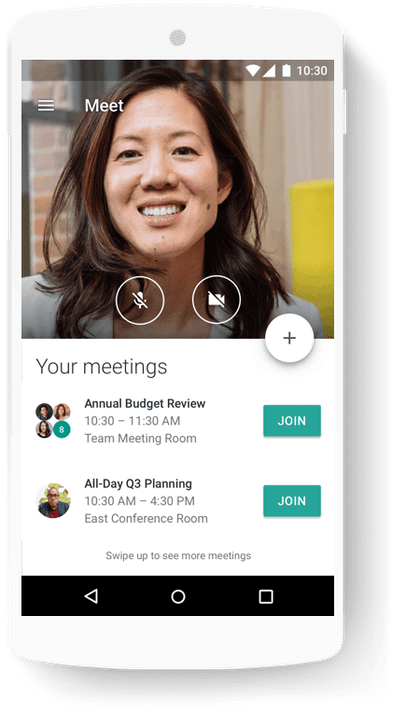
Schedule of meetings in Google Workspace (Source)

Slack
4.65 out of 5 stars
Slack is a cloud-based team collaboration app that can be used for both work-related and casual team interactions.
It lets you create dedicated chat channels for projects, team discussions, or even casual conversations. Your team members can collaborate in real time via text chat and audio or video calls. You can also use Slack to stay connected with clients who don’t prefer emails. You can invite them to join any Slack channel as a guest. You can even change the privacy settings of channels to ensure only authorized members have access to documents, images, etc.
Other collaboration features of Slack include:
Email notifications
@ mentions
Screen sharing
File and document management
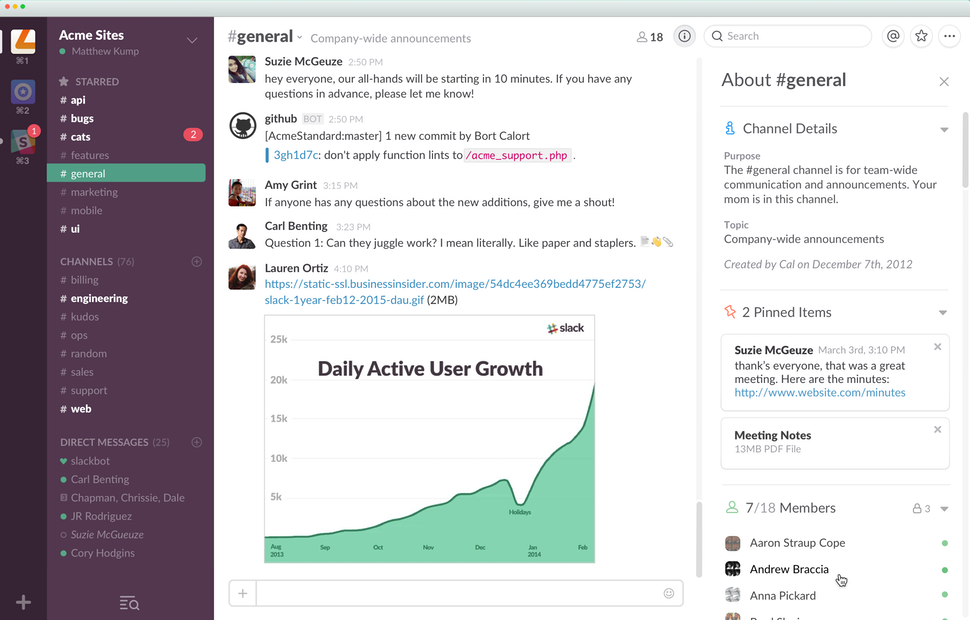 Conversations on a channel in Slack team messaging app (Source)
Conversations on a channel in Slack team messaging app (Source)

Trello
4.51 out of 5 stars
Trello is a cloud-based visual collaboration tool that supports project management and task management.
The online collaboration tool lets you organize projects using visual project boards called Trello cards. Every card represents a separate project, and within each card, you can create checklists of to-do items or tasks. You can add due dates, assignees, and comments to each task and keep a tab of progress. Your team members can upload documents and seek feedback on deliverables via comments within the cards.
Other collaboration features of Trello include:
File sharing
Workflow automation
Activity logging
Real-time notifications
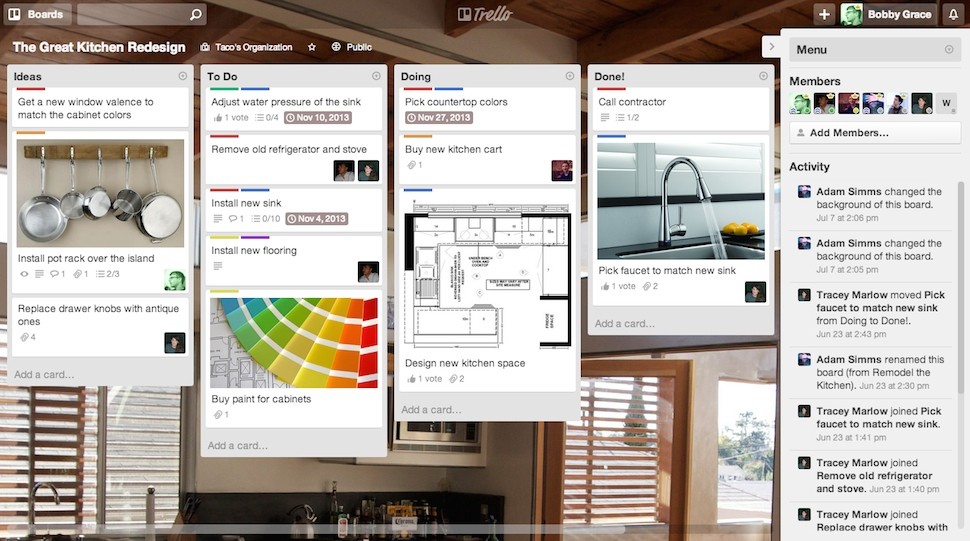 Project view in a Trello card (Source)
Project view in a Trello card (Source)

Zoom
4.61 out of 5 stars
Zoom is a cloud-based team communication suite offering solutions for audio and video conferencing, webinars, shared online workspaces, and more.
For everyday collaboration, use the tool’s meetings and chat features. With Zoom meetings and chat, you can make audio and video calls to collaborate with your teammates, either individually or in groups. You can share your screen during the calls and even allow others to write or annotate on your screen. You can also use the private chat box to send a message or share a file with any particular member during a group call.
Other collaboration features of Zoom include:
Attendee management
Drag-and-drop file sharing
Reporting and analytics
Call recording
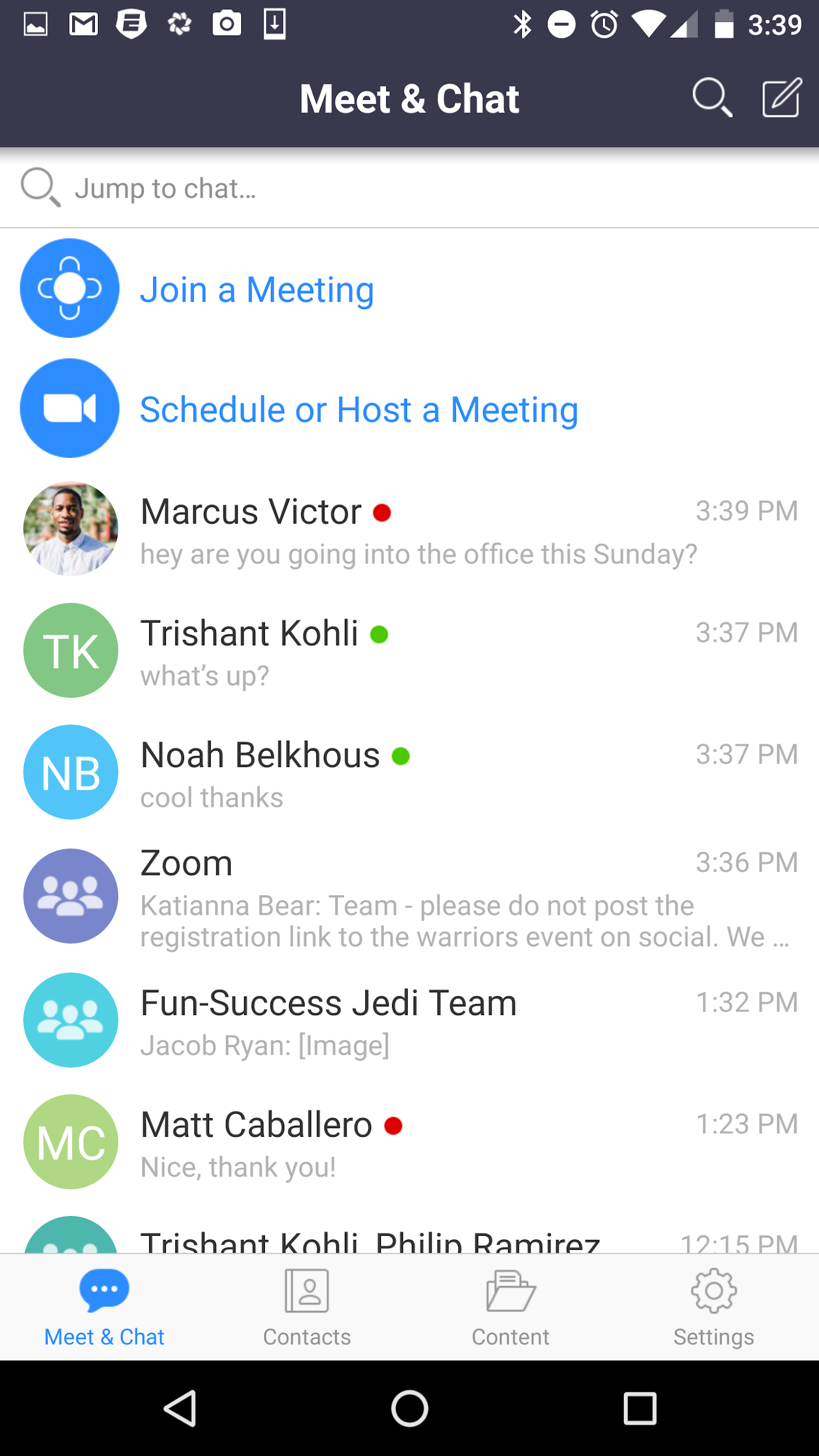 Zoom meeting and chat on mobile app (Source)
Zoom meeting and chat on mobile app (Source)
Ready to select a team collaboration tool?
Not convinced with the enterprise collaboration tools given above? Check out our complete list of collaboration software tools along with user reviews from real people like you. Also, here’s our collaboration software buyers guide to help you understand team collaboration features and benefits for distributed teams.
If you still need help, reach out to our software advisors who’ll help you narrow down your options in 15 minutes or less. Click here to schedule a phone call, or start a live chat here.
Methodology
We shortlisted the most popular products from Software Advice’s 2020 FrontRunners report for collaboration software. Each selected product had a 4.5+ overall rating and 1,000+ reviews as on October 22, 2020.