The Top 4 Project Management Gantt Chart Tools for Your Business
Fifty-two percent of projects last year experienced scope creep, according to Project Management Institute’s 2018 Pulse of the Profession survey report.
Scope creep happens when a project grows beyond its initial scope—requiring budget and timeline extensions. Missed project deadlines and budget expansions can be disastrous for businesses that have limited project budgets and employee resources.
Here’s what we’ll cover:
One way you can control scope creep is by improving their project planning process. This is the time to analyze project requirements carefully, identify dependent tasks and fix reasonable timelines. Gantt charts can be of high value here.
Gantt charts are popular data visualization tools that enable project managers to perform functions such as high-level roadmapping, project planning, and resource scheduling.
Businesses that use Gantt charts during project planning will have a better understanding of task interdependencies, allowing them to create more accurate deadline estimates and prevent project failure.
That said, many vendors offer Gantt charts in their project management (PM) platforms. Deciding on the right Gantt chart tool for your business means analyzing the functionality and pricing of these tools, which can vary significantly.
To help you in your research of project management Gantt chart tools, we have created this report that takes a closer look at the top vendors (from our project management FrontRunners quadrant) that offer built-in Gantt charts.
What Is a Gantt Chart?
A Gantt chart is a type of bar chart on which tasks and/or events are mapped on the y-axis against time intervals represented on the x-axis. Using Gantt charts, project managers can identify overlaps between tasks/events and make calibrations such as extending time frames or allocating more resources.
Gantt chart software should, at minimum, allow managers to perform the following PM functions:
Project planning: Set benchmarks for scope, budget, and timeline. Identify project requirements, divide requirements into smaller deliverables/milestones, outline tasks, estimate time and resources required. Plot a project’s tasks, phases and milestones against the schedule.
Project tracking: Track the progression of work items after kickoff, e.g., percent complete. Monitor at-risk tasks and any deviations from the schedule. Track estimates versus actuals.
Resource management: Identify a resource’s suitability to a given task based on required skill set and availability. Avoid scheduling conflicts by forecasting staffing needs and viewing only relevant resources who are available during a task’s duration.
Task management: Assign tasks to users. Users are alerted to new assignments and can view their assigned tasks as a to-do list with start and due dates.
Collaboration: Centralize project requirements and participants so users are working off of the same knowledge base on assignments, progress, status updates etc.
Project Management Gantt Chart Features
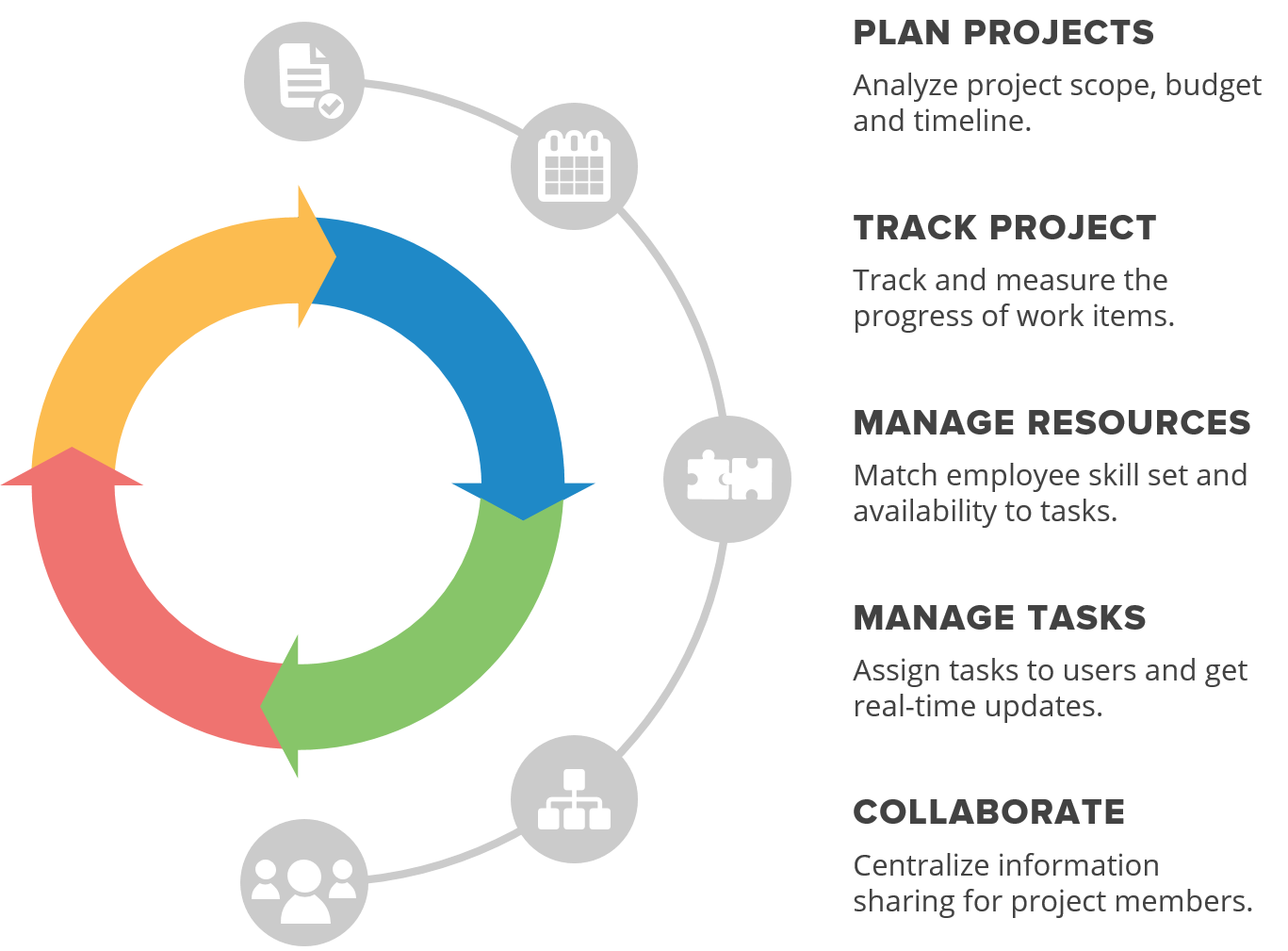
Below are the top project management solutions that offer built-in Gantt charts. These tools have been listed based on their FrontRunners score (in descending order).1
Additionally, Software Advice user reviews and rating were used to shortlist the products.2
Let’s get into the details!
FrontRunners score: 9.68 (Usability score: 4.85; User Recommended score: 4.84)
Deployment: Cloud-based
Reviews: Read user reviews for WorkOtter
WorkOtter is a project and portfolio management solution offering features such as resource management, project scheduling and time tracking.
The tool comes with an advanced resource allocation functionality that’s suitable for growing businesses facing difficulty in effectively allocating resources to multiple projects.
What you can do with the tool’s Gantt chart:
View tasks details such as task name, planned start date, planned end date and status.
Use color codes to visually distinguish tasks, milestones and deliverables.
Understand task dependencies and the project’s critical path.
It’s sold in tiers (each priced per user) that scale by the number and complexity of features included. The tier 1 plan includes time sheets to track time spent on tasks and projects; the tier 2 plan brings in features such as chat, email updates and reporting; and the tier 3 plan comes with advanced features such as portfolio management and workflow management.
 Heads Up: Reviewers mention the fact that WorkOtter only offers support in English as a drawback. This could pose collaboration challenges to teams distributed globally and speaking different languages or operational challenges to non-English speaking users.
Heads Up: Reviewers mention the fact that WorkOtter only offers support in English as a drawback. This could pose collaboration challenges to teams distributed globally and speaking different languages or operational challenges to non-English speaking users.
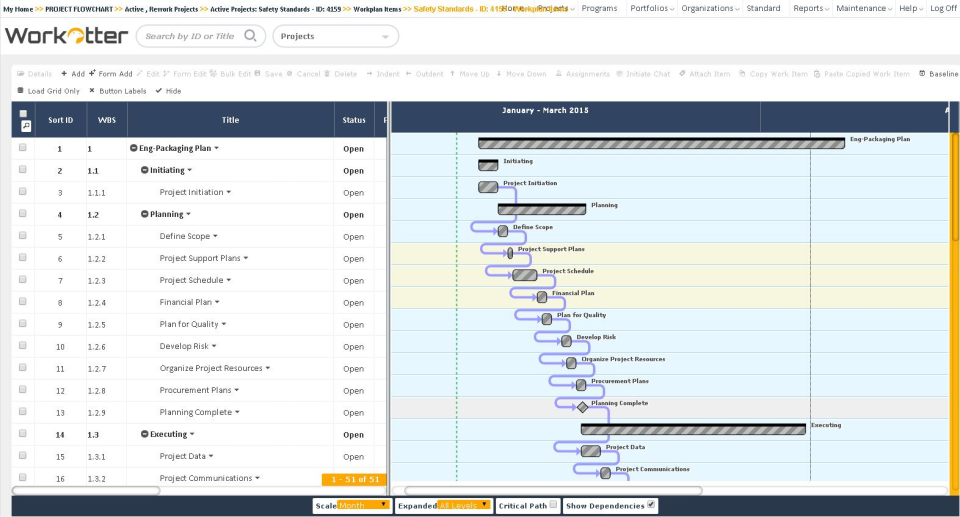

Gantt chart in WorkOtter (Source)
What do you think? Leave a review for WorkOtter
FrontRunners score: 9.43 (Usability score: 4.74; User Recommended score: 4.69)
Deployment: Cloud-based
Reviews: Read user reviews for ClickUp
ClickUp is a project management tool that offers functionalities such as task management, collaboration, and time management.
ClickUp offers integrations with different platforms and devices, such as iOS and Android applications and Amazon Alexa and Google Assistant for voice commands, which makes it suitable for teams than need to manage tasks while on the go.
What you can do with the tool’s Gantt chart:
Configure the Gantt chart calendar to visualize task start and due dates.
Identify tasks that are blocking other tasks and sending automatic reminders to members when tasks are unblocked.
Analyze the total work completed by a group, at a time, with percentage completion rates of tasks.
The base package is free and supports unlimited users and projects but limits storage to 100 MB. The three paid packages, thereafter, include unlimited storage and are priced per user, with packages scaling based on the number and complexity of features.
 Heads Up: ClickUp reviewers note that there’s a steep learning curve when it comes to using certain project management functionalities of the tool. For example, users say the different levels of task hierarchies can confuse them, and them mention difficulty understanding how the Spaces and Project List features work.
Heads Up: ClickUp reviewers note that there’s a steep learning curve when it comes to using certain project management functionalities of the tool. For example, users say the different levels of task hierarchies can confuse them, and them mention difficulty understanding how the Spaces and Project List features work.
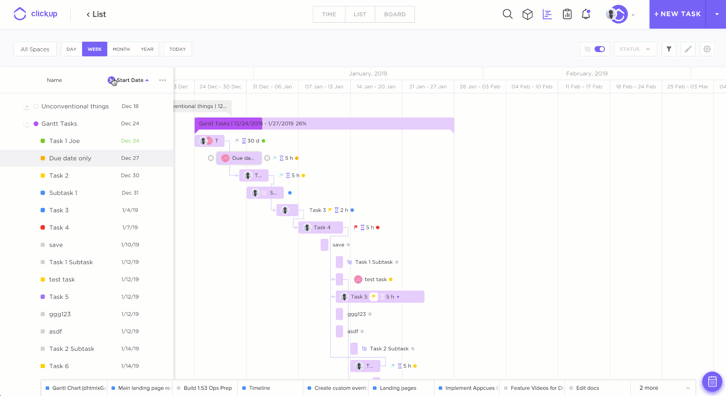

Viewing task due dates on a Gantt chart in ClickUp (Source)
What do you think? Leave a review for ClickUp
FrontRunners score: 9.08 (Usability score: 4.59; User Recommended score: 4.48)
Deployment: Cloud-based
Reviews: Read user reviews for Freedcamp
Freedcamp is project management software that includes features such as project scheduling, time tracking, document management, and collaboration.
The tool is suitable for small teams that want an affordable solution for basic task management and project planning.
What you can do with the tool’s Gantt chart:
Edit task schedules, such as start dates and due dates, with a drag and drop interface.
Understand task dependencies and the project’s critical path.
Reschedule dependent tasks automatically when making changes to the primary task’s timeline.
The tool is priced per user and sold in tiers that scale according to the number and complexity of features. The free plan supports unlimited projects, users and storage. The tier 1 plan is built for collaboration and document management and offers email, Google Drive, Dropbox and OneDrive integrations. The tier 2 package adds time tracking (among other features) and the tier 3 package includes white labeling and two-factor authentication.
 Heads Up: Reviewers mention that the tool has functionality limitations For instance, the tool’s time tracking feature should come with the ability to store and organize time records in folders. Reviewers also say the Android application could be improved to make it more stable for tablets.
Heads Up: Reviewers mention that the tool has functionality limitations For instance, the tool’s time tracking feature should come with the ability to store and organize time records in folders. Reviewers also say the Android application could be improved to make it more stable for tablets.
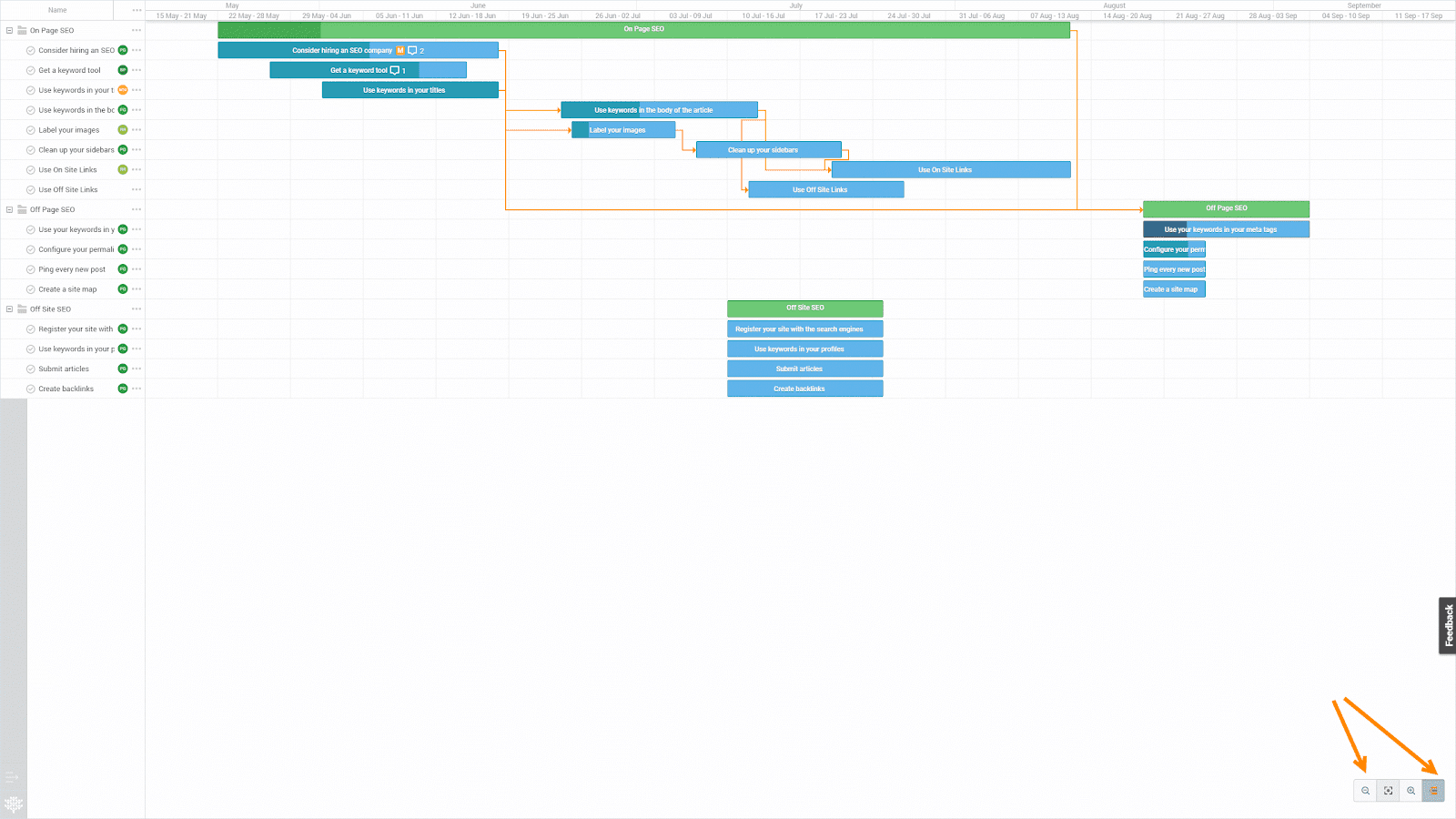

Viewing project schedule on a Gannt chart in Freedcamp (Source)
What do you think? Leave a review for Freedcamp
FrontRunners score: 9.05 (Usability score: 4.61; User Recommended score: 4.45)
Deployment: Cloud-based
Reviews: Read user reviews for Paymo
Paymo is a project management solution with features such as time sheet management, Kanban dashboard for task management, invoice management and project expense tracking.
The tool is ideal for businesses working on client projects, where they** need to track billable hours and automatically track time employees spend on certain tasks.**
What you can do with the tool’s Gantt chart:
Determine task dependencies and critical path for the project.
View which tasks have been assigned to which stakeholders.
View the percentage of work completed and tasks that have exceeded estimated timelines.
Paymo’s free plan allows users to create to-do lists, visualize progress on Kanban dashboards and track the time employees spend on tasks, while limiting invoice creation to three and storage to 1 GB. There are two paid plans: Tier 1 offers unlimited invoice generation and up to 50 GB storage; tier 2 comes with unlimited storage and features such as resource scheduling.
 Heads Up: Paymo reviewers note the need for features and usability improvements. For instance, they should be able to export the Gantt chart, and the calendar feature should allow users to track tasks by hours and not just by dates.
Heads Up: Paymo reviewers note the need for features and usability improvements. For instance, they should be able to export the Gantt chart, and the calendar feature should allow users to track tasks by hours and not just by dates.
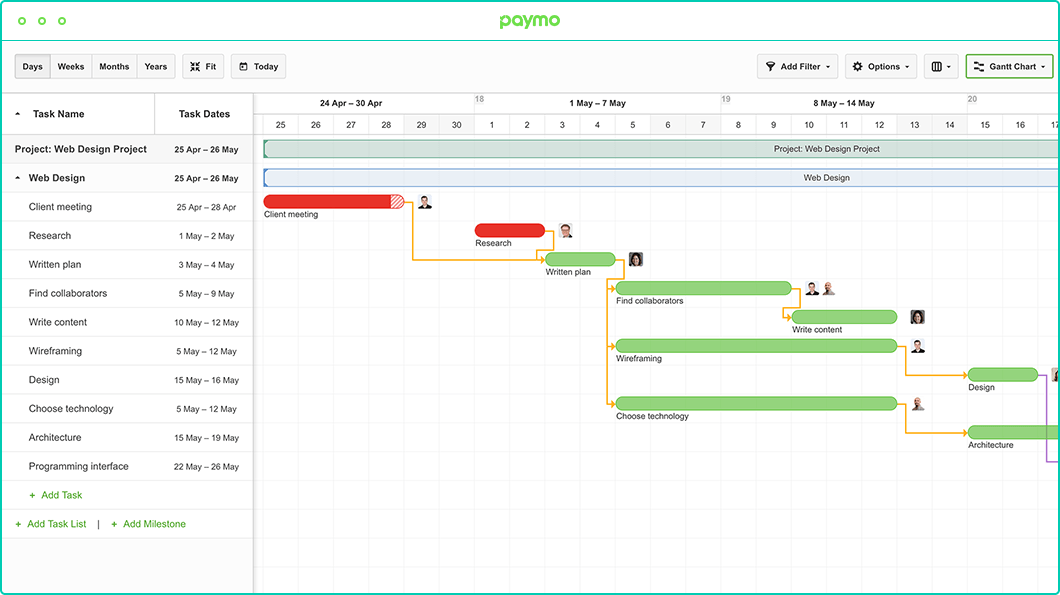

Viewing resource assignments across projects in Paymo (Source)
What do you think? Leave a review for Paymo
Where to Go From Here
Researching Gantt chart functionality is just the first step in finding the right PM solution for your team. Here are the next steps you should take to continue your search:
Compare and understand software price quotes: Ask for a price quote based on the number of users you expect will use the solution—factoring in how you expect your team to grow over the next three to five years. Build out a business case to be sure that your expected return is worth the cost.
Schedule product demos: Discuss your specific needs and workflows with vendors prior to the demo and ask them to walk through how to complete your typical day-to-day tasks (called a “day in the life”). Ask questions and use a demo scorecard.
Not sure if the products discussed here are right for you? Give our PM advisors a call at (855) 998-8505. After a one-on-one consultation to review your business requirements, they’ll match you with shortlisted products geared toward your specific needs for free.
Methodology
To be considered for this article, products have to:
1. Offer Gantt charts in-suite. Products that offer integrations with Gantt chart software were not considered. We looked at the PM tools with the highest combined usability and user recommendation scores of 9 and above, in 2019 Software Advice Project Management FrontRunners quadrant.
Products are scored based on the usability and recommendation ratings given by Software Advice users. Find out more about FrontRunners scoring here.
2. Be awarded at least a 4.5 out of 5 star rating by Software Advice users with a minimum of 20 reviews. Pricing has to be transparent and readily available on the vendor’s website__.
Note: The content in this piece reflects opinions and points of view expressed by users. It does not represent the views of Software Advice.
Note: The applications selected in this article are examples to show a feature in context and are not intended as endorsements or recommendations. They have been obtained from sources believed to be reliable at the time of publication.