HRIS vs. HRMS vs. HCM: What’s the Difference?
Anyone who enters the world of HR software gets immediately thrown into a messy bowl of alphabet soup. What is this HRIS thing that keeps showing up on vendor websites? Is that the same as an HRMS? What about an HCM system; what does that do?
If you’ve never researched HR software suites before, these cryptic terms can be frustrating roadblocks, when you just want to know if a certain product can do your payroll or not.
Making matters worse: The definitions of these different abbreviations are a lot like those for life, love and sandwiches—they differ completely depending on who you ask.
We’re here to (hopefully) provide some clarity. Click on a section below to start getting answers.
Definitions
What Is an HRIS?
An HRIS, or human resources information system, is software that allows users to electronically manage, track and automate core HR needs. These platforms typically have an employee database at their center (hence the “information” part of human resources information system), with functionality built around that database to tie data to individual workers, departments or the company as a whole.
In addition to performing common HR tasks, an HRIS also typically includes analytics and reporting.
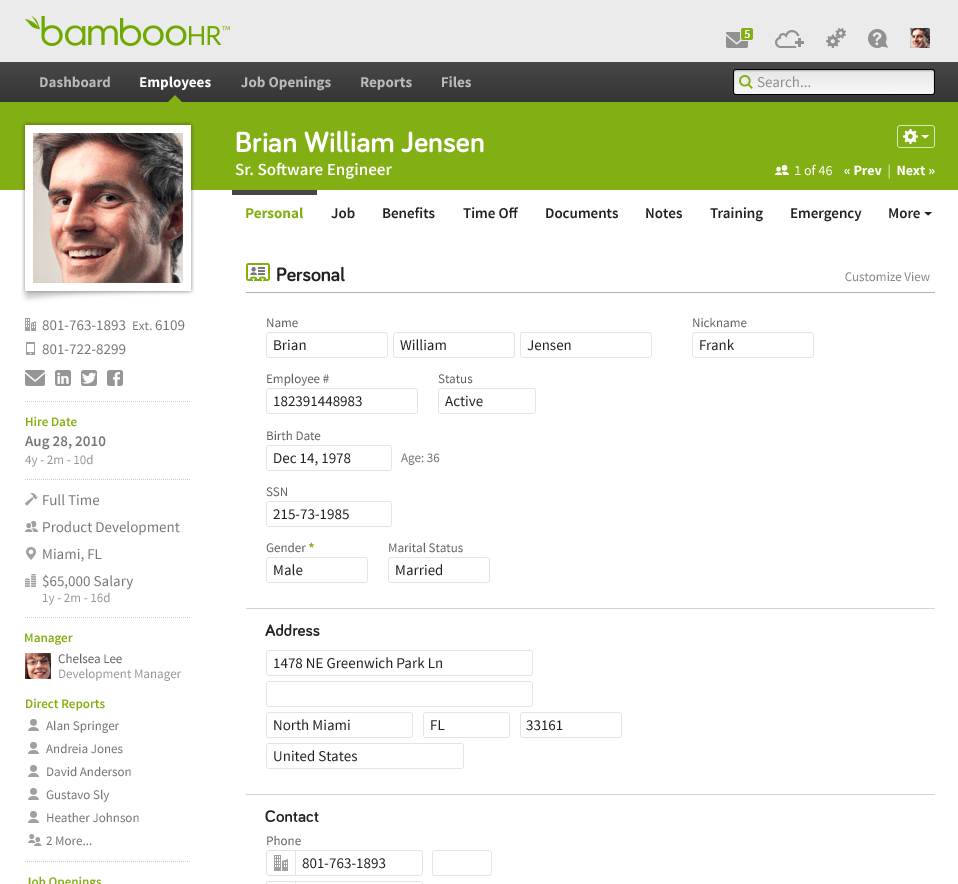
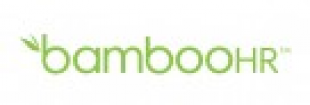
Employee profile in BambooHR
Synonyms: HRMS (see below), HRM, HRMIS, HR Software, core HR
Common applications: When it comes to defining what these systems can do, it’s best to think of HR as a combination of needs and wants. Regardless of what industry your business is in or how many employees you have, there are things that you need to do for your company to exist, and then there are things that you want to do to make it better. You need to pay your employees. You want to do performance reviews.
Think of an HRIS as your needs software. Within an HRIS, you can typically find the following five HR applications needed to manage employees:
Manage a digital roster of your employees, including their personal information, contact details, job position and more. | |
Calculate wages and salaries, deduct correct amounts for taxes and benefits and print checks or execute direct deposits. | |
Allow employees to enroll in benefits such as health insurance or 401k, manage information and track compliance. | |
Track employee working hours and monitor absences due to vacation, sickness or otherwise. | |
Automate posting job openings, receiving online applications, tracking candidates and managing hiring workflows. |
Unfortunately, this isn’t the case 100 percent of the time. Some systems that describe themselves as an HRIS may only have personnel tracking. Others may just have three of the five applications above, or have all five plus an application for performance reviews. It varies, but these five applications provide a good baseline.
Popular systems: BambooHR, Namely, Zenefits, Gusto, Zoho People
What Is an HRMS?
An HRMS, or human resources management system, is software that combines necessary core HR functions into one integrated suite, allowing users to perform tasks, analyze data trends and create reports.
For all intents and purposes, an HRMS is the exact same thing as an HRIS (see above), though the industry definition of what constitutes an HRMS tends to vary more widely than that for an HRIS.
Wait, what about workforce management (WFM) software?
Workforce management (WFM) is another term that comes up in the HR software search, but you should know that these systems tend to differ from HRMSs despite their similar names. WFM software often revolves around labor utilization, and includes functionality to manage compliance risks and optimize worker shift schedules.
If this sounds more like what you’re looking for, learn more in our WFM Software Buyer’s Guide.
Synonyms: HRIS (see above), HRMIS, HRM, HR Software, core HR
Common applications: Like HRIS software, HRMSs most often include the five applications you need to manage employees: personnel tracking, payroll, benefits administration, time and attendance and recruiting. HRMSs also tend to delve into the world of talent management more often than HRISs and include applications for things such as performance reviews and succession planning, though they are not as comprehensive as HCM software suites (see below).
The unfortunate truth is that “HRMS” is the most fluid term in the market that vendors like to bend to whatever their product offers. Buyers will want to vet HRMS products carefully to determine if it has the functionality they desire.
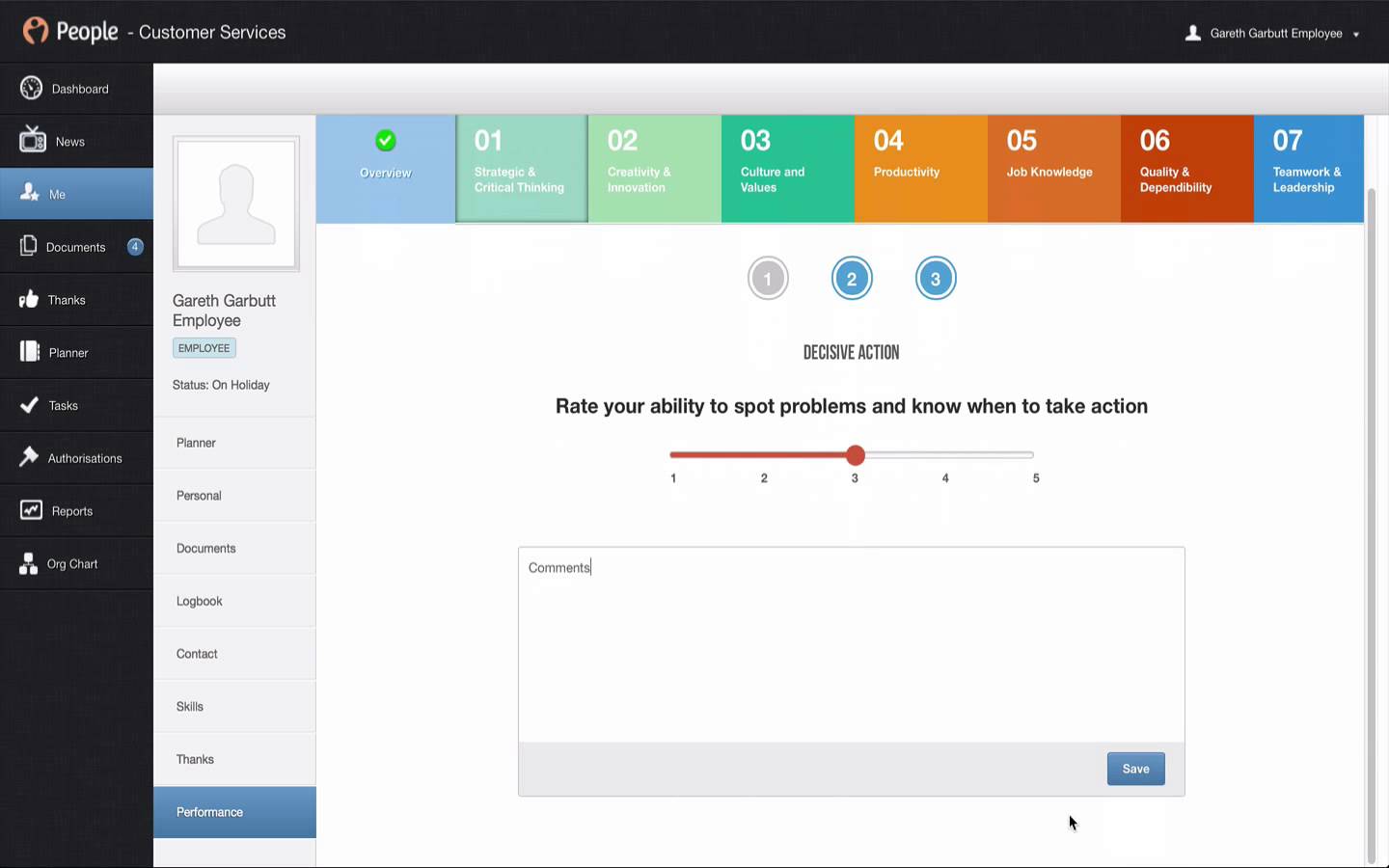

Performance review in PeopleHR
Popular systems: PeopleHR, Fairsail, OrangeHRM, ClearCompany HRM, Sage HRMS
What Is HCM?
HCM, or human capital management, describes comprehensive HR software suites meant to handle the entire employee life cycle, from attraction and management to development, engagement and retention. Unlike HRIS and HRMS software suites, which typically stick to core HR needs for small and midsize businesses, HCM software suites cover a wide range of core and strategic HR functions for even the largest enterprises.
Synonyms: People management, talent management, talent development, workforce optimization, strategic HR
Common applications: According to Gartner’s “Market Guide for HCM Suite Applications” (available for Gartner clients), HCM suites include a large number of applications to support four key capability areas:
HR administration functions: Managing organizational and employee data, transactional employee and manager self-service, benefits and payroll administration
HR service delivery: Access to policy and procedure guidance, case management, document management and an organizational knowledge base
Talent management: Recruiting, onboarding, performance management, compensation planning, career and succession planning, learning and development and workforce planning
Workforce management: Absence management, time and attendance management, task management, budgeting and forecasting and scheduling
It is not a requirement that HCM suites have all of the functionality listed above, but typically HCM vendors will want to include as much as possible to satisfy every HR need and want in one system.
HCM suites also include advanced analytics and reporting capabilities.
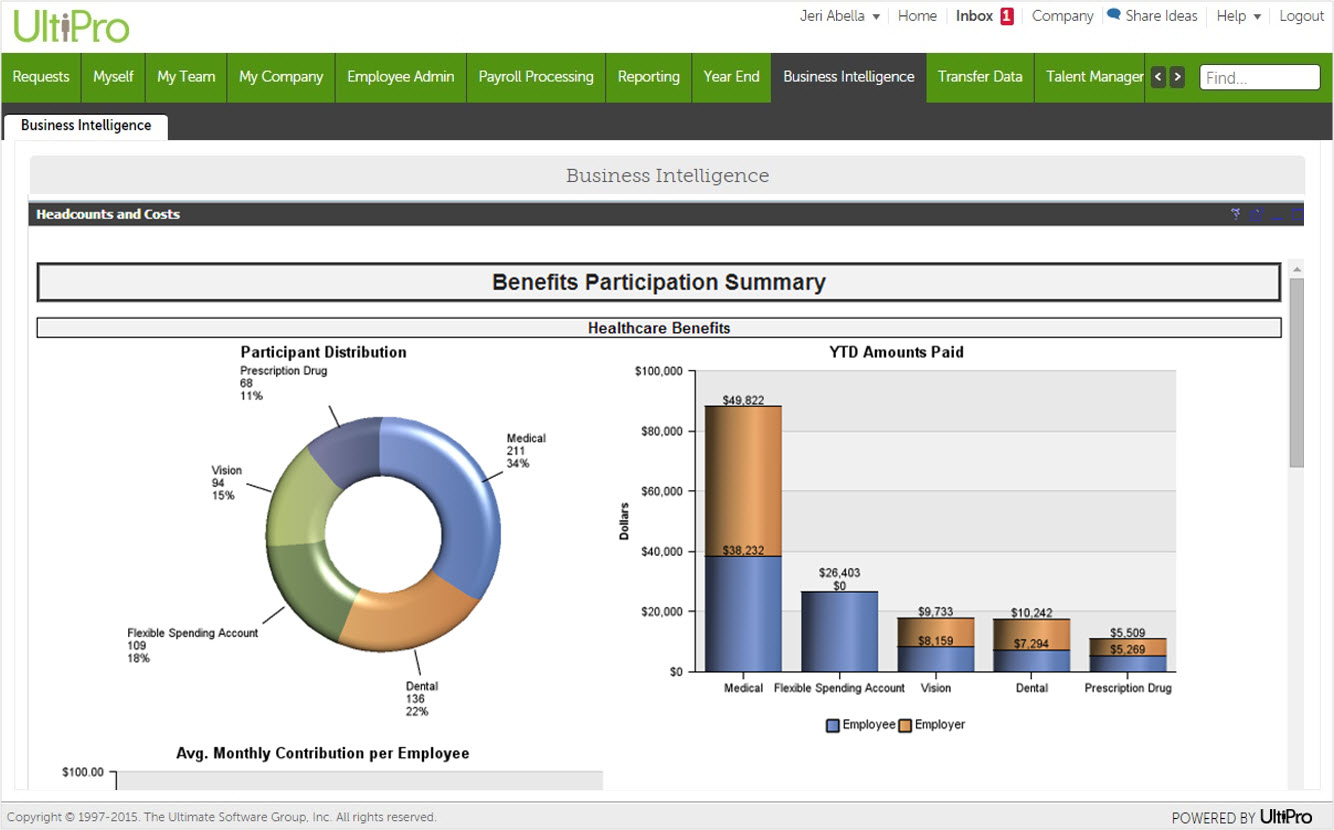

Business intelligence in UltiPro
Popular systems: Cornerstone OnDemand, Oracle PeopleSoft HCM, SAP SuccessFactors, UltiPro, Infor HCM
Next Steps
It’s unlikely that we’ve settled any debates over these ambiguous terms here; HR veterans that have been in the field 20+ years still can’t agree on concrete definitions. And, the technology is evolving and changing so fast, it’s impossible for the terminology to keep up.
Still, if you were completely in the dark on the difference between HRIS, HRMS and HCM software before, hopefully we’ve cleared things up enough to help you find the right HR suite for your business.
Here are some other resources for HR software novices:
Download our free 10 Steps Guide to Selecting the Right HR Software.
Answer a few questions about your business and our HR advisors will actually send you a shortlist of recommended products with custom price quotes for free.