The 10 Best HRIS Software for Your Business
HERE’S WHAT WE’LL COVER:
As your business grows, it becomes difficult to store your employees’ phone numbers and addresses in a spreadsheet. Not only is manual data entry prone to errors, but storing information in a spreadsheet will not help analyze relevant data for your business, such as how much you are investing in your workforce, work hours, and leaves of absence.
An integrated employee database such as a human resources information system (HRIS) will benefit your business by helping you manage your employee information. Nowadays, recruiting, onboarding, payroll, compliance, offboarding, people management, and employee engagement can also be managed from HR software.
Because a HRIS has so many benefits for SMBs, we’re here to help you, as an HR professional, find the right solution for your business. We’ve put together this guide to introduce you to ten top-rated HRIS solutions, listed alphabetically, so you have an idea of what kind of options are available on the market. So without further ado, let’s dive right in. (Refer to the methodology section for more details).


APS
4.6/5 (Read user reviews)
View Product Details
Notable features: Direct deposit, Payroll reporting, Tax compliance
APS automates your employee lifecycle and workflows with its various solutions, such as performance management, applicant tracking, benefits administration, and Affordable Care Act (ACA) compliance. The HR management software helps you create a branded careers page to let candidates know about open job vacancies. You can fast track the hiring process with pre-screening questions and interview guides.
The software enables you to develop a performance evaluation process and set goals for employees so that they are aware of what to focus on in their specific job roles. You can route and track reviews and give employees online access to feedback.
You can integrate with popular insurance carriers, and eliminate the manual process of enrolling for benefits. The human resource management software allows you to send enrollment data to providers and helps you to avoid paying charges for ineligible employees.
The APS mobile app is available for iOS and Android devices and allows you to perform HR operations on the go. You can contact the APS support team via phone.
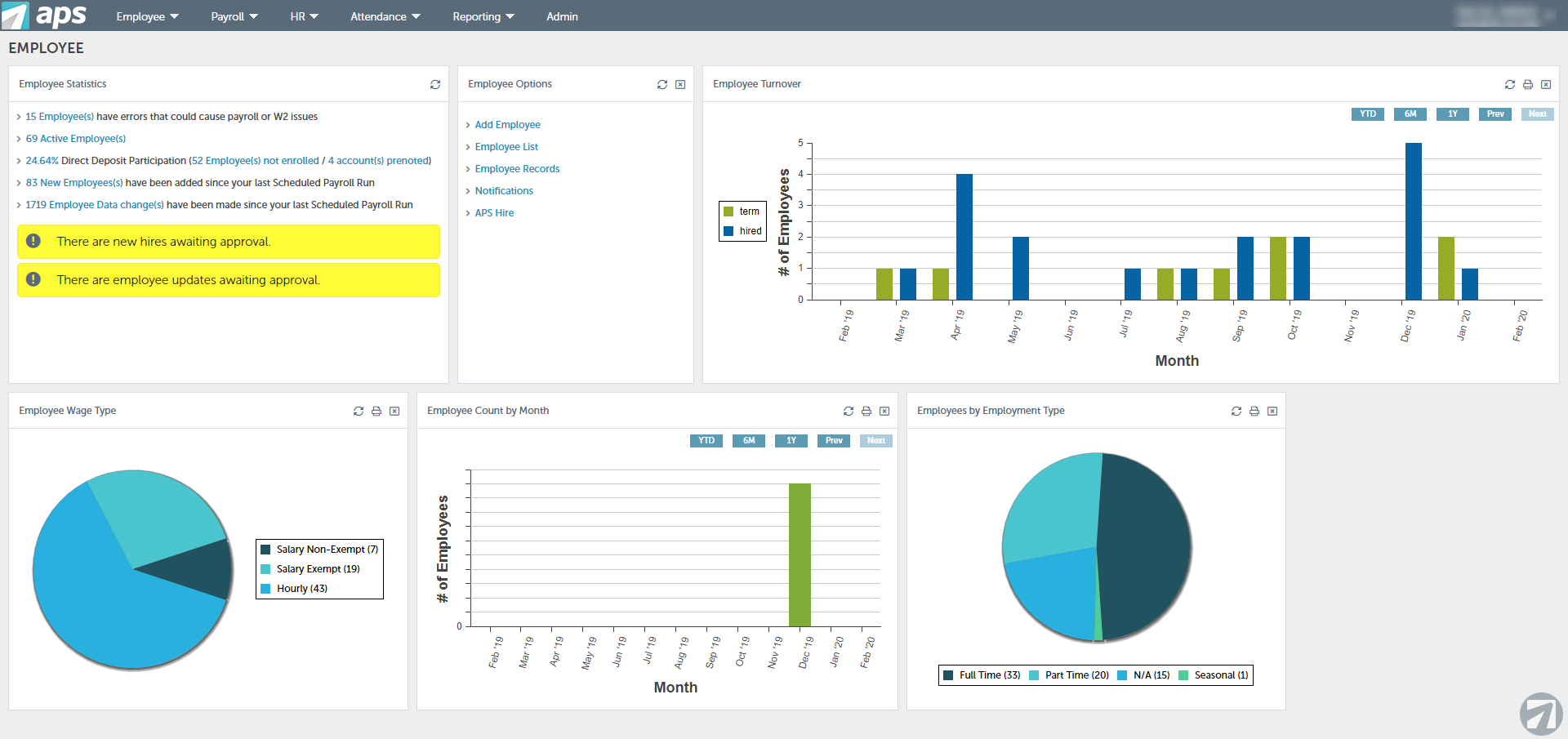
Employee dashboard in APS (Source)

BrightHR
4.72/5 (Read user reviews)
View Product Details
Notable features: Time and attendance, Employee profiles, Onboarding
BrightHR is a people management software that helps manage HR processes. You can access health and safety guides to help your company smoothly transition to different work models such as remote work, in-office, or a hybrid model. BrightHR also offers training courses so that you can successfully manage health and safety for your employees in a crisis.
If you have to deal with processes that tend to be redundant, the software offers “redundancy templates” to help you stay compliant, which also helps in case of a dispute.
You can manage staff holidays with access to your holiday records, and if an employee is sick, you get notifications on their recovery, so you are aware of when they will be back at work.
BrightHR offers a support hub where you can find FAQs, videos, and guides, and you can also call the support team if you are in need of further help. The HR software provides mobile applications for iOS and Android devices.
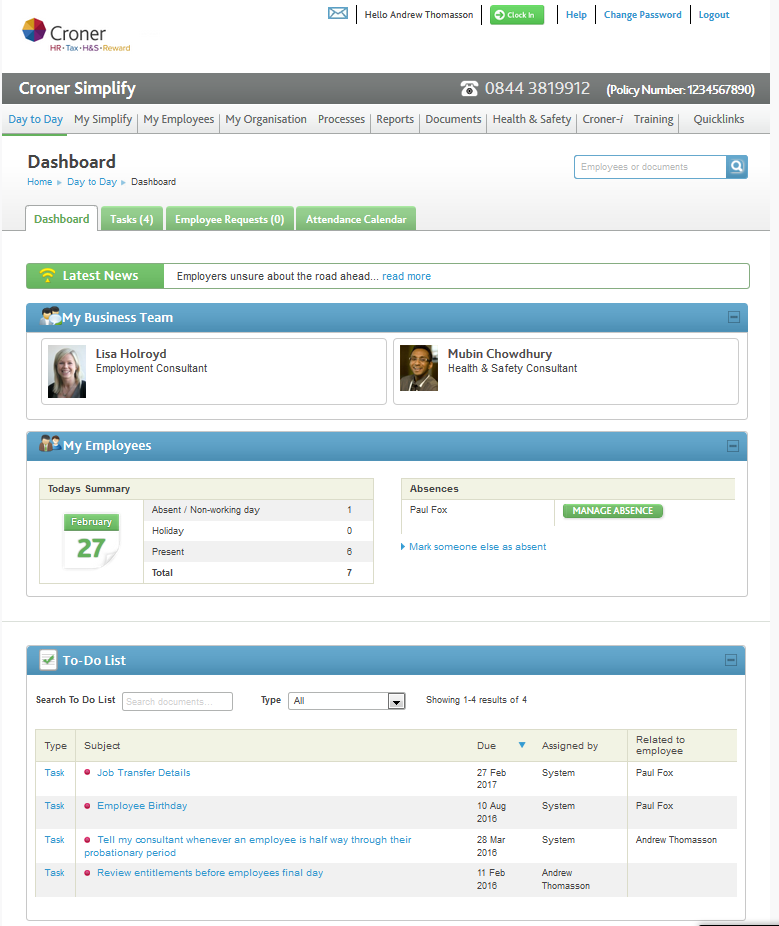
Dashboard of BrightHR (Source)

Built for Teams
4.75/5 (Read user reviews)
View Product Details
Notable features: Labor forecasting, Performance metrics, Version control
Built for Teams is an HR software that offers org charts, paid time off (PTO), and applicant tracking. The software’s org charts go beyond static displays—you can customize it to your requirements. Built for Teams enables you to add the contact details, location, bio, department, team, and status of each employee.
Using the HR system, you can create leave policies including standard and personalized leaves. You can also create rules for each leave type, such as carry forward, waiting periods, and more. The software supports accrual, meaning the accumulation of payments and benefits over time. As the accruals increase with tenure, the software gets updated with that information automatically.
With Built for Teams’ applicant tracking system, you can post jobs on different job boards. The human resources management software (or HRMS) updates you whenever there is a new application, and all the stakeholders for recruiting are kept in the loop so that they are also updated.
Built for Teams offers a mobile application for iOS and Android devices, as well as a knowledge base to support customers.
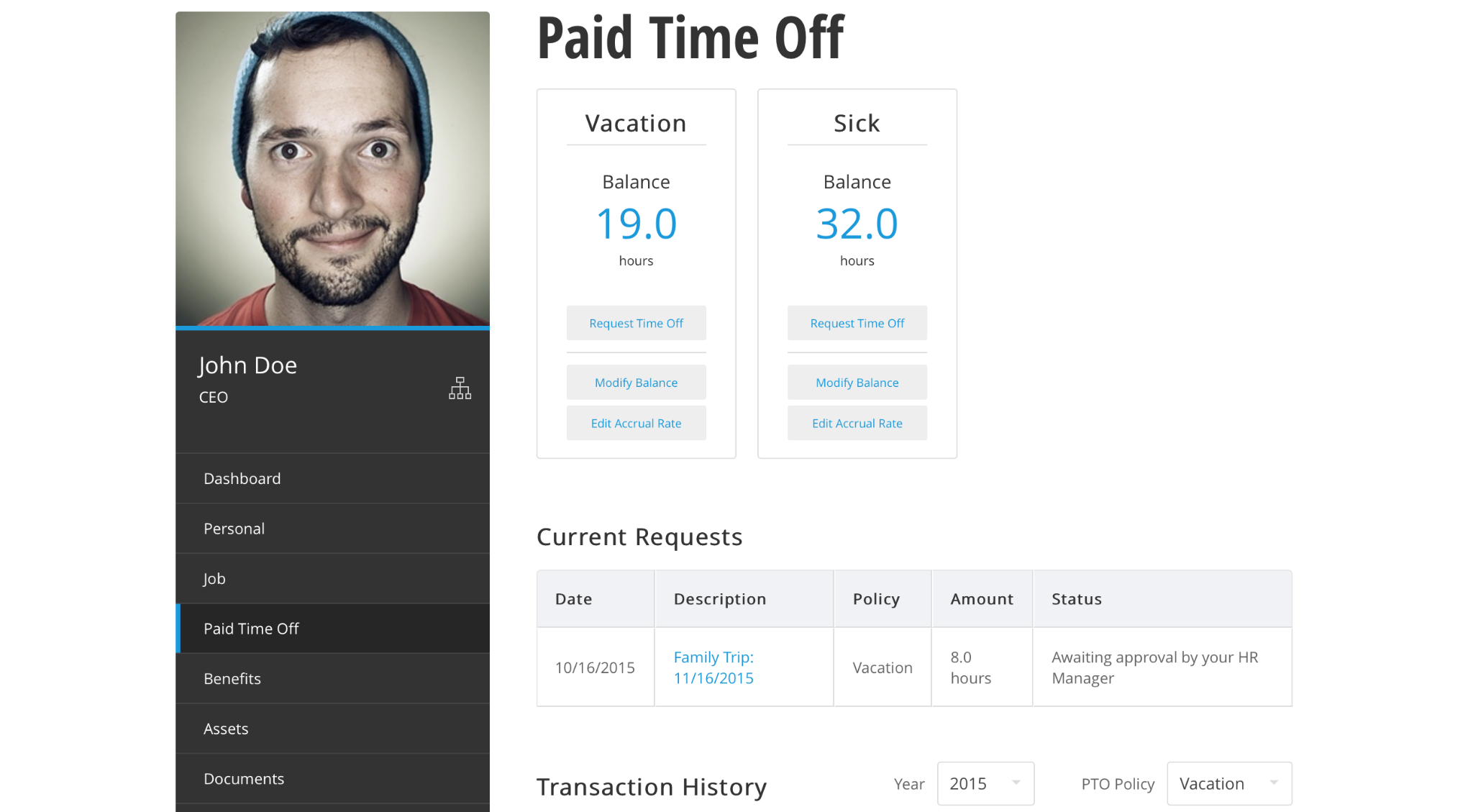
Paid Time Off in Built for Teams (Source)

Helloflock.com
4.89/5 (Read user reviews)
View Product Details
Notable features: Employee database, HIPAA compliant, Payroll management
Helloflock.com helps you digitize employee onboarding, time off, people management, and employee engagement. You can digitally send offer letters which can be e-signed. You can use pre-built templates to create offer letters, and edit them at your convenience. The software automates the onboarding process including asset allocation, verification, and budget management.
Helloflock.com’s employee engagement aims to deliver the right information at the right time to new employees, and creates a welcoming environment by sending welcome messages, benefits information, and any forms that need to be filled out.
You can use the HR tool to configure time-off policies, manage time-off requests, and approvals. The payroll management feature can be synced to payroll and your calendar.
The HRIS software brings all your employees’ information to one central location. You can check personal, employment, and benefits information from the portal. Helloflock.com has an organization chart feature that you can use to see all the team structures.
You can send your inquiries to Helloflock.com using a contact form, and there is a mobile app for iOS and Android devices.
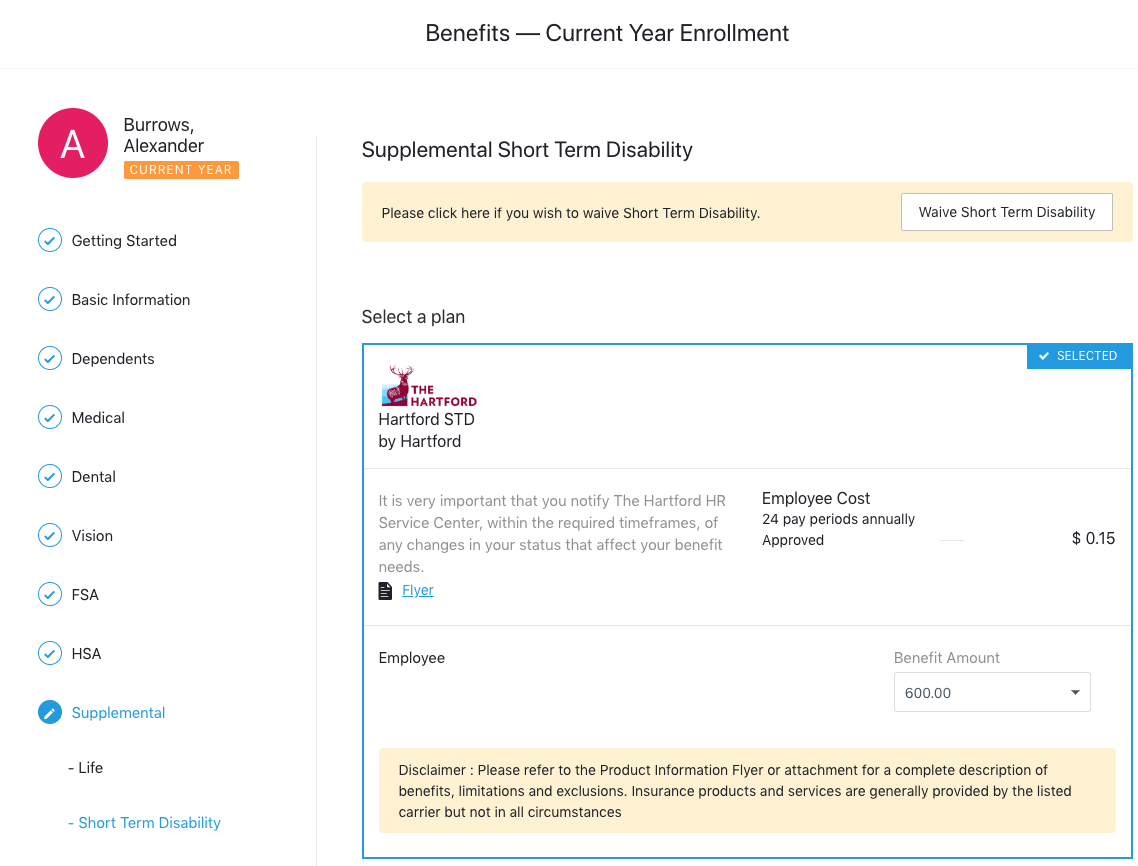
Benefits in Helloflock.com (Source)
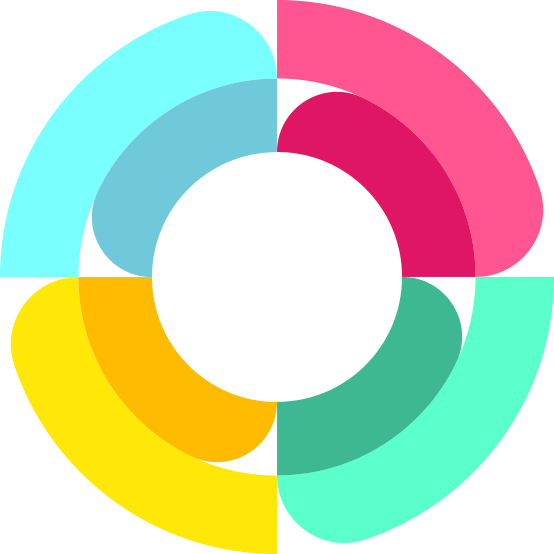
HR Partner
4.85/5 (Read user reviews)
View Product Details
Notable features: Orientation workflow management, Payroll management, Task management
HR Partner records all your employee information in one place, such as their contact details, job roles, remuneration, grievances, location, assets, leave records, and performance reviews. The human resource software enables employees to apply for leave from a portal that shows their leave balance. Employees can also check to see who is not in the office.
For employee management, HR Partner offers an onboarding and offboarding checklist. Each employee is assigned HR tasks when onboarding or offboarding, and all the documents are accessible from one portal with the e-signing feature.
To recruit candidates, the software offers integrations with different job boards so that you can post jobs on different platforms. You can use a Kanban-style tracking system to move candidates across different stages of the hiring process.
Using HR Partner, your employees can submit expense claims through the employee portal. Expense claims for travel, mileage, food, and telephone can be easily submitted, reviewed, and approved.
HR Partner offers a knowledge base to help users understand the software. You can also use the contact form and email to contact their support team.
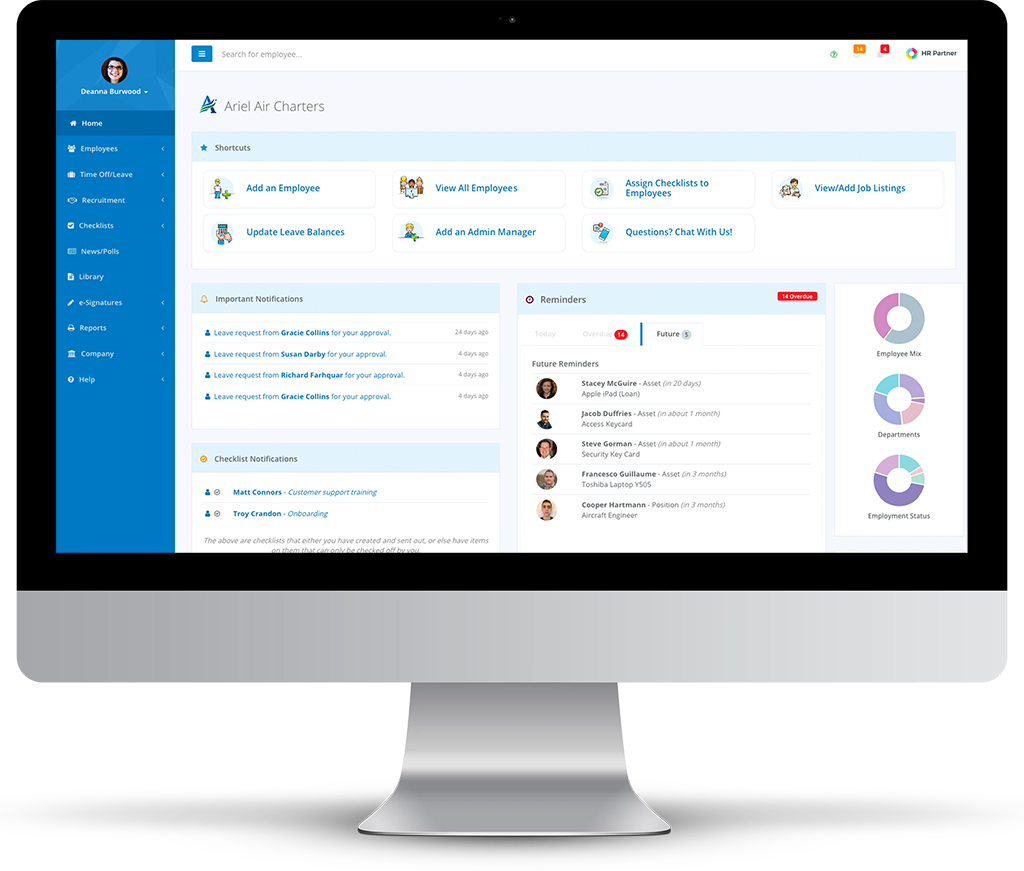
Dashboard in HR Partner (Source)

Justworks
4.76/5 (Read user reviews)
View Product Details
Notable features: Deduction management, Self-service portal, Wage garnishment
Justworks administers employment-related responsibilities such as compliance, benefits, HR, and payroll. With the HR system, you can group buy insurance at affordable rates, and it enables you to access nationwide health insurance plans offered by leading carriers.
Justworks helps you to stay compliant by providing information about workers’ compensation, W-2 and 1099 filings, and unemployment insurance filings.
The HRIS software helps you manage paid time off and overtime, onboard and terminate employees, and store important documents. You can track key business metrics to get insights into your business’s performance.
You can contact Justwork’s support team via call, SMS, and email. You can also get in touch with them on their social media accounts on Slack and Twitter. The HR software provides a mobile known as “Justworks Hours” for iOS and Android devices.
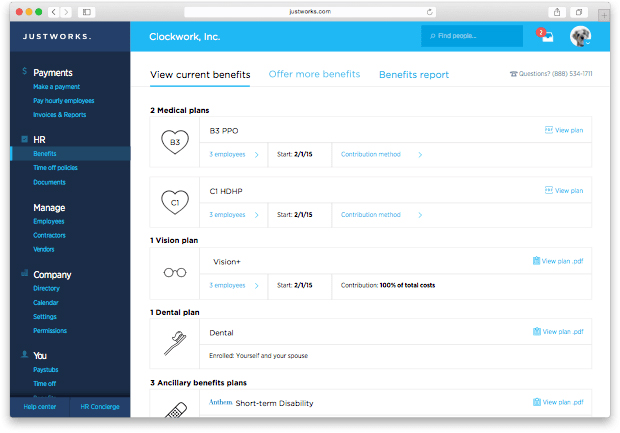
Benefits browser in Justworks (Source)

OnPay
4.84/5 (Read user reviews)
View Product Details
Notable features: Electronic signature, Multi-state, Onboarding
OnPay offers payroll, benefits, and other HR services. To process payroll, you only need to input hours, review, and approval. The software is integrated with QuickBooks and Xero for accounting, so that you don’t have to manually enter employee data repeatedly. You can create custom reports to highlight numbers such as the number of employees, wages, and working hours to get insights into how much you are spending.
With OnPay, you have access to templated documents that you can send to your employees. For the onboarding process, you can create tasks for employees so that they can complete the onboarding process. You can track and approve your employees’ paid time-off and send it to payroll.
The HRM software allows you to offer your employees health, dental, and vision insurance, and also offers a pay-as-you-go compensation plan which gets updated as you add new employees.
To get in touch with OnPay support, you can submit a request form available on their website. The software is able to be used on a mobile web browser, so you don’t need to download an app.
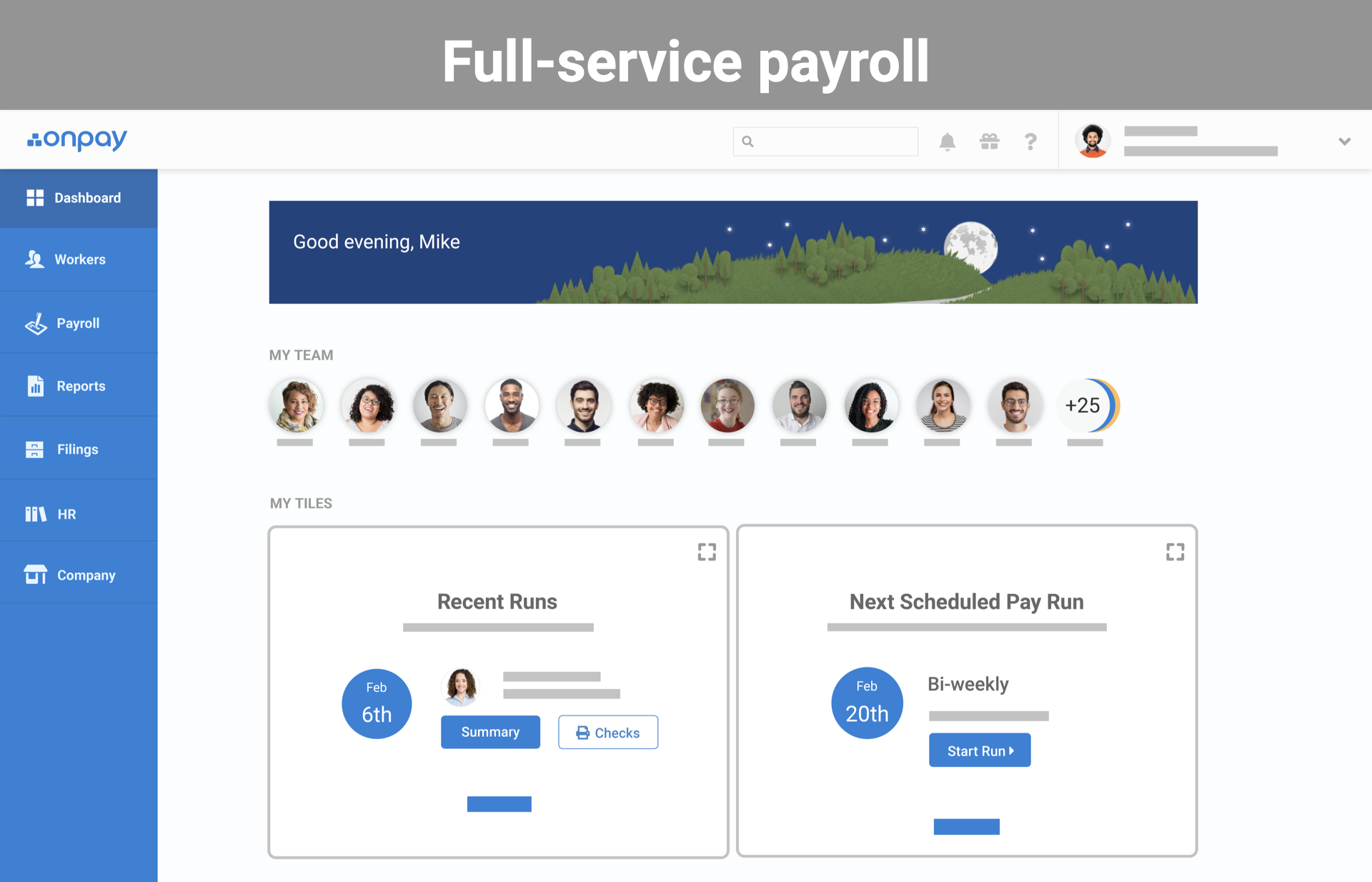

Rippling
4.91/5 (Read user reviews)
View Product Details
Notable features: Applicant tracking, Job posting, Labor forecasting
Rippling helps with payroll, time and attendance, benefits, people, learning, and talent management. The software merges your HR data with payroll data. This automatically updates paid time off, extra hours, and leaves. The software calculates payroll taxes and adheres to federal, state, and local laws.
It includes all types of benefits from health insurance, referrals, 401(k), and travel. You can shop from 4,000 benefit plans offered by popular carriers. Employees don’t need to do piles of paperwork, as their information is stored in the system, and they will receive the benefits to which they are entitled.
With Rippling’s learning management system, you can upload relevant training for employees. The software allows you to build enrollment rules for training access as well as tracking the progress of each employee.
For recruiting, the HRIS software enables you to post jobs on all job boards with one click. The HR system also offers an applicant tracking system.
Rippling offers a mobile application for iOS and Android devices.
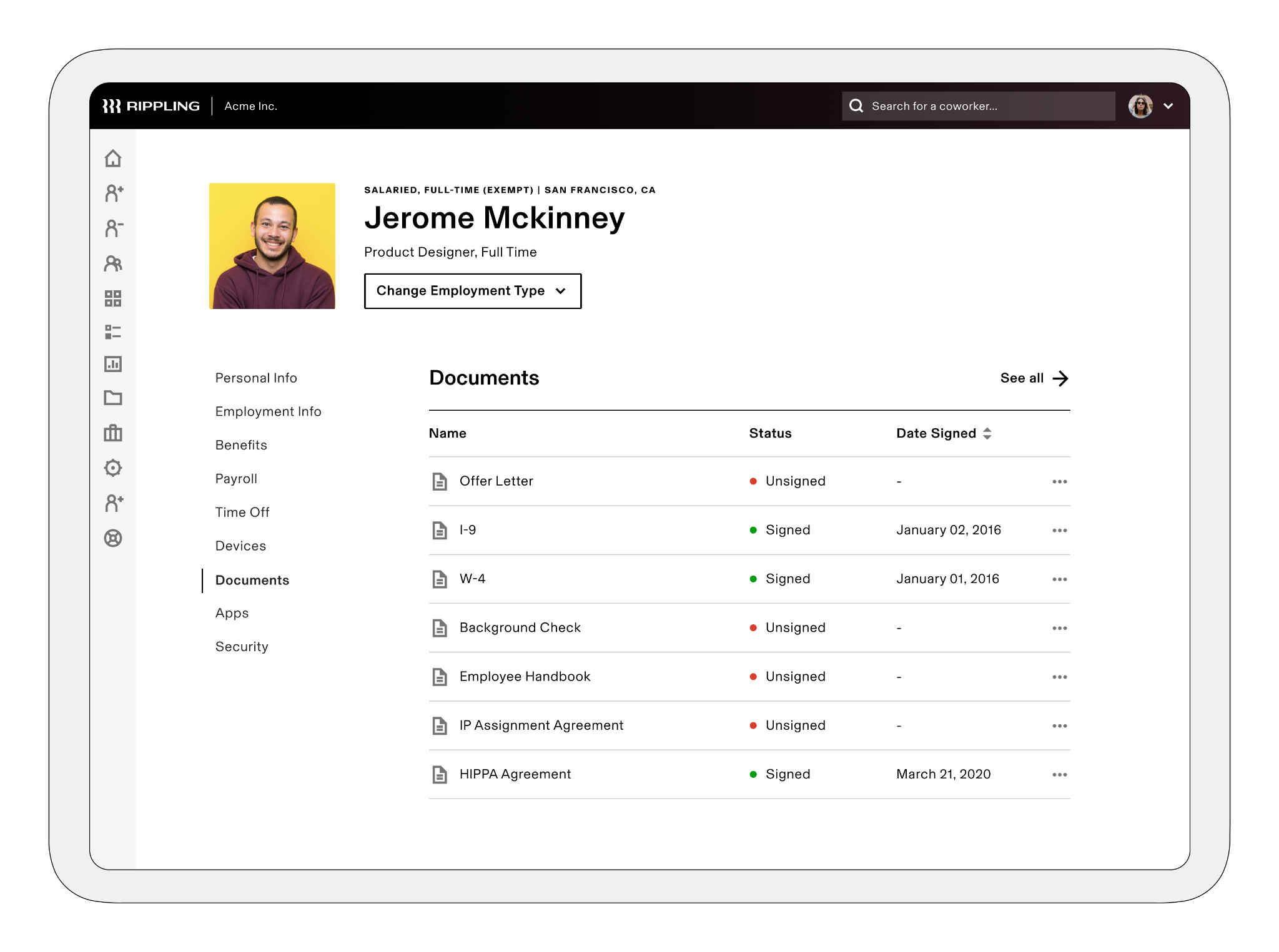
Documents section in Rippling (Source)

SentricHR
4.29/5 (Read user reviews)
View Product Details
Notable features: Labor forecasting, Time-off management, Variable workforce
SentricHR is a payroll and HR software that offers features such as onboarding, talent management, data and analytics, and human capital management. With all the information available on one portal, you can easily analyze key metrics of your business. Employee count, turnover report, and upcoming base pay increases can be seen on a real-time basis.
The HR software solution offers automated time tracking that allows you to easily manage absences, time cards, and missed punches. Employees can record their time using the software’s mobile app (which is available for both iOS and Android devices), employee self-service portal, biometric readers, and badges.
Using the human resource management system, you can manage benefits as you evaluate which ones are best for your employees and business. When your employees select benefits, their selections are automatically updated in payroll so that you don’t pay for anything extra.
SentricHR offers a contact form via their website, as well as phone support.

Web and mobile view of SentricHR (Source)
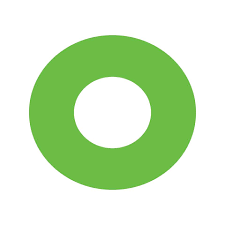
VAIRKKO
4.62/5 (Read user reviews)
View Product Details
Notable features: Employee database, Gamification, Performance management
VAIRKKO offers workforce management products such as HR and LMS tools. The HR software provides a centralized employee database, self-service portal, behavior tracking, and e-signature. You can create a database of your employees if you are a business of more than 10 people. The software enables you to send mass emails and text messages.
VAIRKKO also offers employee scheduling features that help in managing employees and their varying schedules. With its scheduling cloud, you can set work hours to ensure that your employees are not over or underworked. The advanced scheduling automation helps you fill in candidates for open shifts and process time-off requests.
You can also track the behavior of your employees by including any issues between managers and employees. Add documents, staff reviews, and process approvals to know more about your employees.
You can get in touch with VAIRKKO’s support team via call, email, and inquiry form. The HR solution also offers a mobile app for iOS and Android devices.
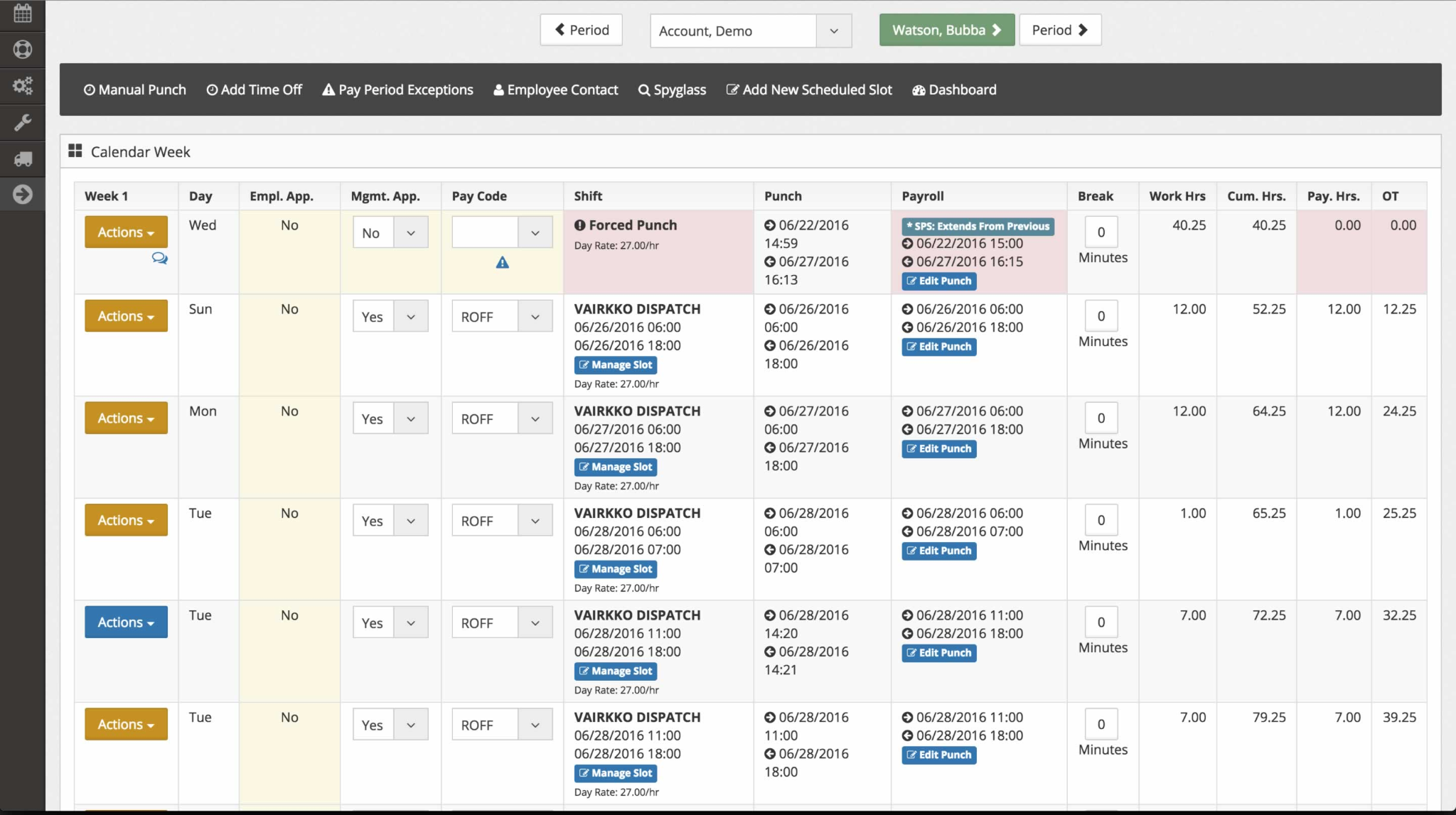
VAIRKKO suite calendar (Source)
How to choose the best HRIS software
HR tools save time and reduce paperwork, and to achieve this you need an efficient tool that is easy to use. To select the best HRIS software for your business, keep the following things in mind.
Make a note of your HR needs: Different businesses have different HR needs, and that’s why it is a good idea to write out what you require from HR software. HR features that you should look out for include onboarding, compliance, payroll, employee engagement, and management.
View demos of each shortlisted product: It’s crucial that your HR team partake in a demo of the product you are wanting to introduce into their workflow, because it will give them a sense of its usability.
Integration with other tools: It is a possibility that your finance team works on other tools for payroll, while the operations team works on different tools to analyze employee performance. As you are managing all employee information, you need software that can integrate with tools used by other teams. Therefore, look for an HR system that offers integration options.
Common questions to ask while selecting HRIS software
An HR tool is an integral part of your workflow, so before deciding on the software you need, ask the software vendor these questions:
What is the total cost of ownership?
Some vendors offer free versions of the software, but they often come with limitations. Depending upon your budget you can look for a paid or free version of the software. Also, there could be hidden costs for some features.
What are the training and support options?
Implementing HR software in your workflow is a huge task, and if not done right, it can disrupt your process. You should look for training options provided by the software vendor and become familiar with the support options in case of a technical issue.
What are the upgrade options?
Your business is ever-growing, but is your new software built for the future? Your business will grow in size and technological requirements. To know if your business is equipped for the future, you need to figure out what features are offered in all of the plans that your software vendor offers and how their software has adapted with changing technology.
How do we select products? Your reviews.
At Software Advice, we consider and verify all our user reviews to recommend the most efficient tools for your business.
Our software recommendations reflect the views and experiences given by your peers. These recommendations are never bought or sold, nor based on the opinion of a single individual.
To be included in this list, products must:
Be listed under Software Advice’s FrontRunners for HRIS Software.
Read more about the FrontRunners Methodology here.
Meet our HRIS software market definition: “Human Resource software, also known as a Human Resources Information System (HRIS) or Human Resources Management System (HRMS), helps organizations manage employee records and information.”
The ten products with the highest customer satisfaction and usability scores are featured in this article.
Note: The applications selected in this article are examples to show a feature in context and are not intended as endorsements or recommendations. They have been obtained from sources believed to be reliable at the time of publication.