Find the best Virtual Data Room
Compare Products
Showing 1 - 20 of 77 products
Sort by
Reviews: Sorts listings by the number of user reviews we have published, greatest to least.
Sponsored: Sorts listings by software vendors running active bidding campaigns, from the highest to lowest bid. Vendors who have paid for placement have a ‘Visit Website’ button, whereas unpaid vendors have a ‘Learn More’ button.
Avg Rating: Sorts listings by overall star rating based on user reviews, highest to lowest.
A to Z: Sorts listings by product name from A to Z.
Datasite Diligence Virtual Data Room
Datasite Diligence Virtual Data Room
Datasite provides a Saas solution for the M&A lifecycle. Its flagship product, Datasite Diligence, offers sophisticated analytics, ironclad security and dedicated customer support to enable deal success, from deal preparation and ...Read more about Datasite Diligence Virtual Data Room
iDeals Virtual Data Room
iDeals Virtual Data Room
iDeals offers on-premise and cloud-based virtual data rooms solutions. It caters to investment banks, legal firms, life sciences, energy, real estate and other large corporations. Primary features include document management, docu...Read more about iDeals Virtual Data Room
Onehub
Onehub
Onehub is a cloud-based collaboration tool and virtual data room that helps users securely store and share their business files. It can be customized to meet users' specific requirements and custom branding needs. Onehub offe...Read more about Onehub
Ansarada
Ansarada
At Ansarada, we bring order to organizational chaos to increase business value. Our mission is to raise and protect every company's potential. For 17 years Ansarada has helped businesses in 180 countries. From helping transact o...Read more about Ansarada
Digify
Digify
Digify is a virtual data room solution for businesses of all sizes. The platform integrates data encryption, access control, rights management, dynamic watermarking and file tracking in one place. With Digify, users can creat...Read more about Digify
SecureDocs Data Room
SecureDocs Data Room
SecureDocs is a virtual data room tool used for storing and sharing confidential documents both internally and externally. It is suitable for businesses of any size and a range of industries including used during due diligence, me...Read more about SecureDocs Data Room
CapLinked
CapLinked
CapLinked is a cloud-based virtual data room for file sharing and document management that helps businesses seeking to exchange confidential documents with third parties. The most common uses of the application include mergers and...Read more about CapLinked
Imprima Virtual Data Rooms
Imprima Virtual Data Rooms
The Imprima Virtual Data Room is highly secure, reliable and easy to use. Suitable for any type of Due Diligence transaction. It provides secure data sharing and collaboration for deal-makers, accelerated by built-in AI tools, wi...Read more about Imprima Virtual Data Rooms
Kamzan
Kamzan
Kamzanis a cloud-based project management solution that allows teams to manage and collaborate on projects and files, send invites, share data, access private folders, and more. Multiple user groups enable companies to set up cus...Read more about Kamzan
ShareVault
ShareVault
ShareVault is a virtual data room solution that facilitates the sharing of confidential documents with third parties during due diligence and other vital business processes. It suitable for businesses of any size and serves a broa...Read more about ShareVault
EthosData
EthosData
EthosData's virtual data room platform helps users manage, plan and secure transaction-related information such as Initial Public Offering (IPO) preparation tasks, M&A transactions and other fundraising activities. Designed for bu...Read more about EthosData
Admincontrol Data Room
Admincontrol Data Room
Admincontrol’s Data Room is a cloud-based solution designed for businesses of all sizes. The solution is custom-designed to support due diligence and other similar business processes. Key features include document sharing, Q & A, ...Read more about Admincontrol Data Room
Drooms
Drooms
Drooms is a cloud-based virtual data room solution designed for small and midsize businesses. It enables users to securely access and share confidential files and documents with both in-house teams as well as external customers. T...Read more about Drooms
Venue Virtual Data Room
Venue Virtual Data Room
Designed for businesses in healthcare, technology, mining and other industries, Venue Virtual Data Room is a cloud-based solution by DFIN that helps streamline data protection and deal execution on a centralized interface. It offe...Read more about Venue Virtual Data Room
Projectfusion
Projectfusion
Projectfusion, by OD Consultancy is a cloud-based virtual data room solution that helps businesses of all sizes with a unified platform to manage projects, set up data rooms and handle file sharing. Primarily catering to pharmaceu...Read more about Projectfusion
FORDATA VDR
FORDATA VDR
Fordata Virtual Data Room is a cloud-based virtual data room (VDR) solution that allows businesses in the financial and banking industries to securely manage confidential documents and communication between transaction parties. Fo...Read more about FORDATA VDR
Vitrium Security
Vitrium Security
Vitrium is a cloud-based document management and digital rights management (DRM) solution that empowers businesses to securely store and share confidential sensitive files with trusted parties with ease, online and offline, withou...Read more about Vitrium Security
PLANFRED
PLANFRED
PLANFRED is a cloud-based construction and document management software that helps create plans, share files, and download offline projects from a unified platform. It allows construction managers and architects to work with sever...Read more about PLANFRED
Box
Box
Simplify your tech stack and save on cost with the Content Cloud: a secure, easy-to-use platform built for the entire content lifecycle, from file creation and sharing, to co-editing, e-signature, classification, and retention. An...Read more about Box
Clinked
Clinked
Clinked is a powerful cloud-based portal software that provides an efficient platform for businesses to collaborate, manage projects and share files. Its bank-grade security, user-friendly interface and robust features make it an ...Read more about Clinked
Popular Comparisons
Buyers Guide
Last Updated: March 16, 2023The best thing about the internet is how easily it lets people share information. That can be the worst thing about it, too.
A virtual data room (VDR) is a software-as-a-service (SaaS) that lets companies share sensitive information via the internet, while preserving full control and exclusive ownership of it. VDRs play an important role in supporting external-facing workflows in many fields, including finance—mergers and acquisitions and initial public offerings (IPOs) are two common use cases— law and scientific research.
In this buyer's guide, we answer and explain:
What Is Virtual Data Room Software?
Common Features of Virtual Data Room Software
What Is Virtual Data Room Software?
A VDR's main function is to store and serve documents in a secure manner. You can think of a VDR as a highly secure alternative to using email to share documents.
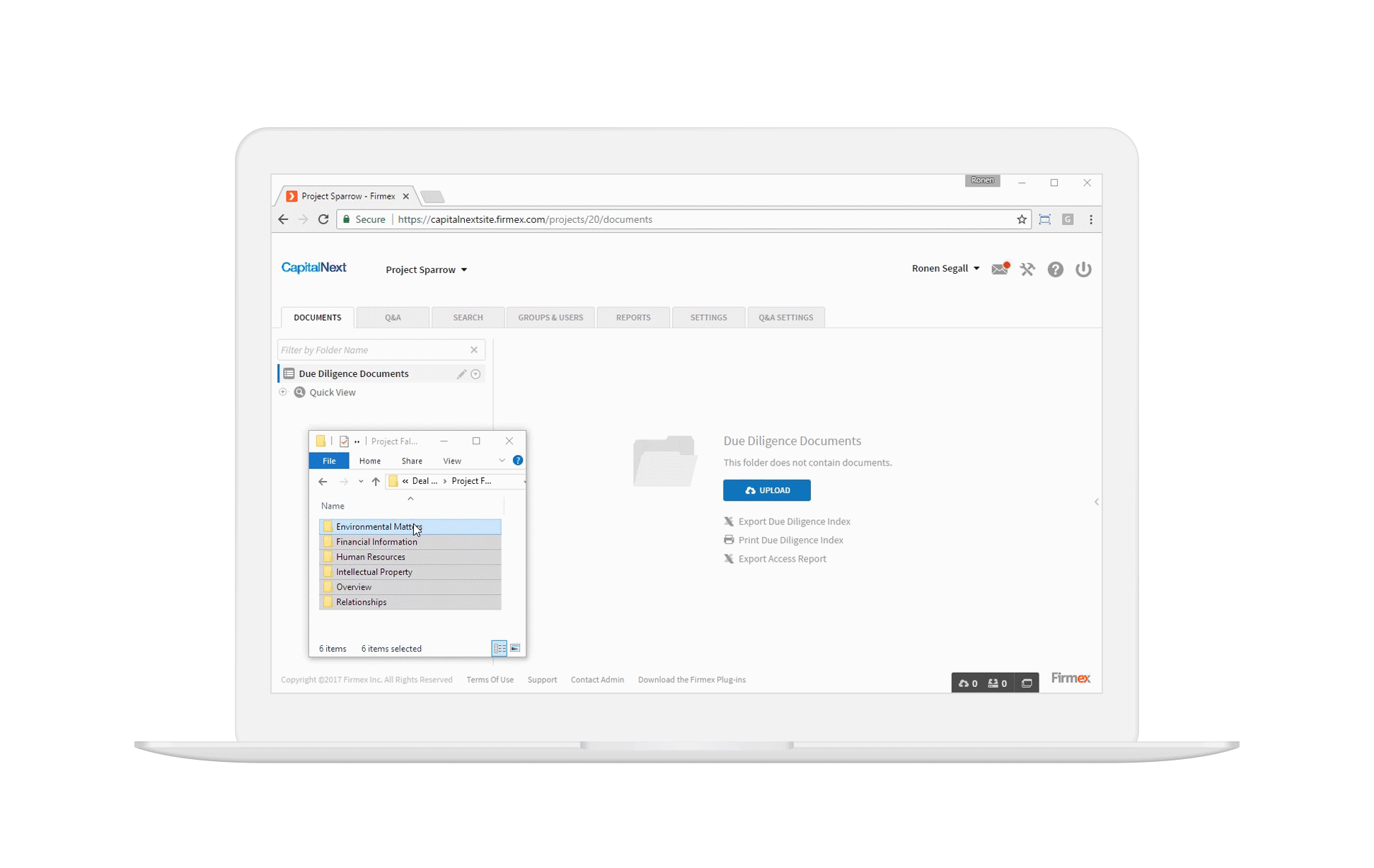
Screenshot showing drag-and-drop file upload in Firmex's VDR
To understand why a VDR is more secure, first consider the many insecurities introduced when relying on email attachments. For example, let's say your company emails a contract as a .PDF or .DOC file to a customer for a signature. In theory, that customer could:
Claim they never received it, couldn't open it or view it
Print out or copy the contract and use it to solicit better bids from competitors
Download the contract to an insecure workstation where it gets leaked
Use software to surreptitiously change parts of the contract and claim it as the original
Now imagine that instead of a contract, you need to share confidential information that has regulatory or legal protections, like a client's investment or health records. Sharing sensitive documents via email opens up a host of legal liabilities.
It's important to remember that other file sharing tools, such as Dropbox and Sharepoint, can also introduce the same vulnerabilities as sharing files via email. While convenient, file sharing services like these are not a viable alternative to a VDR.
Keep in mind that a company can be on the right side of the law, but still lose money proving it in court. VDRs are designed to prevent these scenarios from happening in the first place. They do this by adding a variety of features and protections that email services lack.
Common Features of Virtual Data Room Software
Because of the unique role they play, VDRs can seem like an amalgam of several different genres of software. They typically provide applications in four main areas: Security, Document Management, Communication and Collaboration and Integrations. These are discussed individually below.
Stronger Security is the primary motivation for purchasing VDR software. VDR software helps a company securely share information by means of the following applications:
Access control | Limit who can view, edit and share stored documents, including internal and external access |
Encryption | Encrypt data (either at rest, in transit or both) to prevent unauthorized access |
Digital Rights management | Prevent unauthorized downloading, copying and printing of stored documents |
Secure browsing | Allow users to view and browse documents while online, but prevents saving or printing them |
Document Management applications help control and monitor who can access and edit documents stored in the VDR with applications such as:
Check-in/Check-out | Control the chain of custody for digital documents, preventing version and ownership conflicts |
Version control | Add versioning functionality to individual documents, providing reversion options and maintaining a record of changes |
Communication and Collaboration tools help communicate with clients about documents and information stored within the VDR. They handle:
Alerts and notifications | Send alerts to clients (via standard email) to notify them when actions are required (to, for example, view and sign a document) |
Q & A | Add simple communication functionality so clients can ask questions within the VDR environment |
Tools for working collaboratively (adding comments and making suggestions to documents) within the VDR environment |
Integrations applications help connect the VDR to existing content management systems. They assist with:
Integration with CMS | Link VDR to an existing content management system for more seamless sharing and publishing workflows |
Branding and customization | Add design layout options to help match the VDR interface to your company brand |
What Type of Buyer Are You?
Many VDR vendors tailor the applications and functionality of their products to use cases within specific industry verticals. Others offer more general purpose VDRs that can be customized to various use cases by means of workflow templates.
VDRs commonly support workflows in three general areas:
Financial: Mergers and acquisitions (M&As) are the most common scenario requiring use of a VDR. With M&As, the number of parties needing to access the information changes over time as a deal is considered, analyzed, discussed and agreed to or rejected. VDRs also provide records of access, which can be very useful for settling disputes and proving that the necessary disclosures were made. Initial public offerings (IPOs) are another common activity for which VDRs are employed.
Scientific: VDRs play an important role in scientific industries, allowing for the secure sharing of data between research institutions, manufacturers, trial partners, healthcare providers and regulatory agencies. VDR collaboration tools are particularly important for many scientific processes and workflows.
Legal: Some VDR vendors specialize in tools designed to support legal litigation. Lawsuits can involve massive quantities of documentation which needs to be shared, selectively, with one or more outside parties. VDRs play an important role in not only making certain information available, but also in preventing accidental disclosure.
If you require a VDR for a use case not listed above, you're not out of luck. VDR vendors offer a fairly wide range of both industry specific and general purpose functionality. As with any software purchase, your job as the buyer is to find the product that will best support your company's existing workflows and overall strategy.







