Accounts Receivable Software Buyers Guide
This detailed guide will help you find and buy the right accounts receivable software for you and your business.
Last Updated on November 21, 2023Accounts receivable software automates a business’s invoicing and collections processes. As a result, businesses can better manage their cash flow cycle, increase accuracy and improve customer relations.
This guide will help you understand the role of accounts receivable software within the larger accounting software market, so you can make a more informed purchase decision. Here’s what we’ll cover:
What is accounts receivable software?
Common functionality of accounts receivable systems
What are the market trends of accounts receivable software?
What is accounts receivable software?
Accounts receivable software is one application among many under an umbrella category called “core accounting.” This core package contains all the basic functions required for a business to manage its finances, including:
Core accounting applications
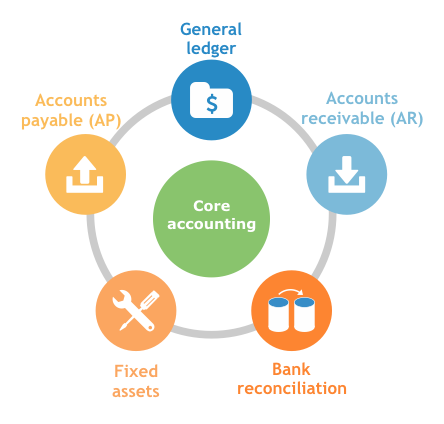
General ledger (GL): Record of a business's financial transactions, used to prepare financial statements and reports. GL includes statements on assets, liabilities, equity, revenue and expenses.
Accounts receivable (AR): Money owed to a business, but not yet paid, for goods and services rendered; i.e., “assets.”
Bank reconciliation: Connects and compares bank account records to the account holder’s records (i.e., general ledger) to ensure that each record is accurate and balanced.
Fixed assets: Includes tangible items or property that the business owns and uses in its day-to-day operations, e.g. buildings or equipment. These assets are expected to be in use for longer than a year.
Accounts payable (AP): Money owed by a business to its suppliers and creditors; i.e., “liabilities.”
Common functionality of accounts receivable systems
Common capabilities of accounts receivable solutions include:
Invoicing | Create and send invoices for goods and services provided. Some systems allow users to set up recurring invoices to be automatically sent out on a specific schedule. |
Payment options | Accept payments in various forms, including cash, check, electronic funds transfer or credit card. Some systems include integration with various merchant or payment services such as PayPal. |
Customizations | Design custom invoice templates. Create professional-looking invoices by adding company logo, including payment terms (e.g., Net 15, Net 30) and client information. Often includes options for multi-currency invoicing. |
Contact management | Track paid versus outstanding balances. Some online invoicing systems allow users to see when customers view an invoice or send reminders when invoices are coming due or are late. |
AR analytics | Analyze AR data through configurable dashboards, reports and data visualization tools such as charts and graphs. Gain insights into customer aging, deferred revenue, recurring invoices and more. |
Access AR data through mobile apps for iOS, Android or Windows phones. Send invoices, payment reminders etc. from mobile devices. |
What are the market trends of accounts receivable software?
Prospective AR software buyers should be aware of the following market trends surrounding on-premise and cloud-based accounting solutions:
While “accounting” as a horizontal market has historically been slow to move to the cloud, we’ve found that consumers are growing increasingly confident using cloud-based accounting solutions:
In 2015, 30 percent of small and midsize businesses (SMBs) reported using cloud-based accounting software compared with just 16 percent in 2014.
The largest percentage of SMBs surveyed in 2015 (43 percent) still use on-premise solutions, but the gap between these users is closing. Prospective AR software buyers should weigh their concerns versus the potential benefits and invest in a solution that best fits their needs.
For example, the top benefits and concerns cited by users in this survey include:
Top Benefits of Cloud-Based Accounting Software | Top Concerns With Cloud-Based Accounting Software |
33 percent: Ease of access | 28 percent: Security of data |
28 percent: Security/safety | 21 percent: Ease of use |
24 percent: Ease of use | 16 percent: Learning a new system |
(Source: Consumer Confidence in Cloud-Based Accounting - 2015. Click here to read the full report detailing the benefits and potential issues of cloud-based accounting.)
Examples of highly rated cloud-based systems include:
Examples of highly rated on-premise solutions include:
BillQuick (available as either a self-hosted or cloud-hosted solution).
The vendor landscape
AR software can be purchased in one of the following ways:
Standalone, or best-of-breed AR solutions focus entirely on invoicing clients for the goods and services provided. A business might choose to purchase a standalone AR system for several reasons.
For example, a standalone system might appeal to a business using an accounting platform that doesn’t support online invoicing. Online invoicing platforms, such as Xero, allow businesses to send out automatic, recurring email invoices. Customers can click the payment link from the email and pay directly via credit card or online payment service, such as PayPal.
Businesses purchasing standalone AR software should first ensure that the solution integrates with the other accounting systems current in place. Specifically, the other applications within the suite of “core accounting”: Accounts payable (AP), general ledger (GL), bank reconciliation, etc. This ensures that the general ledger stays up-to-date with assets and liabilities and the bank records reflect transactions accurately.
Offered in suite means that AR is one application included as part of a larger accounting system. Most commonly, this would include the remaining applications under the “core accounting” umbrella: AP, GL and bank reconciliation.
However, more advanced systems will often have budgeting and forecasting capabilities as well as financial reporting, including expense reports, profit and loss statement and balance sheets. The AR data feeds into these modules and allows businesses to forecast future revenue based on past performance.
What type of buyer are you?
AR software is critical for many businesses. But what type of buyer are you and which solution best fits your needs? Here a few examples:
Self-employed: Freelancers, contractors and solo entrepreneurs need a way to manage both their personal and business expenses—often from the same account. Software solutions such as Quickbooks Self-Employed or Quicken Home and Business help users track income and expenses and separate transactions as either business or personal.
These solutions can also help categorize and track IRS Schedule C tax deductions, such as business travel expenses or advertising, making it easy to calculate and submit taxes. Additionally, both these solutions allow users to export data directly to TurboTax, a popular tax solution for self-employed individuals.
SMB buyers: This group represents the largest percentage of buyers who contacted Software Advice for accounting software recommendations in 2015: A combined 66 percent of these businesses earn $50 million or less in annual revenue.
Many SMB buyers are looking to purchase their first accounting solution to streamline and automate AR processes. Growing SMBs may want a more sophisticated solution that offers a payroll module or industry-specific functionality.
Some vendors, such as Intuit, offers a range of accounting solutions that support the varying needs of SMBs (click here to check out our breakdown of Intuit’s many Quickbooks offerings).
Enterprise buyers: Large, enterprise-level organizations require accounting functionality that is best met by advanced financial management platforms such as Intacct or NetSuite.
These solutions facilitate both short and long-term accounting needs, including core accounting, financial reporting and budgeting and forecasting. Most also offer a degree of payroll management and support industry-specific needs such as inventory management and fund accounting.