Find the best Digital Asset Management Software
Compare Products
Showing 1 - 20 of 312 products
Sort by
Reviews: Sorts listings by the number of user reviews we have published, greatest to least.
Sponsored: Sorts listings by software vendors running active bidding campaigns, from the highest to lowest bid. Vendors who have paid for placement have a ‘Visit Website’ button, whereas unpaid vendors have a ‘Learn More’ button.
Avg Rating: Sorts listings by overall star rating based on user reviews, highest to lowest.
A to Z: Sorts listings by product name from A to Z.
Contentverse
Contentverse
With Contentverse document management, you're never from from everything you need. Offering cloud and on-prem deployment options and customizable user configurations, Contentverse can work for the unique demands of your department...Read more about Contentverse
Optix
Optix
Optix document management and workflow solutions transform organizations from a jumbled, disorganized shared folder to a structured data repository with an easy and organized way to retrieve the file you need when you need it. Fle...Read more about Optix
Klyck
Klyck
Klyck is your ultimate solution for organizing, finding, sharing, and measuring content. With Klyck, you can centralize your team's knowledge, providing quick and easy access to all your files, ideas, processes, best practices and...Read more about Klyck
Brandfolder
Brandfolder
FrontRunners 2024
Brandfolder is a cloud-based asset management solution that provides various processes to organize, store and retrieve media assets and manage digital rights and permissions. The solution can be customized for businesses in indust...Read more about Brandfolder
Talk with us for a free
15-minute consultationSoftware Advice is free because vendors pay us when they receive sales opportunities.
This allows us to provide comprehensive software lists and an advisor service at no cost to you.
This allows us to provide comprehensive software lists and an advisor service at no cost to you.
Meet Eric, a software expert who has helped 1,534 companies select the right product for their needs.
Talk with us for a free
15-minute consultationSoftware Advice is free because vendors pay us when they receive sales opportunities.
This allows us to provide comprehensive software lists and an advisor service at no cost to you.
This allows us to provide comprehensive software lists and an advisor service at no cost to you.
Tell us more about your business and an advisor will reach out with a list of software recommendations customized for your specific needs.
STEP 1 OF 4
How many users do you have?
Pics.io
Pics.io
FrontRunners 2024
Pics.io is a digital asset management software for small to large businesses. Files are stored using Pics.io storage, Google Drive or Amazon S3. Pics.io comes with version control functionality, which allows managers to track ch...Read more about Pics.io
Bynder
Bynder
FrontRunners 2024
Bynder's native, cloud-based Digital Asset Management (DAM) software is designed to simplify and optimize the management of digital assets for both small and large teams. It provides a centralized location to store and manage all ...Read more about Bynder
Filerobot
Filerobot
Scaleflex's Filerobot is a scalable and agile Digital Asset Management tool that uses artificial intelligence to help your teams store, process, share, and accelerate photos, videos, and static content on any web and mobile applic...Read more about Filerobot
PhotoShelter for Brands
PhotoShelter for Brands
PhotoShelter is a powerful DAM solution that helps you manage your digital content with ease. From organizing and distributing assets to collaborating with your team and automating your workflow, PhotoShelter has you covered. With...Read more about PhotoShelter for Brands
Jira
Jira
Jira Software is a business process management tool used by agile teams to plan, track and release software. Jira Software supports Scrum, Kanban, a hybrid model or another unique workflow. Jira enables users to create project r...Read more about Jira
OneDrive
OneDrive
OneDrive is a cloud-based content management solution that provides organizations with a platform to collaborate, share and store documents. This system enables cross-platform synchronization and prevents data loss. OneDrive allo...Read more about OneDrive
Canva
Canva
Canva is a cloud-based graphic design tool used to create on-brand marketing content, sales presentations, training videos and more by companies of all sizes. This solution includes features such as drag-and-drop design and photo ...Read more about Canva
Box
Box
FrontRunners 2024
Simplify your tech stack and save on cost with the Content Cloud: a secure, easy-to-use platform built for the entire content lifecycle, from file creation and sharing, to co-editing, e-signature, classification, and retention. An...Read more about Box
monday.com
monday.com
monday.com is an award-winning work and project management platform that helps teams of all sizes plan, prioritize, manage, and execute their work more effectively. The platform offers solutions for a wide range of use-cases such...Read more about monday.com
Airtable
Airtable
FrontRunners 2024
Airtable is a cloud-based project management solution targeting small to midsize businesses as well as departments within larger companies. This system focuses primarily on data organization and collaboration. The system uses...Read more about Airtable
Miro
Miro
Miro is a visual workspace for innovation that enables distributed teams of any size to dream, design, and build the future together. Miro enables distributed teams to come together to synthesize information, clarify complex idea...Read more about Miro
Canto
Canto
FrontRunners 2024
As a leader in digital asset management (DAM), Canto is the simplest, yet most powerful DAM platform on the market. This solution allows organizations to centralize, organize, and share assets. With AI Visual Search, you can use n...Read more about Canto
Joomla
Joomla
Joomla is an open-source software design to help corporate businesses, government institutions and nonprofit organizations manage and publish website content. Supervisors can edit content using WYSIWYG editor, add/upload images, p...Read more about Joomla
ShareFile
ShareFile
ShareFile is a cloud-based file sharing and content collaboration solution for businesses of all sizes. Key features include virtual data rooms, client portal and on-premise storage options. Securely send, share, get feedback, a...Read more about ShareFile
Acquia DAM (Widen)
Acquia DAM (Widen)
Flexible and easy to use, Acquia DAM (Widen) helps brands manage and distribute assets across teams, tools, and channels. A highly configurable metadata schema provides powerful, business-specific search and workflow capabilities....Read more about Acquia DAM (Widen)
Flipsnack
Flipsnack
Flipsnack is a web application that allows users to create interactive digital publications such as magazines, brochures, flyers, and product catalogs, directly in the browser. They can design their page flip publications directly...Read more about Flipsnack
Popular Comparisons
Buyers Guide
Last Updated: March 16, 2023As the old saying goes, “Online, content is king.” Content is the driving force behind much of online traffic and companies are increasingly managing their content like the strategic and valuable asset that it is.
If online content is king, then digital assets can probably be crowned king of kings. Digital assets refer to non-text-based content, such as images, videos, diagrams, audio recordings, and graphs.
Internet users have strong preference for clear and concise content that’s easy to digest. Combined with the wisdom of another old saying—the one about pictures being worth a thousand words—and it’s easy to understand why digital assets are so valuable. They’re very effective at clearly, concisely presenting information in a form that’s quick and easy to digest. Consumers and customers love digital assets and many companies are using them effectively in their sales, marketing and customer service strategies.
This, of course, requires that the companies manage them effectively. Managing images, video, audio, and other types of media is different than managing other kinds of files and content. Companies that deal with media files need a way to manage them so that they're organized, secure, easy to retrieve, and centrally available to anyone in the organization.
Digital asset management (DAM) software stores and organizes media files and protects brand assets. It also let users collaborate and distribute files both internally and with people outside the organization. DAM software can provide very advanced functionality, letting companies schedule their asset distribution and manage all stages of a digital asset's lifecycle.
This buyers guide explains the functionality of DAM software, as well as discuss the benefits and pricing information for this type of software.
Here's what we'll cover:
What is digital asset management software?
Digital asset management (DAM) software is a software solution that helps businesses manage their content assets such as brand logos, product logos, product images, and media files. The software enables businesses to manage the development, organization, and distribution of the content assets used for creating brand pages, product websites, sales and marketing collaterals, and advertisements.
Since digital content is a subset of all content, it logically follows that DAM software is a subset of content management software. And, it is. In fact, many content management systems have applications designed to handle digital assets. The difference is that DAM software is specifically designed and purpose-built to manage digital assets and media files.
Additionally, DAM software stores and organizes files for retrieval through search functions, and allows users to download digital assets in various file formats.
Users can create and manage asset profiles, which can include descriptions, metadata, keywords associated with the file, rights and permissions and information on the creator. Many systems also provide file conversion functionality to download media in the appropriate format.
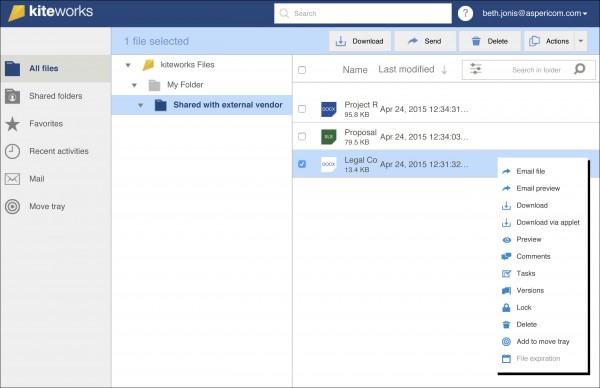
Sharing files externally with kiteworks
Typically, a DAM system can integrate with other applications, such as a content management system, project management software, enterprise asset management software, and tools for media manipulation, such as Photoshop.
Common DAM functionality
The four essential functions of a DAM are to:
Upload digital assets, sometimes called “ingesting”
Edit or manipulate assets
Define assets to increase searchability
Distribute and repurpose assets
The common capabilities of these systems facilitate those four key actions. These applications, modules, and features include, but are not limited to:
Asset uploading | This function allows users to upload single files, or up to thousands of files in batches. Most systems will also extract metadata during this process, supporting EXIF, XMP, and IPTC standards. |
Asset management | Asset management functionality in a DAM system is comprised of several tools for manipulating digital assets: file conversion, metadata editing, version management and digital rights management. These tools help make assets more secure as well as easier to find and collaborate on. |
Dashboards | A dashboard view can display various information about digital assets: number of assets, views, uploads or downloads and other user activity. Many dashboards also offer notifications and thumbnails of recently added assets. |
Search | Search features help users find content through keywords, file types, upload dates, metadata, or by using checkboxes to filter assets. |
Asset sharing | A DAM can facilitate asset sharing in multiple ways: by email, embed codes, through social media channels, direct download links, a download pickup page with preview thumbnails, and more. |
Benefits of digital asset management systems
Whether you manage digital assets as a photographer, with a public relations agency, in information technology or in some other function, a DAM system offers compelling benefits for efficiency and accuracy.
Increases organization and speed: Since digital assets can be uploaded and tagged with keywords and metadata, and filters can be used for searches, assets are found and distributed more quickly.
Simplifies collaboration and version control: Assets are all stored in the same central location and can be manipulated by multiple people. Users can review, approve or leave comments on assets, and version control keeps everyone working on the most up-to-date instance of an asset.
Protects your brand image: A DAM helps organizations protect assets with watermarking and copyright embedding. It also allows users to create press kits and digital images with embargo dates.
How is this software priced?
DAM software has pricing models that are comparable to other types of content management software. Generally speaking, it can be purchased either through a subscription plan or with a perpetual license fee.
Subscription-based | A monthly or annual fee is charged to use the system, typically based on the number of users who need access. Maintenance and updates are typically included; support and training may be an additional fee. |
Perpetual license fee | A one-time fee, either for a single user or a single computer installation. Other add-ons, such as updates, training or support, often come at a separate cost. |
Additionally, DAM software is sold in two deployment options, including as an on-premise installation or as a cloud-deployed service. Both options have advantages and disadvantages; buyers are encouraged to carefully examine all options before making a decision.







