Find the best Data Preparation Software
Compare Products
Showing 1 - 20 of 114 products
Sort by
Reviews: Sorts listings by the number of user reviews we have published, greatest to least.
Sponsored: Sorts listings by software vendors running active bidding campaigns, from the highest to lowest bid. Vendors who have paid for placement have a ‘Visit Website’ button, whereas unpaid vendors have a ‘Learn More’ button.
Avg Rating: Sorts listings by overall star rating based on user reviews, highest to lowest.
A to Z: Sorts listings by product name from A to Z.
Domo
Domo
Domo puts data to work for everyone so they can multiply their impact on the business. Our cloud-native data experience platform goes beyond traditional business intelligence and analytics, making data visible and actionable with ...Read more about Domo
SplashBI
SplashBI
SplashBI is a cloud-based business analytics platform that provides pre-built insights to help businesses make data-driven decisions. The platform offers a wide range of analytics solutions, including people analytics, sales analy...Read more about SplashBI
Hevo
Hevo
Hevo is a no-code, bi-directional data pipeline platform specially built for modern ETL, ELT, and Reverse ETL Needs. It helps data teams streamline and automate org-wide data flows that result in a saving of ~10 hours of engineeri...Read more about Hevo
TARGIT
TARGIT
TARGIT Decision Suite is a business intelligence and analytics solution that offers visual data discovery tools, self-service business analytics, reporting and dashboards in a single, integrated solution. TARGIT combines the ...Read more about TARGIT
Talk with us for a free
15-minute consultationSoftware Advice is free because vendors pay us when they receive sales opportunities.
This allows us to provide comprehensive software lists and an advisor service at no cost to you.
This allows us to provide comprehensive software lists and an advisor service at no cost to you.
Meet Eric, a software expert who has helped 1,534 companies select the right product for their needs.
Talk with us for a free
15-minute consultationSoftware Advice is free because vendors pay us when they receive sales opportunities.
This allows us to provide comprehensive software lists and an advisor service at no cost to you.
This allows us to provide comprehensive software lists and an advisor service at no cost to you.
Tell us more about your business and an advisor will reach out with a list of software recommendations customized for your specific needs.
STEP 1 OF 4
How many are in your organization?
Tableau
Tableau
Tableau is an integrated business intelligence (BI) and analytics solution that helps to analyze key business data and generate meaningful insights. The solution helps businesses to collect data from multiple source points such as...Read more about Tableau
Sisense
Sisense
Sisense goes beyond traditional business intelligence by providing organizations with the ability to infuse analytics everywhere, embedded in both customer and employee applications and workflows. Sisense customers are breaking th...Read more about Sisense
Zoho Analytics
Zoho Analytics
Zoho Analytics is a cloud-based reporting and business intelligence solution that offers several applications within its suite, including dashboards, analysis, reporting, data warehousing and more. This solution is used in multipl...Read more about Zoho Analytics
IFTTT
IFTTT
IFTTT is a data integration software, which helps fintech, home automation, and energy companies connect applications and devices with third-party integrations. The software allows financial institutions to connect apps or website...Read more about IFTTT
Stata
Stata
Stata is a statistical analysis solution designed to help businesses streamline data analysis, manipulation, visualization and management. It allows businesses to create, merge, sort, and merge multiple datasets, import/export dat...Read more about Stata
TapClicks
TapClicks
TapClicks is a smart marketing cloud-based set of automated marketing solutions designed to work in unison, powered by your data. We make the complex world of marketing easy with everything a business needs to differentiate itself...Read more about TapClicks
ClicData
ClicData
ClicData is a business intelligence (BI) dashboard solution designed for use primarily by small and midsized businesses. The tool enables end users to create reports and dashboards. A drag-and-drop interface designed for ease...Read more about ClicData
IBM Cognos Analytics
IBM Cognos Analytics
Cognos Analytics is an upgrade to Cognos Business Intelligence (Cognos BI). By adding cognitive guidance, a web-based interface and new data visualization features, Cognos Analytics provides self-service analytics to large and mid...Read more about IBM Cognos Analytics
BOARD
BOARD
Board is the Intelligent Planning Platform that offers smarter planning, actionable insights and better outcomes for more than 2,000 companies worldwide. Board allows leading enterprises to discover crucial insights which drive bu...Read more about BOARD
ePayPolicy
ePayPolicy
ePayPolicy is a payment processing solution designed to help businesses in the insurance sector collect credit card and ACH payments from policyholders. The centralized dashboard enables administrators to track transactions, acces...Read more about ePayPolicy
Phocas Software
Phocas Software
Phocas is a team of passionate professionals who are committed to helping people feel good about their data. Our software brings together organizations’ most useful data from an ERP and other business systems and presents it in a ...Read more about Phocas Software
Alteryx Designer
Alteryx Designer
Alteryx is the launchpad for automation breakthroughs. Be it your personal growth, achieving transformative digital outcomes, or rapid innovation, the results are unparalleled. The unique innovation that converges analytics, ...Read more about Alteryx Designer
Oracle Business Intelligence
Oracle Business Intelligence
Oracle Business Intelligence Suite is a cloud-based solution that helps small to large enterprises gain insights into organizational performance using predictive analytics, facilitating decision-making processes. The centralized p...Read more about Oracle Business Intelligence
Argos
Argos
Argos is an on-premise business intelligence (BI) solution for higher education institutions. Key features include ad hoc report creation, report filtering, report exporting, connections with multiple data sources and object and d...Read more about Argos
Elastic Stack
Elastic Stack
Built on a foundation of free and open, Elasticsearch, Logstash, Kibana, and Beats pave the way for diverse use cases that start with logging and span as far as your imagination takes you. Elastic features like machine learning, s...Read more about Elastic Stack
Spotfire
Spotfire
Spotfire is a visual data science platform that combines advanced analytics and industry-specific visualizations to solve complex business problems. Scientists, engineers, quants, and analysts can rapidly build sophisticated and ...Read more about Spotfire
Popular Comparisons
Buyers Guide
Last Updated: March 16, 2023As a business, you need to trust that your data is complete, formatted, and up-to-date so you can make accurate business decisions. It can be disastrous if the data you're using for analysis or decision-making is inaccurate, and that's why data preparation is key to business success.
Data preparation allows businesses to simplify and automate various manual processes that are associated with collecting and cleaning data. Data preparation tools enhance operational efficiency and accuracy.
However, selecting one data preparation tool from among the hundreds on the market can be overwhelming. That's why we've created this buyers guide to detail everything you need to know before making the final purchase decision.
Here's what we'll cover:
What is data preparation software?
Data preparation software is a tool that allows businesses to explore, gather, and manipulate data into a form that is ready for analysis. The software cleans and consolidates data into a single table, file, or curated dataset for data visualization or other operational processes.
Data preparation software is useful when you need to:
Combine data from multiple sources
Manually enter data into spreadsheets
Deal with unstructured data (e.g., PDF files or web pages)
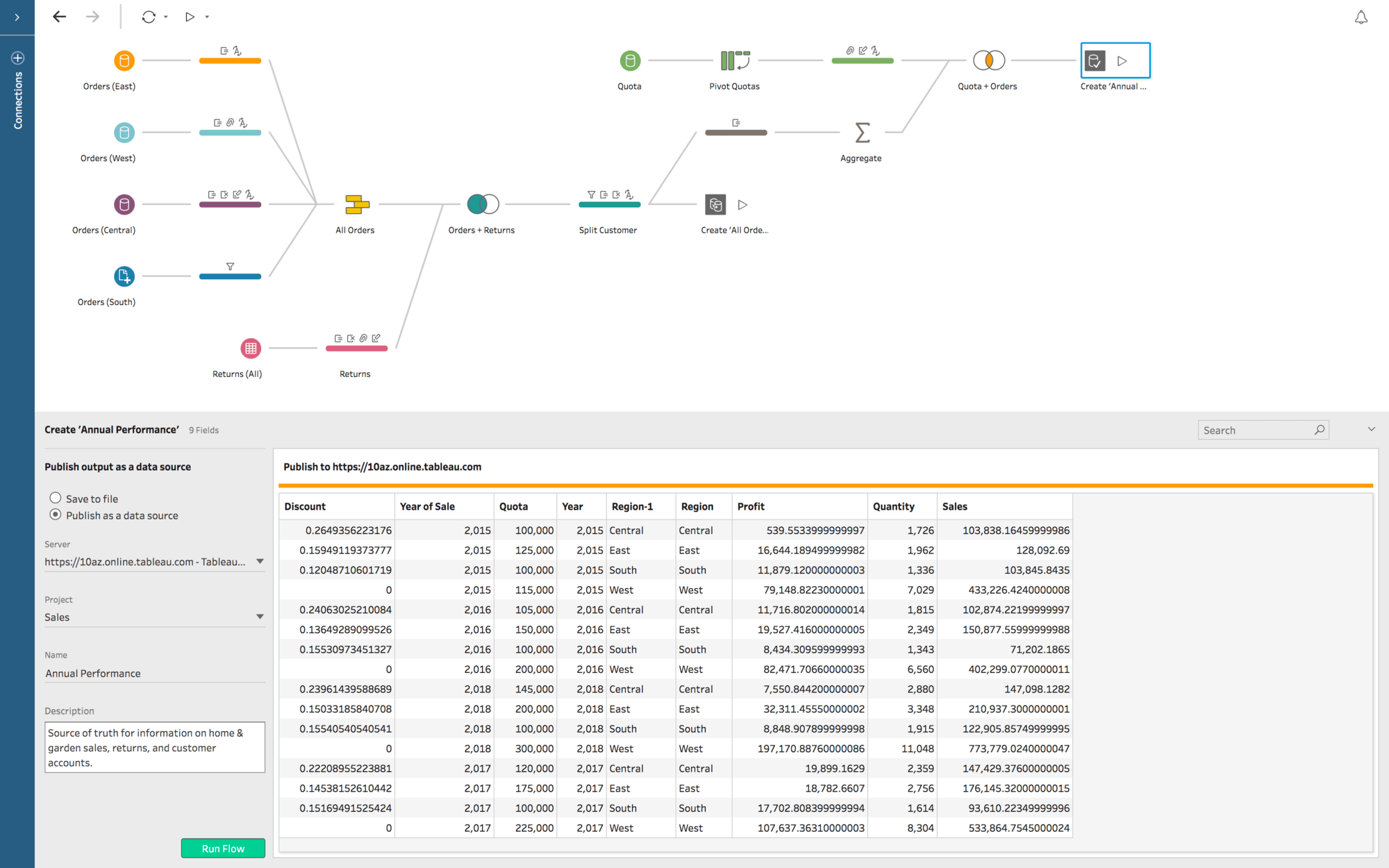
Clean data for analysis in Tableau's Prep Builder (Source
Common features of data preparation software
Different vendors offer different features in their data preparation software. Selecting the best data preparation software for your business is easier when you know what the common features are and what they do.
Data access | Access and import structured or semi-structured data from multiple sources. |
Data mashup/data blending | Blend multiple types of data sources, or normalize multiple data sources into common formats for integrated data analyses. |
Data transformation | Transform raw data into usable data by correcting typos, standardizing data, and converting and normalizing numeric values into standard forms. |
Data modeling | Specify data types and their relationships with each other. |
Interactive user interface (UI) | Combine multiple data sources through an intuitive, visually oriented UI. |
Collaboration | Share, comment on, and promote datasets. |
Data governance | Leverage security features such as data encryption, user permission, authentication, and security filtering at user/group/role levels. |
To further understand these features and learn about data preparation software vendors, call our advisors at 855-998-8505 for free, no-obligation help. They'll help you narrow down your options by listening to your requirements and recommending the best-suited solutions for your business.
What type of buyer are you?
Before you start evaluating data preparation software options, you'll need to know what buyer category you belong to. We believe most buyers will fall into one of the below categories:
Business owners and analyst teams: Business owners often use the tool themselves or hire business analyst teams to do the job. These teams are found in every business that is involved in any form of data analysis. Business analyst workgroups use data preparation tools to collate data from different sources, avoid manual data entry, and transform unstructured data. They usually don't need complex dashboard capabilities or governance features, but would require functionalities such as data access, data blending, and data transformation.
IT departments: Even though data preparation tools are designed for business users (owners and analysts), IT departments also use these tools in many organizations. In addition to data cleaning features, IT departments prefer tools with data modeling capabilities, since they'll have to support data modeling for the whole organization rather than just a small analyst workgroup. They'll need a tool that offers data governance to protect sensitive data from users who don't need to access it as part of their roles.
Benefits of data preparation software
While some of the benefits of data preparation software may be clear from our discussion above, we've called out the most notable ones below:
Accurate business decisions: Cleaner data results in better data analyses and reporting, which eventually leads businesses to make more accurate business decisions.
Reduced data errors: Data preparation tools minimize manual intervention in processes such as collation and consolidation, thus reducing errors.
Key considerations
Here are some important aspects to consider before you purchase data preparation software:
Scalability: Ask your shortlisted vendors about the scalability of their tools. You'll need a solution that supports your business as it grows and is able to handle your expanding needs. For instance, if you plan to go from being a single-location business to a multi-location one, the software must be able to gather data from all the new locations and handle the higher volume.
Customer support: Find out if the vendor offers support 24/7, only during business hours, or not at all. Also, ask about available support options, such as email, phone, or live chat.
Note: The applications selected in this article are examples to show a feature in context and are not intended as endorsements or recommendations. They have been obtained from sources believed to be reliable at the time of publication.







