Find the best Computer Based Training Software
Compare Products
Showing 1 - 20 of 302 products
Sort by
Reviews: Sorts listings by the number of user reviews we have published, greatest to least.
Sponsored: Sorts listings by software vendors running active bidding campaigns, from the highest to lowest bid. Vendors who have paid for placement have a ‘Visit Website’ button, whereas unpaid vendors have a ‘Learn More’ button.
Avg Rating: Sorts listings by overall star rating based on user reviews, highest to lowest.
A to Z: Sorts listings by product name from A to Z.
Tovuti
Tovuti
Tovuti is an all-in-one training and learning management system for organizations of all sizes. From SMBs to enterprises, regulated industries, and government agencies, hundreds of organizations worldwide choose Tovuti to support ...Read more about Tovuti
DigitalChalk
DigitalChalk
DigitalChalk is the LMS you want and the Partner you deserve. We are the LMS you want. We offer a full-featured LMS that industry experts such as Brandon Hall and Talented Learning consistently rank among the best in the industry...Read more about DigitalChalk
eloomi
eloomi
Our learning and development platform is the simplest way to see success with people development. In one unified platform, you can now eliminate complexity and fuel productivity. From onboarding to compliance, from skill-buildin...Read more about eloomi
Trakstar Learn
Trakstar Learn
Skip the classroom, train anywhere. Trakstar Learn's cloud-based e-learning platform provides a simple, training solution for employees working from home, in the office, or in the field. We make it easier for business leaders to e...Read more about Trakstar Learn
Talk with us for a free
15-minute consultationSoftware Advice is free because vendors pay us when they receive sales opportunities.
This allows us to provide comprehensive software lists and an advisor service at no cost to you.
This allows us to provide comprehensive software lists and an advisor service at no cost to you.
Meet Eric, a software expert who has helped 1,534 companies select the right product for their needs.
Talk with us for a free
15-minute consultationSoftware Advice is free because vendors pay us when they receive sales opportunities.
This allows us to provide comprehensive software lists and an advisor service at no cost to you.
This allows us to provide comprehensive software lists and an advisor service at no cost to you.
Tell us more about your business and an advisor will reach out with a list of software recommendations customized for your specific needs.
STEP 1 OF 4
How many users do you have?
Acorn
Acorn
Acorn Performance LMS (PLMS) is the dynamic AI-powered platform for Learning and Development (L&D) experiences synchronized to business performance. Corporate learning is broken. Acorn is the antidote. It’s the only solution that ...Read more about Acorn
Thinkific
Thinkific
Thinkific is a versatile and comprehensive online course platform designed for entrepreneurs and educators. It excels in offering an array of features for course creation, marketing, and sales. Users can build personalized, brande...Read more about Thinkific
Absorb LMS
Absorb LMS
Absorb Software is an AI-powered learning management system (LMS) provider for all learners inside and outside an enterprise, across industries globally. Purpose-built for an engaging, personalized learner experience and efficient...Read more about Absorb LMS
SkyPrep
SkyPrep
SkyPrep LMS is a cloud-based learning management solution that offers a platform to training administrators for creating, managing and selling training courses. Key features include custom branding, automated learner enrollment an...Read more about SkyPrep
SmarterU LMS
SmarterU LMS
Do you need to deliver compliance training with certifications, deploy an eLearning course library, or author courses – for employees, customers, partners, or volunteers? SmarterU LMS can help you! Specializing in online learning...Read more about SmarterU LMS
Litmos
Litmos
Litmos develops eLearning solutions for top-performing companies. An established leader in the market since 2007, Litmos offers the world’s easiest-to-use LMS and a comprehensive learning content library. Thousands of companies tr...Read more about Litmos
Learning Pool Platform
Learning Pool Platform
Learning Pool Platform delivers personalized and purposeful workplace learning at scale through the use of intelligent data. The platform applies insights into who a learner is, what they know, and what they need to do in real t...Read more about Learning Pool Platform
Travitor
Travitor
Travitor makes it easy to create, deliver, and track training. Plus get hundreds of top-rated courses in Compliance, Business, Safety, and Personal Development included. Help your teams do great work with featured courses like H...Read more about Travitor
Docebo
Docebo
Docebo scales from 500 learners to thousands without skipping a beat - from content creation, management, delivery, through to measuring the business impact of their programs. ...Read more about Docebo
LearnUpon
LearnUpon
At LearnUpon LMS we’re on a mission to help you unlock the power of learning. Combining our award winning LMS and our industry-leading Customer Experience team, we pride ourselves on being a trusted partner to over 1,300 businesse...Read more about LearnUpon
TalentLMS
TalentLMS
TalentLMS is the LMS built for training success. Designed to get a yes from everyone, its where great teams, and companies, go to grow. With an experience thats fully customizable and easy to manage, teams embrace training while f...Read more about TalentLMS
ExpertusONE
ExpertusONE
ExpertusONE is transforming how today’s companies train their employees and how learning resources are found, shared, tracked, collaborated on, and retained. Headquartered in Silicon Valley, ExpertusONE is a leading global enterpr...Read more about ExpertusONE
iTacit
iTacit
iTacit is a workforce app designed to simplify communication and improve engagement between employers and teams. This solution is suitable for organizations in various industries including healthcare, government, banking, manufact...Read more about iTacit
Prosperity LMS
Prosperity LMS
Ziiva's suite of Prosperity software systems is designed to help businesses manage their employee training programs. It is suitable for businesses of all size and kind to deliver an end-to-end learning management solution. Pr...Read more about Prosperity LMS
Competency Manager
Competency Manager
Competency Manager is a cloud-based workforce development software offered by CABEM. It provides organizations with a comprehensive solution for managing and tracking competencies, ensuring that employees possess the necessary ski...Read more about Competency Manager
Thought Industries
Thought Industries
Thought Industries offers a cloud-based customer training platform designed to suit the needs of business across multiple industries including software, manufacturing, professional training, continued education, continued medical ...Read more about Thought Industries
Popular Comparisons
Buyers Guide
Last Updated: November 21, 2023Small and midsize businesses (SMBs) hoping to bring new and important skills into their organization through recruiting and hiring are coming to a stark realization: it's an increasingly tough goal to accomplish. There are more job openings than ever and those openings are going unfilled for longer than ever, costing companies millions in lost productivity.
As a result, more and more businesses are turning inward and prioritizing learning and development with the workers they have; but this too comes with its own share of pitfalls. Historically, classroom-based employee training has been a dull and inflexible process for employees and a pain to administer and track for employers.
Computer based training can cure all of these woes, as it's the means to make it these things happen. But with so many computer based training software systems to choose from, it can be daunting to figure out which one is the best given your organization's budget and needs. To that end, we're here to help.
In this Buyer's Guide, we'll go over everything first-time computer-based training software buyers need to know in order to make an informed purchase decision.
Here's what we'll cover:
What Is Computer Based Training Software?
Common Computer Based Training Software Features
Computer Based Training Software Pricing
Key Considerations When Evaluating Computer Based Training Software
Additional Computer Based Training Software Resources
What Is Computer Based Training Software?
Computer based training software helps organizations bring their employee training out of the classroom and into a more flexible and engaging online environment. Using eLearning courses created in-house or purchased from a third party, these systems allow managers and corporate trainers to customize individual learner paths, dictate course choices and learning pace, track employee progression and more.
Computer based training software also benefits employees, allowing them to do training outside of the office, whenever and wherever it's easiest for them.
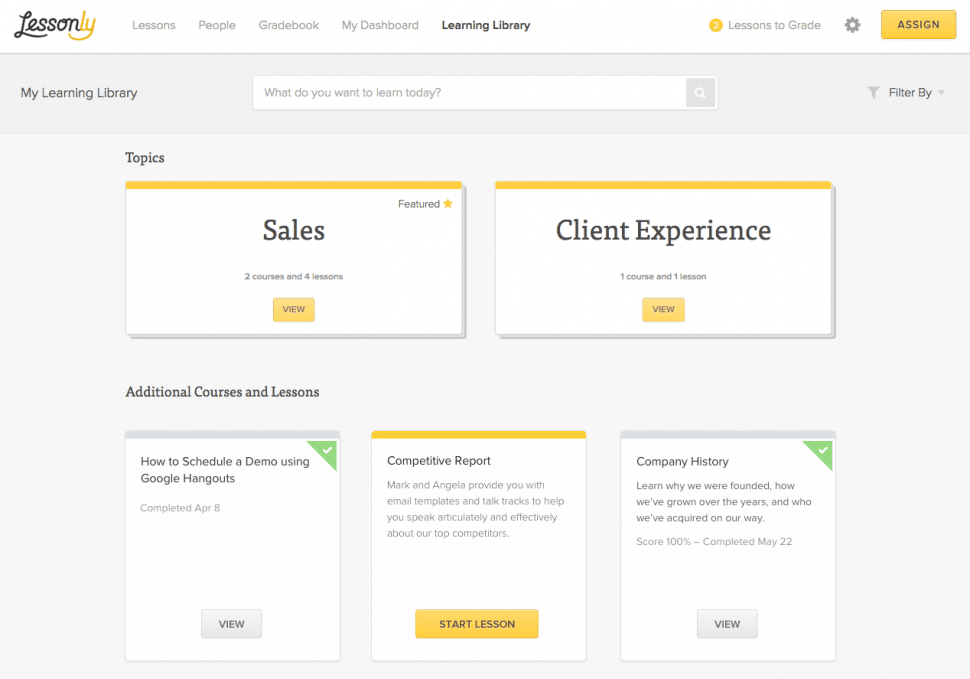
Employee learning library in Lessonly
More commonly known as learning management systems, computer based training software can be purchased standalone. It can also be acquired as an application within a more comprehensive human capital management software suite that also handles things like performance management, payroll and applicant tracking.
Common Computer Based Training Software Features
When evaluating different options, you'll find most computer based training software systems share a ton of features and functionality in common. Here are some examples:
Course management | Upload and manage an inventory of created or purchased training courses. Set rules on how trainees can access and complete them. |
Learner management | Manage and track a roster of employee trainees as they progress through courses and complete assessments. |
Certification management | Training, testing and reporting functionality for certifications required of certain jobs. |
Social learning | Trainees can interact with one another through course ratings, course discussions or individual learner blogs. |
Extended enterprise | Allows companies to rebrand their training environment for external audiences (e.g., customers, channel partners etc.). |
Analytics & reporting | Discover deeper trends regarding course effectiveness and learner progression through customizable reports and dashboards. |
You may need more robust functionality depending on your needs. For example, if you don't already have a course authoring tool to create your own training courses from scratch, some computer based training systems include them in their offering. Vendors may also include course libraries, giving your company access to a ton of pre-made courses that can be utilized for employee training.
Computer Based Training Software Pricing
Companies expecting to pay for new computer based training software upfront are going to be disappointed.
Because most systems are cloud-based (meaning they're hosted on the vendor's servers and accessed by client businesses via a web browser), the most common pricing structure you'll run into is a subscription-based model based on 1) the number of users you have and 2) the level of functionality you want.
For smaller businesses, the monthly fee may be relatively high at around $5/user/month, but this will go down to as low as $0.50/user/month for larger enterprises with a ton of employees. Vendors can also tier their pricing to that you pay a lower monthly fee for basic functionality like learner management and course assessments or a higher fee for more advanced features like extended enterprise management.
There can also be one-time fees for things like implementation or system training, so be sure to ask vendors about the exact breakdown of their cost structure so you can budget for a new system appropriately.
Key Considerations When Evaluating Computer Based Training Software
Cost is a major factor with any new software purchase, but it's not the only one. If you pick a computer based training software system based solely on good reviews and affordability, you risk adopting a product that ends up not being a great fit.
Here are some things you should keep in mind when evaluating different options:
Are my training courses technically compatible? If you already have training courses in the AICC eLearning technical standard, but your software doesn't support AICC courses, that's going to result in hefty reformatting costs. You can learn more about the pros and cons with different eLearning technical standards here.
What will happen to my courses on mobile devices? Nearly half of all organizations use mobile devices in employee training. Some vendors may claim to be “mobile-ready," but there's a big difference between a course that's easy to navigate on smartphones and one that's simply shrunk down and requires a lot of pinching and dragging.
How advanced are the training analytics? If you can only get data on course completions and assessment scores, that's not going to tell you a whole lot to improve employee training. Ask if you can track more advanced stats like interactions and time spent by users to optimize courses and learner paths.
Can I integrate with my HR systems? Training and performance are heavily intertwined. If you already have software to manage performance reviews, ask if your computer based training software can integrate with it to easily transfer training data.
Additional Computer Based Training Software Resources
We've covered the basics of what you need to know with computer based training software, but there's always more you can learn to help choose the right system, implement it successfully and become a top-tier employee training organization.
Here are some additional resources:
“Filling the 5 Biggest Gaps in Your LMS Business Case:" Having trouble convincing executives that computer based training software is a worthwhile investment? Learn about solid arguments you can make to counter their biggest hang-ups.
“Don't Ditch the Classroom: How an LMS Can Support Blended Learning:" Going all-digital with employee training has its downsides too. Learn how to balance the best of online and offline training with your new training software.
“Cut Employee Training Costs in Half With User-Generated Content:" Struggling to build out more robust training courses? Your employees can help. Learn why user-generated content is a must to lower employee training costs.







