Find the best Consulting CRM Software
Compare Products
Showing 1 - 20 of 349 products
Sort by
Reviews: Sorts listings by the number of user reviews we have published, greatest to least.
Sponsored: Sorts listings by software vendors running active bidding campaigns, from the highest to lowest bid. Vendors who have paid for placement have a ‘Visit Website’ button, whereas unpaid vendors have a ‘Learn More’ button.
Avg Rating: Sorts listings by overall star rating based on user reviews, highest to lowest.
A to Z: Sorts listings by product name from A to Z.
Salesforce Sales Cloud
Salesforce Sales Cloud
Grow your revenue and profits with intelligent sales automation with Sales Cloud. Help every rep be more efficient. Close more deals. Collect cash faster. Boost growth and profit with intelligent automation and integrated tools fr...Read more about Salesforce Sales Cloud
HubSpot Sales Hub
HubSpot Sales Hub
Supercharge your sales process with Sales Hub, a powerful and easy-to-use sales CRM that includes sales engagement tools, configure-price-quote (CPQ) functionality, and robust sales analytics and reporting for growing teams. Optim...Read more about HubSpot Sales Hub
Claritysoft CRM
Claritysoft CRM
Claritysoft is a cloud-based customer relationship management (CRM) solution designed for midsize and large enterprise businesses. It offers sales automation, customer service and support, marketing automation and social CRM withi...Read more about Claritysoft CRM
FreeAgent CRM
FreeAgent CRM
FreeAgent CRM is a fully-featured CRM that helps your team get organized, gain visibility into day-to-day work, and get more done with a powerful, easy-to-use sales platform your sales team will actually love. Work smarter and f...Read more about FreeAgent CRM
Talk with us for a free
15-minute consultationSoftware Advice is free because vendors pay us when they receive sales opportunities.
This allows us to provide comprehensive software lists and an advisor service at no cost to you.
This allows us to provide comprehensive software lists and an advisor service at no cost to you.
Meet Eric, a software expert who has helped 1,534 companies select the right product for their needs.
Talk with us for a free
15-minute consultationSoftware Advice is free because vendors pay us when they receive sales opportunities.
This allows us to provide comprehensive software lists and an advisor service at no cost to you.
This allows us to provide comprehensive software lists and an advisor service at no cost to you.
Tell us more about your business and an advisor will reach out with a list of software recommendations customized for your specific needs.
STEP 1 OF 4
How many are in your organization?
SugarCRM
SugarCRM
SugarCRM is a Customer Relationship Management (CRM) platform, expertly crafted to enhance interactions with prospects and customers while accelerating sales success. Renowned for its cost-effectiveness, this potent solution enabl...Read more about SugarCRM
LeadSquared
LeadSquared
LeadSquared is a cloud-based marketing automation and customer relationship management (CRM) solution for businesses of all sizes. It serves clients in industries such as finance, e-commerce, education, health and wellness, market...Read more about LeadSquared
FunnelMaker
FunnelMaker
FunnelMaker is a cloud-based customer relationship management (CRM) solution designed for businesses of all sizes. The solution offers a user dashboard and helps in automatic sales tracking, email tracking and opportunity manageme...Read more about FunnelMaker
monday sales CRM
monday sales CRM
Built on top of monday.com Work OS, monday sales CRM is a no-code, customizable solution that empowers managers and sales teams to take control of their entire sales cycle - from lead capturing and sales pipeline management to pos...Read more about monday sales CRM
Creatio CRM
Creatio CRM
Creatio is a global vendor of a no-code platform to automate workflows and CRM with a maximum degree of freedom. Creatio offering includes a no-code platform (Studio Creatio), CRM applications (Marketing, Sales and Service), indus...Read more about Creatio CRM
SalesNOW
SalesNOW
SalesNOW by Interchange Solutions Inc. is a cloud-based customer relationship management (CRM) and sales force automation solution that allows sales teams, management and executives to manage aspects of sales cycle including conta...Read more about SalesNOW
LeadMaster
LeadMaster
LeadMaster is a SaaS-based all-in-one lead management solution that offers capabilities to capture, track and follow up with leads. The solution comprises of integrated modules for sales force automation, customer relationship man...Read more about LeadMaster
Workbooks
Workbooks
Workbooks offers growing companies a SaaS platform to run their business and engage with their customers – at an affordable price. Workbooks designs, develops and implements its own software, which is targeted specifically at mid-...Read more about Workbooks
Pipeliner CRM
Pipeliner CRM
Pipeliner has revolutionized CRM with our unique visual interface, no-code workflow automation engine, and instant, dynamic insights and reporting. This CRM provides both salespeople and sales management with many ways of displ...Read more about Pipeliner CRM
Issuetrak
Issuetrak
Issuetrak is a flexible issue tracking software solution that can be configured to suit the needs of a variety of industries and usages, including IT Help Desk, Customer Support, Project Management, and more. Issuetrak can be dep...Read more about Issuetrak
Maximizer CRM
Maximizer CRM
Maximizer CRM is a powerful solution specifically designed for sales. We understand the unique challenges faced by sales managers and sales teams. That's why we provide a game-changing alternative to complex CRM solutions and cumb...Read more about Maximizer CRM
Quickbase
Quickbase
Quickbase is a no-code collaborative work management platform that empowers citizen developers to improve operations through real-time insights and automations across complex processes and disparate systems. Here's why Quickbase i...Read more about Quickbase
Mailchimp
Mailchimp
Mailchimp is a web-based marketing automation service with millions of users worldwide. The application allows users to share newsletters on various social networks and track customer engagements. The application provides tools to...Read more about Mailchimp
Zoho CRM
Zoho CRM
Zoho CRM is a cloud-based business management platform that caters to businesses of all sizes. It offers sales and marketing automation tools with helpdesk, analytics and customer support functions. Zoho CRM helps users respo...Read more about Zoho CRM
Dynamics 365
Dynamics 365
Microsoft Dynamics 365 is a cloud-based CRM ecosystem for small, medium and enterprise organizations, with a focus on Sales, Field Service, Customer Service complete with strong integrations with Microsoft’s other Office 365 offer...Read more about Dynamics 365
HubSpot CRM
HubSpot CRM
With its cloud-based, customer relationship management (CRM) platform, HubSpot CRM helps companies of all sizes track and nurture leads and analyze business metrics. HubSpot is suitable for any B2B or B2C business in a variety of ...Read more about HubSpot CRM
Popular Comparisons
Buyers Guide
Last Updated: March 16, 2023As a consultant working with high-value clients, you don't want to get their names and numbers wrong, miss meetings, delay responses to their emails, nor forget action items discussed in meetings. But these tasks aren't easy to manage on one's own. You need consulting CRM software to do all these and more, so that your clients stay happy.
However, finding the right solution for your consulting needs isn't really easy. Most vendors don't market themselves as consulting CRM solutions providers but as business-to-business (B2B) CRM solutions providers.
Therefore, you could explore these B2B solutions and find one that allows you to do the following consulting CRM tasks:
Organize all incoming and outgoing interactions with each client in one place.
Schedule and manage meetings, calls, and other tasks on a calendar.
Create “deals" or notes that detail the key points discussed with each client.
A solution that offers features to accomplish these tasks could serve the functions of consulting CRM software. We created this guide to help you find such a solution.
Here's what we've covered:
What is consulting CRM software?
Consulting CRM software is a tool for managing interactions with existing and potential clients as well as identifying leads. It's used by employees who directly interact with clients and customers, and work in teams such as client servicing, sales, or marketing. The software streamlines communication and speeds-up the teams' responses to clients.
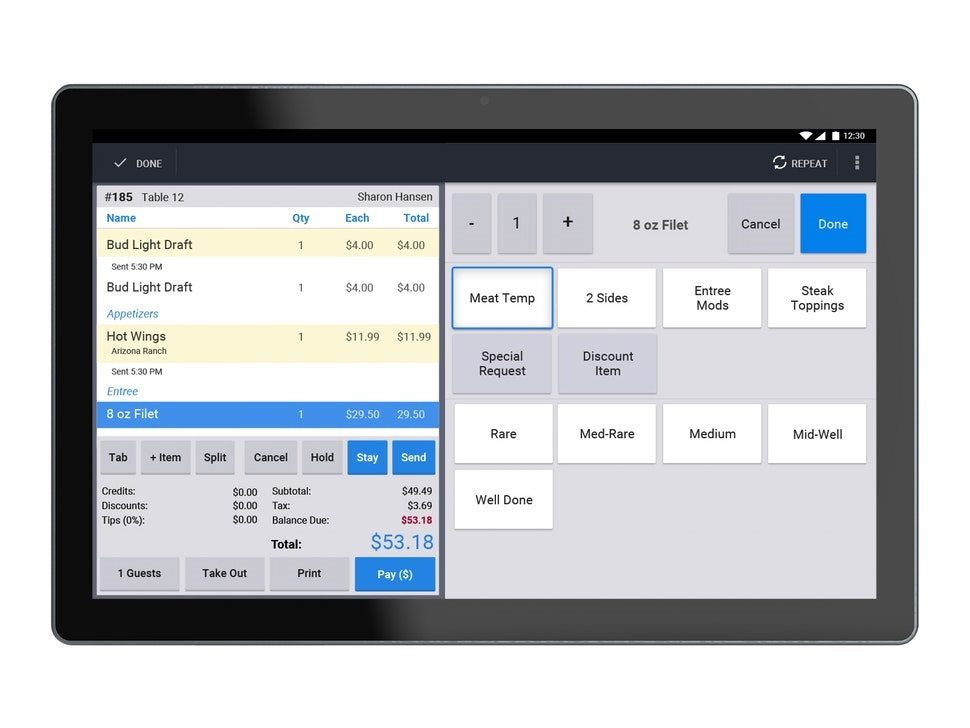
Pipeline view in PipeDrive (Source)
CRM solutions for consulting businesses broadly fall into three categories—basic, mid-range, and advanced.
Basic solutions focus on streamlining incoming and outgoing interactions.
Mid-range solutions offer features to manage project-related information.
Advanced solutions automate sales and marketing processes, and provide a detailed overview of your consulting business.
Common features of consulting CRM software
Contact management | Record, update, and manage the information of each contact such as names, addresses, and social media accounts. |
Interaction tracking | Autotrack and document all the written interactions (emails and messages) for each contact; record calls and add your notes to these call records. |
Account management | Link multiple contacts to one account (or organization). Get a 360-degree view of each account, including their recent activity, background, pipeline, as well as ongoing and upcoming activities. |
Lead management | Capture and manage leads from multiple sources, including the website, mobile app, application forms, or integrated third-party platforms. The feature also lets you manually enter a lead's information. |
Tasks and calendar | Create tasks for appointments, meetings, phone calls, submission deadlines, deals, proposals, etc. The inbuilt calendar helps you manage scheduling for these tasks. |
Pipeline management | Track and manage opportunities through different stages of the sales pipeline. Also, get a visual overview of the pipeline. |
Reporting | Generate detailed reports regarding the team's activity, productivity, and sales performance. Also, track clients on predetermined metrics. |
Integration | Add third-party applications directly or via an API. |
Prioritization | Prioritize tasks and clients based on predetermined parameters such as project value or past relationships. |
What type of buyer are you?
Your specific business requirements should dictate the type of consulting CRM software you choose. Solutions that large consulting firms use, or even the popular solutions, may not be the right fit for your organization.
After researching about the software types and talking to hundreds of software buyers, we've determined that buyers fall into different categories based on their needs. Specifically, consulting CRM software buyers fall into the following three categories:
Independent consultants. These buyers may have to work from different locations such as client sites, co-working spaces, or home offices. Their information could be stored in multiple locations, such as the client's servers. In addition, they need to execute extraneous tasks such as preparing and sending invoices and proposals.
Therefore, cloud-based CRM software suits independent consultants. It doesn't require an extensive set-up and has a monthly subscription fee. Buyers can also explore CRM solutions that allow them to do things, such as invoicing and making proposals, so that they can quickly and efficiently execute these additional tasks.
Small businesses with few in-house consultants. Our research found that 11% of all prospective CRM buyers are small consulting businesses. In small firms, employees directly deal with clients while working on projects. Usually, they have a small IT budget and no dedicated, in-house IT support to manage technical requirements.
Such buyers should explore cloud-based CRM solutions for small businesses that offer mobile accessibility and functionalities such as invoicing, deals, and proposals. The software will be maintained and managed by the vendor for a fee. This takes away the headache of having to hire IT staff to maintain the tool.
Large consulting firm with a dedicated IT team. These buyers will need detailed customer databases, task management, and integration with third-party applications. The solution should streamline the client's journey from one team to another, and provide the flexibility of customizing the functionalities.
These buyers should check out vendors who offer both cloud-based and on-premise deployment. With a dedicated IT team maintaining the CRM, there will be greater flexibility to scale-up and customize the tool. As most cloud-based solutions charge per user, an on-premise solution may be more profitable in the long run.
Benefits of consulting CRM software
Consulting CRM software helps businesses organize information about existing and prospective clients, track follow-up activities, and streamline client communication. Here are the details of some of these key benefits:
Manage client communication: The tool maps each client's communication to their profile. It highlights action items and tasks so that you can address every client's query on time. If you communicate with multiple people in an organization, you can map them all to the same client account. This centralizes visibility into ongoing communication.
Get a full view of your pipeline: The software organizes client information in a timeline or pipeline format to provide a bird's eye view of all ongoing interactions. This makes it easier to see each client's status, the soon-to-be-closed deals, and projects that are next in line to be picked.
Fine-tune marketing and sales campaigns: Consulting CRM software helps you initiate and develop a relationship with prospective clients. Use it to run marketing and sales campaigns, assess campaign effectiveness, and tweak each campaign as required.
Automate recurring activities: You can automate recurring tasks such as updating the status of each client account, sending reminder emails, or adding leads to the system. This saves time on routine activities and gets things done faster.
Gain detailed insights into your business: Get detailed reports on your team's and the client's activities to find out the high-value clients, average time taken to close a new lead, or bottlenecks in your sales pipeline. Some solutions also score the leads and apply predictive analytics in ongoing discussions to identify the top trends and sentiments.
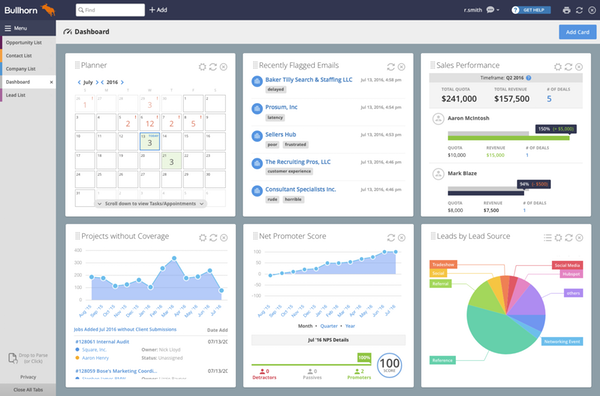
Dashboard view in Bullhorn CRM
Key considerations when buying consulting CRM software
With so many vendors and pricing plans in the market, choosing a solution for your consulting business could be overwhelming. Keep the following considerations in mind when purchasing software:
Focus on user experience and interface: A top pain point of small businesses is that the CRM software is often “clunky" or “hard to use", with users taking a long time to figure it out. This results in an unpleasant user experience, as they're unable to fully utilize the software. To avoid this, focus on the solution's user experience and interface. Opt for trials and demos to get a feel of using the tool.
Examine the “free" software thoroughly: A free CRM solution can be tempting but there could be a catch. Free tools offer limited features, which means you will eventually have to pay—such as for customer support and issue resolution. Thoroughly explore each solution and figure out the costs of paid features you require now, or in the future.
Check for mobile capability: Mobile capability is integral in consulting CRM software as it provides employees flexibility of working from the client locations as well. Though most CRM solutions offer mobile capabilities, check for it in the solutions you shortlist.
Focus on core features: Some CRM solutions have extensive functionalities, such as channel management, help desk automation, call center automation, field service management, and marketing automation, which you may not need. Make a list of the features you need and then choose a suitable solution or pricing plan. Get the essential features such as document storage, custom reports, and proposal management.
Evaluate cloud and on-premise options: Gartner predicts that cloud will represent 75% of the total spend on CRM in 2019. However, don't choose a cloud-based solution just because it's popular. The deployment option determines where your data is stored, the data security measures, and maintenance required. Therefore, thoroughly evaluate both cloud-based and on-premise deployment before making a choice.







