Find the best Human Resource Apps
Compare Products
Showing 1 - 20 of 749 products
Sort by
Reviews: Sorts listings by the number of user reviews we have published, greatest to least.
Sponsored: Sorts listings by software vendors running active bidding campaigns, from the highest to lowest bid. Vendors who have paid for placement have a ‘Visit Website’ button, whereas unpaid vendors have a ‘Learn More’ button.
Avg Rating: Sorts listings by overall star rating based on user reviews, highest to lowest.
A to Z: Sorts listings by product name from A to Z.
Asure Payroll & Tax Management
Asure Payroll & Tax Management
Asure’s end-to-end Payroll, HR, and Time and Attendance solutions were developed specifically for small to mid-sized businesses. With the modern Asure platform, remain compliant, support your employees, and free up time to focus o...Read more about Asure Payroll & Tax Management
Rippling
Rippling
Rippling gives businesses one place to run HR, IT, and Finance. It brings together all of the workforce systems that are normally scattered across a company, like payroll, expenses, benefits, and computers. So for the first time e...Read more about Rippling
TimeClock Plus
TimeClock Plus
TimeClock Plus is a cloud-based workforce management solution designed to make the day-to-day of your organization more efficient. TimeClock Plus also offers dynamic scheduling and job costing features that can be configured to an...Read more about TimeClock Plus
Justworks
Justworks
Justworks makes it easier to start, run, and grow a business. With Justworks, entrepreneurs and their teams get access to big-company benefits, automated payroll, compliance support, and HR tools - all in one place. Justworks PEO...Read more about Justworks
Talk with us for a free
15-minute consultationSoftware Advice is free because vendors pay us when they receive sales opportunities.
This allows us to provide comprehensive software lists and an advisor service at no cost to you.
This allows us to provide comprehensive software lists and an advisor service at no cost to you.
Meet Eric, a software expert who has helped 1,534 companies select the right product for their needs.
Talk with us for a free
15-minute consultationSoftware Advice is free because vendors pay us when they receive sales opportunities.
This allows us to provide comprehensive software lists and an advisor service at no cost to you.
This allows us to provide comprehensive software lists and an advisor service at no cost to you.
Tell us more about your business and an advisor will reach out with a list of software recommendations customized for your specific needs.
STEP 1 OF 4
How many employees are in your company?
isolved
isolved
isolved is the most-trusted HCM technology leader, providing the best combination of software and services to meet the needs of today’s People Heroes – HR, payroll, and benefits professionals. From talent acquisition to workforce ...Read more about isolved
Paycom
Paycom
Paycom offers user-friendly HR and employee-driven payroll technology to enhance the employee life cycle, in a single software. Paycom drives efficiencies, increases data integrity and gives employees power over their HR informat...Read more about Paycom
Keka
Keka
Keka is a cloud-based human resource (HR) solution, which helps businesses manage staff profiles, track attendance, process recruitments and analyze performance. Features include GPS, pulse surveys, document storage, helpdesk, rol...Read more about Keka
WorkforceHub Time & Attendance
WorkforceHub Time & Attendance
WorkforceHub is a cloud-based time, attendance, and leave management system for small to mid-size businesses. This software can capture time data from web-based clocks or physical clocks for employees onsite, mobile, and working a...Read more about WorkforceHub Time & Attendance
WorkforceHub
WorkforceHub
WorkforceHub is a cloud-based time, attendance, and leave management system for small to mid-size businesses. This software can capture time data from web-based clocks or physical clocks for employees onsite, mobile, and working a...Read more about WorkforceHub
ClearCompany
ClearCompany
Since 2004, ClearCompany’s end-to-end Talent Management platform has enabled thousands of companies to maximize talent by empowering people at every stage of the employee journey. ClearCompany integrates data-driven best practices...Read more about ClearCompany
BambooHR
BambooHR
Instead of using fragmented spreadsheets, limited or clunky software, and physical paper, BambooHR helps you centralize your data and automate the way you complete key HR tasks. As you hire, onboard, and pay your employees, every ...Read more about BambooHR
ITCS-WebClock
ITCS-WebClock
ITCS-WebClock is a cloud-based human resources solution that caters to HR, payroll and finance teams in businesses of all sizes across various industries. Key features include time and attendance tracking, absence management, expe...Read more about ITCS-WebClock
Paylocity
Paylocity
Paylocity is a cloud-based human capital management (HCM) platform that provides human resources and payroll management tools to help businesses manage core HR functions. Key features include payroll processing, benefits administr...Read more about Paylocity
Workable
Workable
Workable simplifies HR with a suite of products for recruitment and employee management: Workable Recruiting is the leading Applicant Tracking System, enhancing hiring with AI, powerful sourcing tools, and seamless integration wi...Read more about Workable
Dayforce HCM
Dayforce HCM
Dayforce makes work life better. Everything we do as a global leader in HCM technology is focused on improving work for thousands of customers and millions of employees around the world. Our single, global people platform for HR, ...Read more about Dayforce HCM
Humanity
Humanity
Humanity Scheduling, powered by TCP Software, is a cloud-based employee scheduling solution that can save valuable time and resources for your organization. With a focus on automation, accessibility, compliance, and user experienc...Read more about Humanity
Factorial
Factorial
Factorial is a cloud-based human resources (HR) solution that caters to small businesses across various industry verticals. Key features include a time-off manager, an organisational chart generator, a document manager and more. ...Read more about Factorial
TeamBridge
TeamBridge
Zira is a cloud-based employee scheduling and performance management system designed to automate complex team processes. Zira tools include a web-based manager and admin application that is ideal for creating and publishing schedu...Read more about TeamBridge
ApplicantStack
ApplicantStack
An applicant tracking system is the foundation of strategic talent management. ApplicantStack capably empowers all stakeholders: internal recruiters, hiring managers, administrators and—most importantly—applicants. ApplicantStack ...Read more about ApplicantStack
When I Work
When I Work
When I Work is a cloud-based employee scheduling solution that helps organizations track time and attendance, create and edit employee schedules, add new jobs to the calendar, review timesheets and fill shifts. When I Work le...Read more about When I Work
Popular Comparisons
Buyers Guide
Last Updated: March 16, 2023Having a human resources (HR) system that HR personnel, recruiters, managers and employees can access on their smartphones or tablets outside of the office is no longer a “nice-to-have” luxury. It’s now a necessity in today’s constantly moving, increasingly flexible work environment.
That doesn’t make selecting the right HR mobile app for your business any easier though. With hundreds of systems offering dedicated mobile apps to choose from, with varying levels of device compatibility and ported functionality, it can be difficult to separate out the best solutions from the bunch.

Mobile app for BambooHR
To help, we’ve created this essential Buyer’s Guide for HR mobile apps. Whether you’re an experienced buyer, or researching HR apps for the first time, the goal here is to ensure you have the necessary knowledge to make the best purchase decision for your business.
Here’s what we’ll cover:
What Is a Human Resources (HR) App?
Common Functionality of HR Apps
Benefits of a Dedicated HR App
Key Considerations When Selecting HR Apps
What Is a Human Resources (HR) App?
HR apps are downloadable programs for mobile devices such as smartphones or tablets that allow users to perform a number of core HR tasks on the go. Employees can check their pay stubs, change their mailing address or request paid time off (PTO); managers can adjust shift schedules and recruiters can even conduct video interviews if an app allows for it.
Though all cloud-based HR systems are accessible through a mobile web browser, not all systems have dedicated mobile apps. Here are some details on how native mobile apps and mobile websites can differ:
Key Differences Between Native Mobile Apps and Mobile Websites
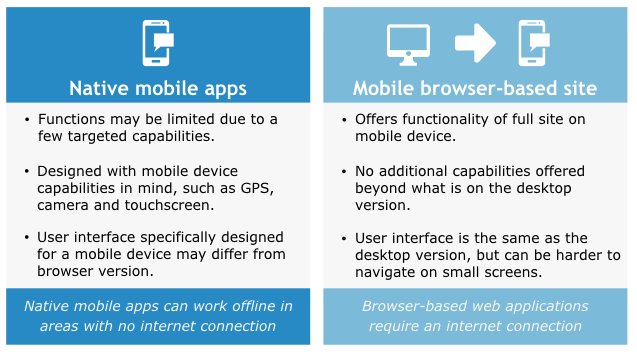
Common Functionality of HR Apps
HR app functionality can vary wildly depending on what vendor you’re looking at, the breadth of features offered and the system’s intended end-user. Some apps are only meant to be used by HR personnel, while others include self-service functionality for employees and managers.
That being said, here are some common HR functions to look out for that vendors often include in their mobile apps:
Personnel tracking | Update employee contact and job title information, manage rosters and teams and view the company org chart. |
Time and attendance | Request and approve time off, clock in and out of shifts and monitor employee hours. |
Payroll | Calculate and run payroll; check pay stubs. |
Recruiting | Manage candidate pipelines and share job listings; read resumes and applications. |
Performance reviews | Create, share and manage employee performance appraisals. |
Learning management | Take mobile e-learning courses, complete assessments and review training program performance. |
Benefits of a Dedicated HR App
The main benefit that a dedicated HR mobile app brings to your organization is flexibility. If there’s an HR-related task you need to do immediately, whether it’s a payroll run or updating an employee’s benefits, you no longer need to be at the office or at your desktop computer to do it. In a fast-paced, growing business, this immediate access to important employee information can result in thousands of hours saved over time.
Here are some other benefits:
Employee self-service. With employee self-service (ESS) functionality available on their mobile device, employees now have more freedom to take care of HR-related tasks themselves (updating personal information, logging shift hours)—saving you and your HR department valuable time.
Mobile optimization. If you’ve ever had to pinch-and-zoom your way around a website on your smartphone, you know the pains of a non-optimized mobile experience. A dedicated app is built with the mobile experience in mind, making it easier to navigate on a smaller screen.
Offline access. The main drawback with a cloud-based system is that if your internet goes out, you can’t access it. Some mobile apps avoid this problem by offering an “offline mode” where you can jump in and see important information without a connection. You can also access the system using your phone’s cellular data connection.
How Much Do HR Apps Cost?
If you’re new to the world of HR software, these systems are typically priced one of two ways.
The first way, called a perpetual license, involves paying one large fee upfront to own the software in perpetuity. This type of license is more common in on-premise systems that are housed and maintained by the customer, on their own server.
The second, more common way is a subscription license. In this pricing method, customers pay a monthly or annual fee to use the software. Sometimes this is an unchanging flat fee, but more often the fee fluctuates depending on how many employees you have at your company or how many users will need to access the system. This type of pricing tends to go hand-in-hand with cloud-based systems.
Outside of a few exceptions, access to an HR system’s mobile app comes included with the software purchase. Once you have the system setup, users can download the app from their device’s respective app store or the vendor’s website and log in using the same information they use to access the system on their computer.
Key Considerations When Selecting HR Apps
Even the best desktop-based HR systems can have a lackluster mobile experience. Here are some things to consider as you research mobile HR app offerings:
Device compatibility. If your employees are predominantly Android users, but your vendor only offers an iOS app, that won’t work. Survey your employees to find out what mobile devices they have, so you can find a compatible solution.
Limited functionality. Mobile apps rarely offer a true one-to-one experience with the same functionality as the main software platform, because of data constraints, the smaller screen size and other factors. If a vendor doesn’t offer the functionality your organization needs for mobile, look elsewhere.
User permissions. Consider what an employee can do when they login to the mobile app. Does that differ from what a manager can do? Or a recruiter? If you plan on having multiple users access an HR system through a mobile app, make sure you can set different user permissions so that rank-and-file workers don’t start messing with your payroll numbers.







